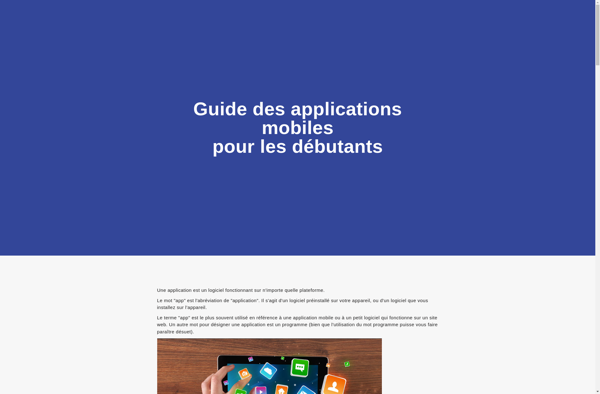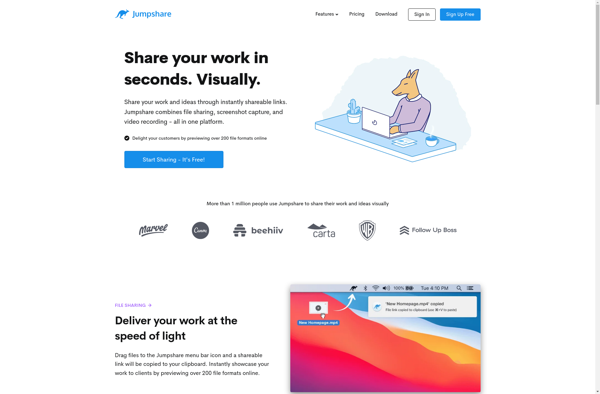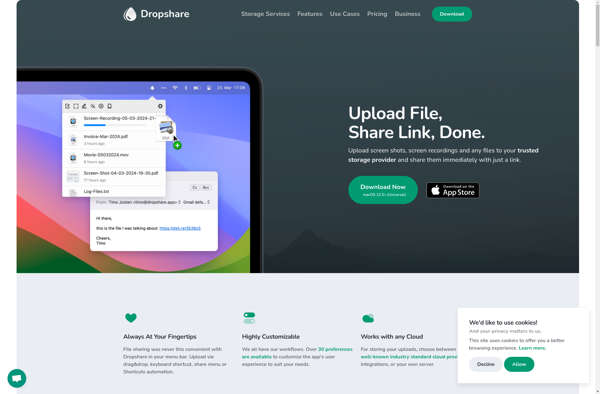FluffyApp
FluffyApp is a user-friendly and customizable note-taking and project management app. It allows you to easily organize notes, lists, documents, and more with color-coding, tags, reminders, and collaboration features. Great for personal use or teams.
FluffyApp: User-Friendly Note-Taking and Project Management App
Organize notes, lists, documents, and more with color-coding, tags, reminders, and collaboration features in a customizable note-taking and project management app.
What is FluffyApp?
FluffyApp is a versatile note-taking and project management software that helps individuals and teams organize information and tasks efficiently. With its intuitive interface, FluffyApp makes it easy to take notes, create to-do lists, collect web content, manage documents, and collaborate with others.
Some key features of FluffyApp include:
- Flexible notebooks and notes - Create as many notebooks and notes as you need to capture ideas, reference materials, meeting notes, and more. Notes support text, checklists, images, drawings, audio recordings, links, tags, and other media.
- Project management - Break down projects into actionable tasks and to-do lists. Assign due dates, set reminders, mark priority levels, and track progress.
- Document management - Upload, organize, preview, and share documents of any file type.
- Web clipper - Easily clip content and screenshots from web pages to reference later.
- Team collaboration - Share notebooks and notes with other FluffyApp users. Comment, assign tasks, and @mention others.
- Customizable boards - Organize your notes and project tasks visually on Kanban-style boards.
- Powerful search - Instantly search across all your notes to find what you need.
- Apps and integrations - Connect FluffyApp to popular apps like Google Drive, Dropbox, Slack, and more.
- Offline access - Your information is available offline and syncs across devices when back online.
With a generous free tier and affordable paid plans, FluffyApp is a great fit for students, professionals, teams, and anyone who wants to stay organized in the digital age.
FluffyApp Features
Features
- User-friendly interface
- Customizable notes, lists, documents
- Color-coding and tagging
- Reminders and notifications
- Real-time collaboration
- File sharing and cloud sync
- Templates
- Integrations
- Mobile apps
Pricing
- Freemium
- Subscription-based
Pros
Intuitive design
Flexible organization
Powerful search
Cross-platform access
Great for personal and team use
Affordable pricing
Cons
Can be overwhelming for new users
Mobile apps lack some desktop features
No offline access
Official Links
Reviews & Ratings
Login to ReviewThe Best FluffyApp Alternatives
Top Productivity and Note Taking and other similar apps like FluffyApp
Monosnap
Monosnap is a feature-rich screenshotting and screen recording application developed by Anvil Eight for macOS and Windows platforms. It provides an intuitive and user-friendly interface to capture screenshots, annotate images, record screen activity, and share files online.Some of the key features of Monosnap include:Fullscreen, window, and customizable area screenshotsAdvanced image...
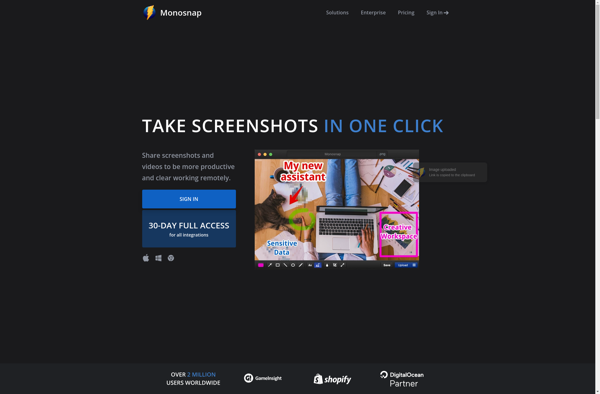
Puush
Puush is a lightweight screenshot capturing and sharing tool available for Windows and macOS. It makes it easy to capture, edit, and share screenshots.Some key features of Puush include:Quickly capture screenshots by selecting an area on your screen or capturing fullscreens.Basic screenshot editing options like adding annotations, blurring sensitive data,...
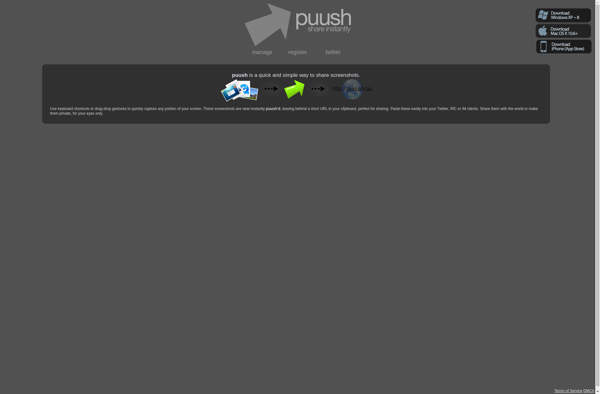
Droplr
Droplr is a popular screenshot and file sharing application used by individuals and teams to easily capture, annotate, and share images and files. Some key features of Droplr include:Intuitive screenshot capturing from any desktop or browser using keyboard shortcuts or menu pluginsBasic image annotation with shapes, text, arrows to highlight...
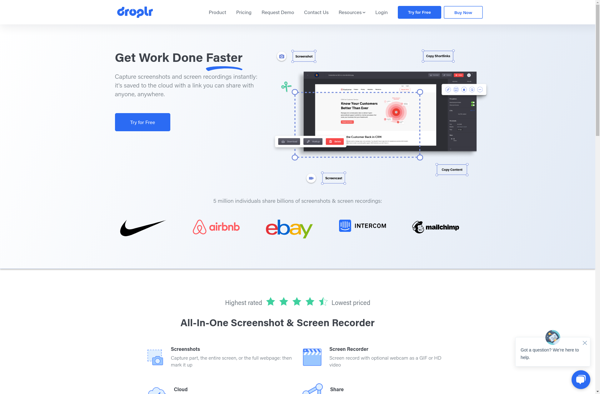
ScreenTray
ScreenTray is a screenshot and screen recording utility designed for simplicity and ease of use. It runs unobtrusively in the background until you need it.With ScreenTray, you can:Take fullscreen, region, window, or scrolling screenshots with just a click or keyboard shortcut.Record your screen activity as a video file, with options...
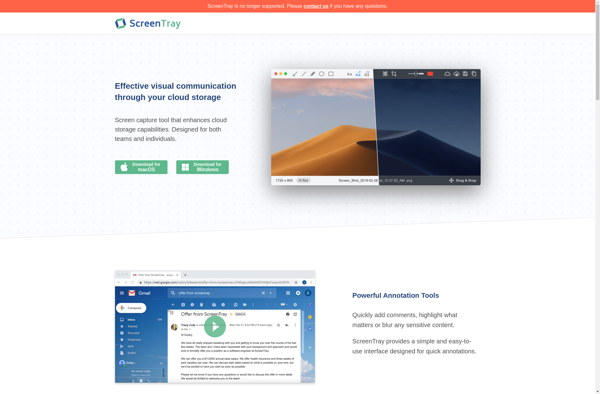
Collabshot
Collabshot is a free online whiteboard and collaboration platform used by remote teams for real-time visual collaboration. It provides an infinite canvas with a variety of tools to brainstorm ideas, annotate images and documents, sketch diagrams, manage tasks, and more. The intuitive and easy-to-use interface makes Collabshot a great fit...
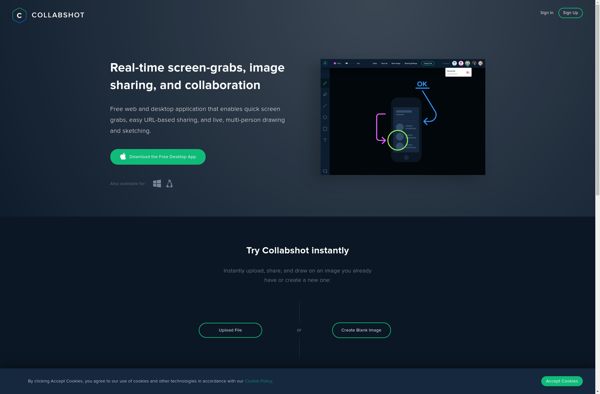
Cloudup
Cloudup is a cloud-based file hosting service launched in 2012 that makes it easy for users to store, share and manage files online. It offers simple and secure cloud storage that syncs across all devices.Some key features of Cloudup include:Intuitive drag-and-drop interface to upload files and folders to the cloudAbility...
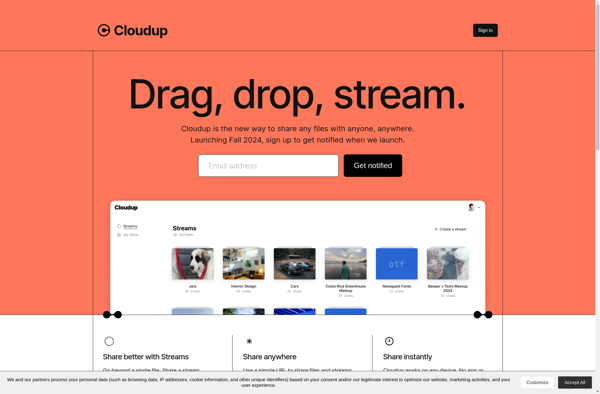
Capturebox
Capturebox is an easy-to-use screen capture and image editing software for Windows and Mac OS. It provides a variety of tools to capture, annotate, and share images of your screen.With Capturebox, you can quickly record videos of your screen activity, capture screenshots, or snapshot any portion of your screen. Its...