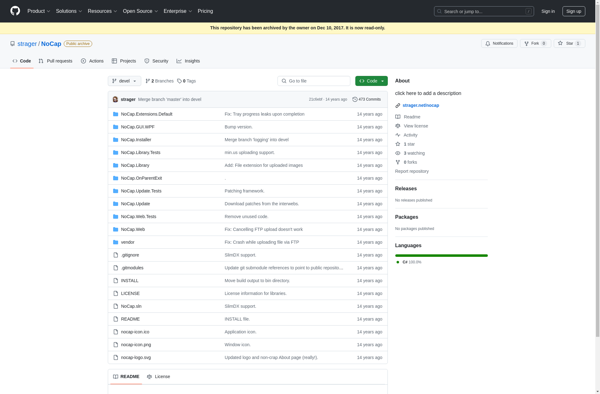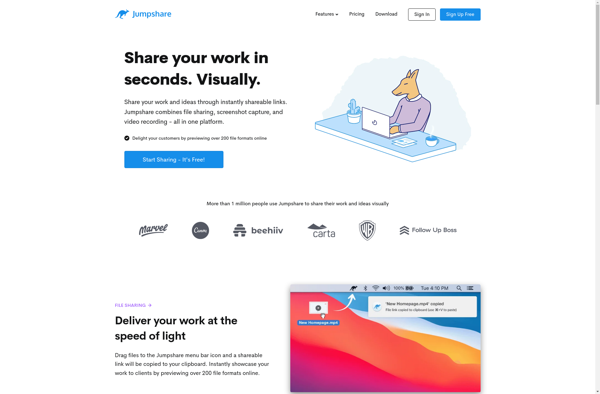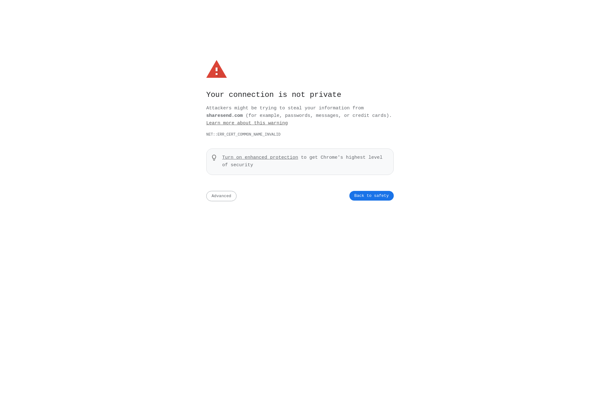Dropshare
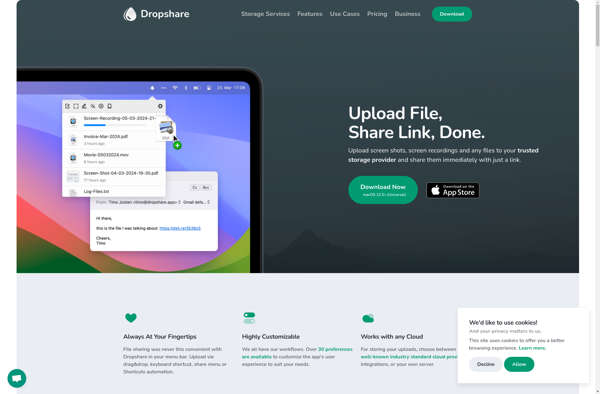
Dropshare: Fast File Sharing Tool
A file sharing tool for seamless transfers between devices and sharing with others, featuring public links, email sharing, AirDrop, browser extensions, and more.
What is Dropshare?
Dropshare is a versatile file sharing and transfer app for Mac and iOS devices. It provides a unified interface to quickly send files between devices, share them publicly or privately via links, email them, print them, and more.
Some key features of Dropshare include:
- Cross-platform support between Mac, iPhone, iPad. Seamlessly transfer files between devices.
- Public links - Share files by generating a public link that doesn't require login.
- Email sharing - Directly attach files from Dropshare to emails.
- AirDrop transfers - Wirelessly transfer files to other Apple devices using AirDrop.
- Cloud storage integrations - access files from cloud services like iCloud, Dropbox, Google Drive, Box, OneDrive.
- Universal browser extensions - drag-and-drop files directly from the browser.
- File receipts - get notified when recipients access shared files.
Overall, Dropshare aims to streamline sharing files across devices and with others. It removes the friction of accessing files from disparate locations and sending them via email attachments or external storage devices. The universal browser extensions make it simple to take files from anywhere on the web. For Mac and iOS users needing seamless and speedy file transfers, Dropshare hits the mark.
Dropshare Features
Features
- File transfer between devices
- Public link sharing
- Email sharing
- AirDrop transfers
- Browser extensions
- Drag and drop uploads
- Receive files from others
Pricing
- Freemium
Pros
Cons
Official Links
Reviews & Ratings
Login to ReviewThe Best Dropshare Alternatives
Top File Sharing and Cross-Platform File Transfer and other similar apps like Dropshare
Gyazo
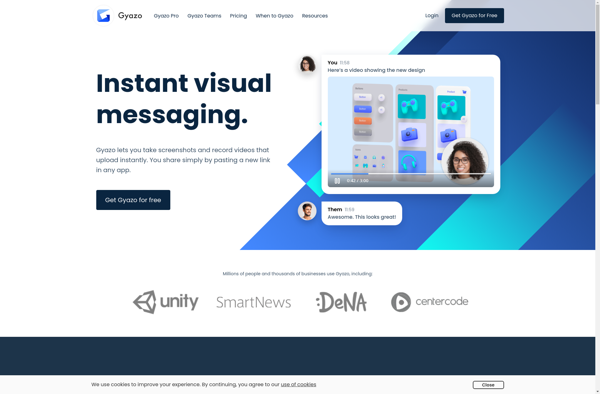
Uptobox
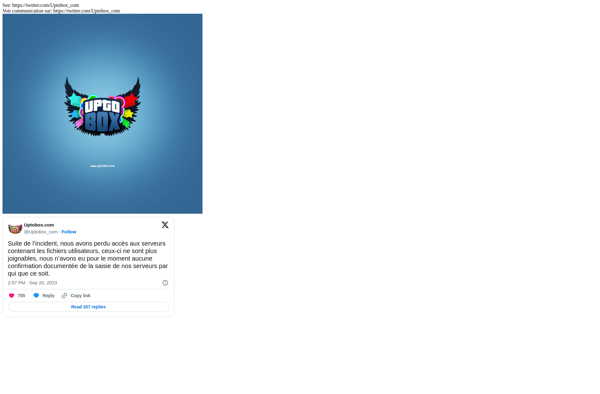
Puush
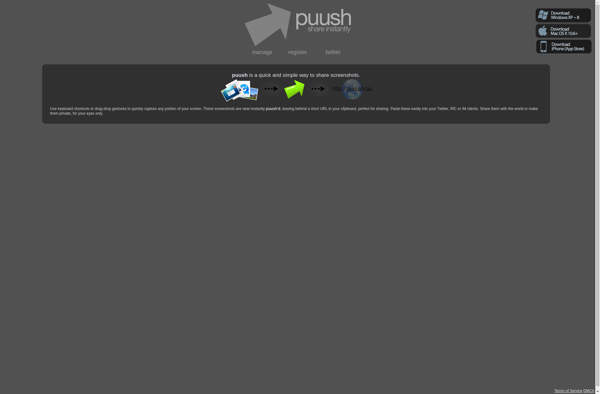
Files.fm
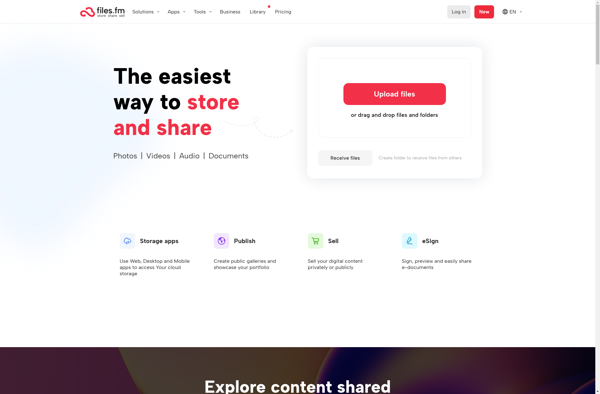
Panelio
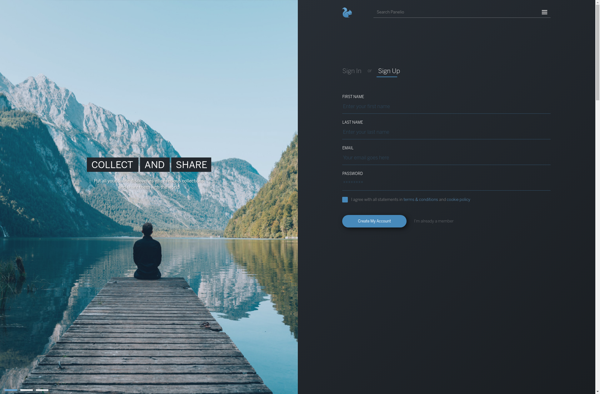
Homepage.ninja
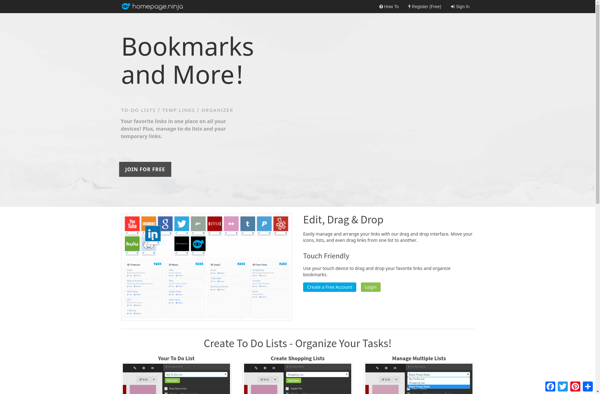
Dropmark

FileFactory
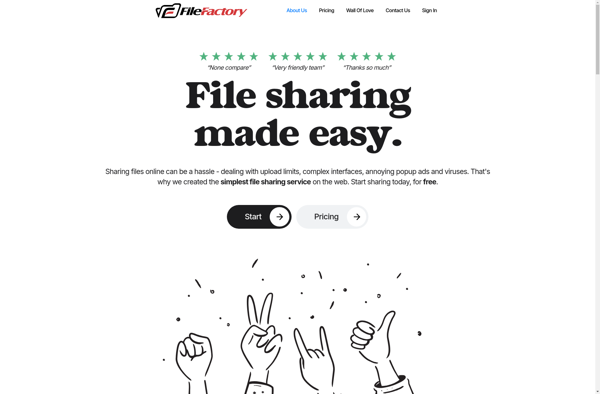
Droplr
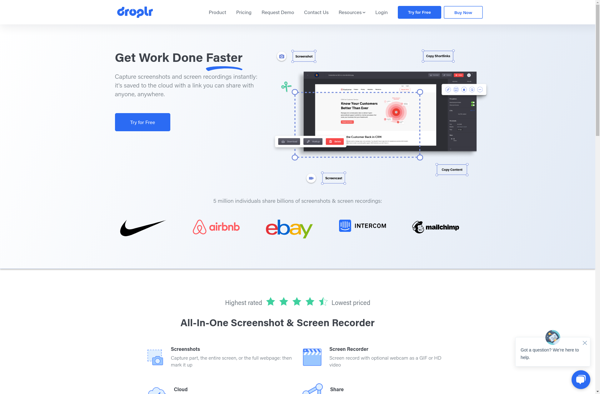
StartAid
Cloudup
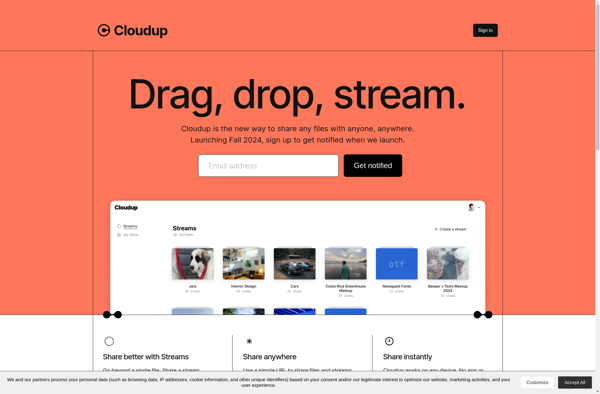
Dropln
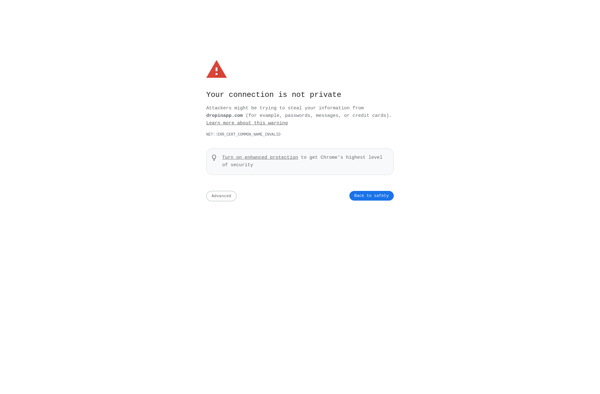
Swiftdrop
FileChute
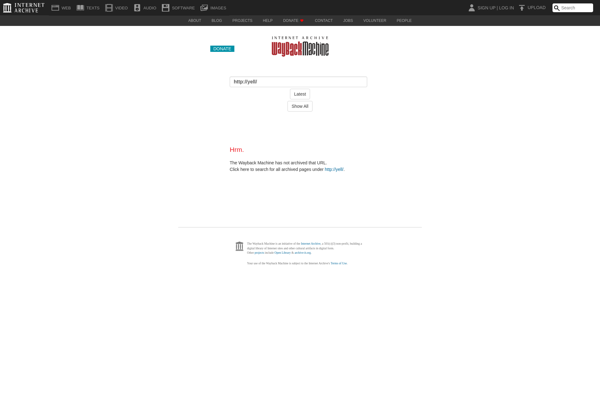
Capturebox
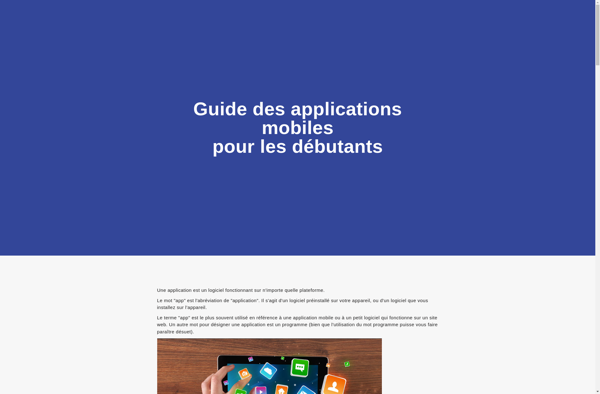
FluffyApp
NoCap