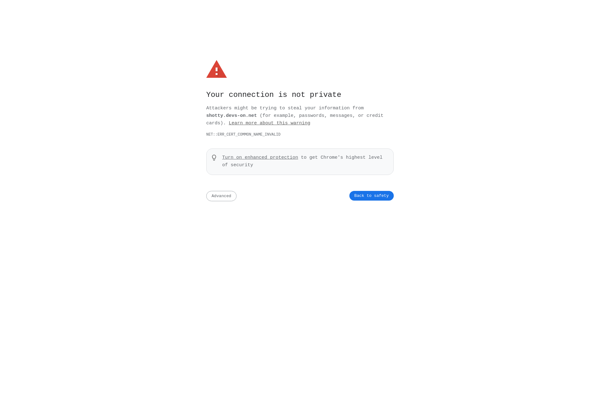GrabNDrop
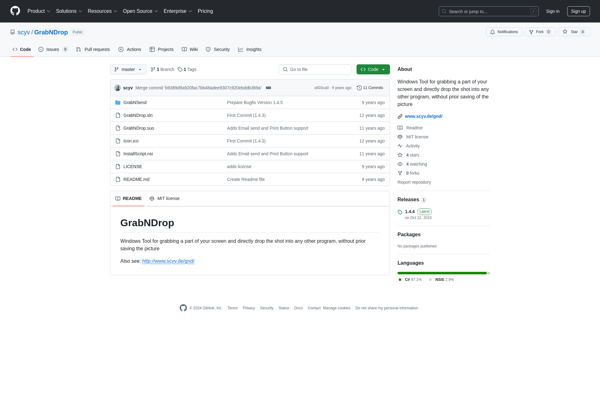
GrabNDrop: Free Screen Capture Software for Windows
Free and open-source screen capture software for Windows, allowing quick captures of any screen part with basic annotation tools, customizable hotkeys, image uploading, auto-saving screenshots, and support for multiple monitors.
What is GrabNDrop?
GrabNDrop is a lightweight yet powerful screen capture and annotation tool for Windows. As a free and open-source alternative to commercial options like Snagit and Greenshot, it offers a good set of features for basic screenshotting needs.
Some key highlights of GrabNDrop include:
- Hotkey-driven capture allowing to quickly take screenshots of full screen, active window, rectangular regions, and more
- Basic image editing with tools like crop, resize, rotate, text, arrows, highlights, etc.
- Support for capturing scrolling website screenshots
- Uploading screenshots straight to Imgur
- Auto-save all captures to a custom folder
- Portable app with no installation required
- Lightweight program with low system resource usage
- Works well with multiple monitors
While it lacks some advanced features like video capture and built-in sharing to social media, GrabNDrop covers the fundamentals quite well. Its simple and intuitive interface allows capturing, annotating and saving screenshots swiftly. For basic screenshot needs and replacing the native Windows Snipping Tool, GrabNDrop is an excellent free choice for Windows users.
GrabNDrop Features
Features
- Customizable hotkeys
- Screen capture
- Image editing
- Basic annotation tools
- Image uploading
- Auto-saving screenshots
- Support for multiple monitors
Pricing
- Free
- Open Source
Pros
Cons
Official Links
Reviews & Ratings
Login to ReviewThe Best GrabNDrop Alternatives
Top Photos & Graphics and Screen Capture and other similar apps like GrabNDrop
Here are some alternatives to GrabNDrop:
Suggest an alternative ❐LightShot

Greenshot

Snipping Tool

PicPick

Spectacle

FastStone Capture

Puush
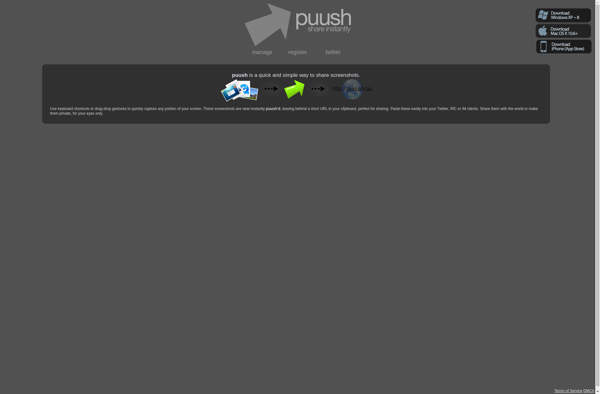
Screenshot Captor

WinSnap
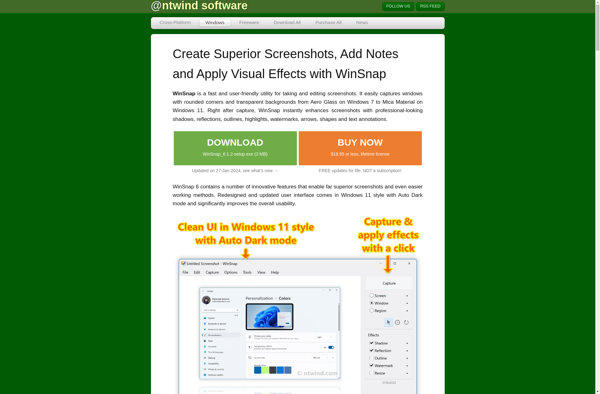
Free Shooter
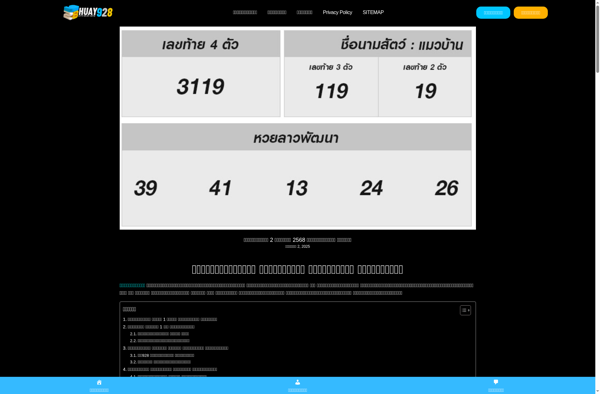
Shotty