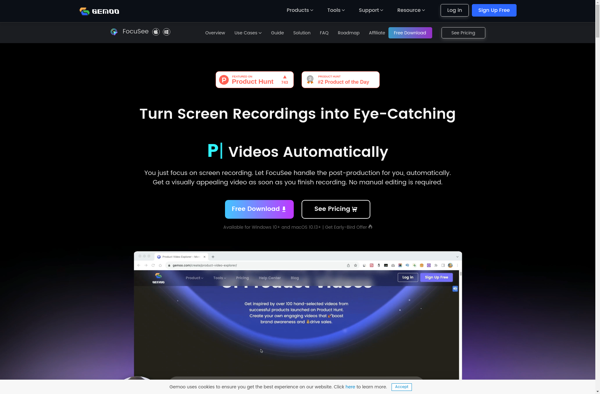Claquette
Claquette is an open-source, self-hosted alternative to Trello for kanban project management. It allows users to create boards, lists, and cards to organize tasks and projects in a visual way.
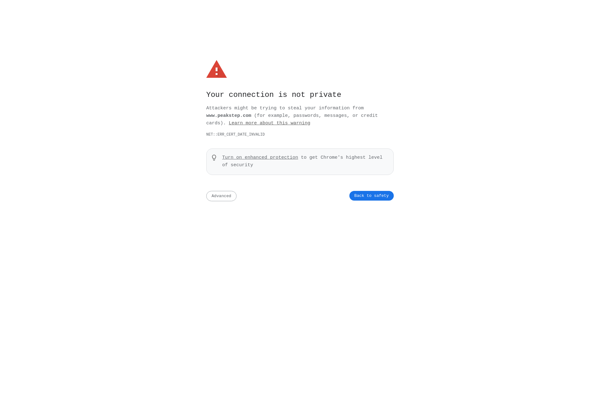
Claquette: Open-Source Kanban Project Management
An open-source alternative to Trello for managing kanban projects, allowing users to create boards, lists, and cards to organize tasks and projects visually.
What is Claquette?
Claquette is an open-source, self-hosted web application that provides kanban-style project management capabilities as an alternative to Trello. Some key features of Claquette include:
- Creating boards to organize projects and tasks
- Adding customizable lists within each board to categorize cards
- Building cards to represent tasks and subtasks, editable with descriptions, members, labels, deadlines, and comments
- Drag-and-drop capability to easily prioritize cards across lists
- Project overviews with card counts by list, task progress bars, and due date tracking
- notifications, due date reminders, revision history, attachments, and @mentions
- Access controls, permissions, and user roles to manage team collaboration
- Customizable interface with different themes, card layouts, board backgrounds, and language support
- REST API and Markdown support for extensibility and integrations
- On-premises installation allowing full control and customization
As an open source Trello alternative, Claquette provides flexible kanban boards for task and project workflow visualization. With an intuitive drag-and-drop interface and extensive configuration options, it's a customizable solution for technology teams that want to avoid cloud-based tools.
Claquette Features
Features
- Kanban boards
- Lists
- Cards
- Checklists
- Due dates
- Attachments
- Comments
- Search
- Notifications
- Access control
- REST API
Pricing
- Open Source
- Self-Hosted
Pros
Open source
Self-hosted
Customizable
Free
Unlimited boards/lists/cards
REST API
Cons
Limited integrations
Less features than paid options like Trello
Need to self-host
Official Links
Reviews & Ratings
Login to ReviewThe Best Claquette Alternatives
Top Office & Productivity and Project Management and other similar apps like Claquette
Here are some alternatives to Claquette:
Suggest an alternative ❐Camtasia
Camtasia is a powerful screen recording and video editing app that makes it easy to create professional-looking tutorial videos, software demonstrations, video lessons, and more. It's made by TechSmith and available for both Windows and Mac.Some key features of Camtasia include:Intuitive screen recorder that captures all on-screen activity including cursor...

OBS Studio
OBS Studio is a free and open-source software for video recording and live streaming. It's available for Windows, macOS, and Linux.Some key features of OBS Studio:Capture video and audio from various sources: your monitor, webcam, video files, games, etc.Record high-quality videos locally in various formats like MP4 and MKVLive stream...

Kazam
Kazam is a free, open source screen recorder application for Linux operating systems. It provides an easy way for users to record videos, capture screenshots, and even create animated GIFs of their desktop.Some key features of Kazam include:Simple and intuitive user interface - easy to start recording with just a...
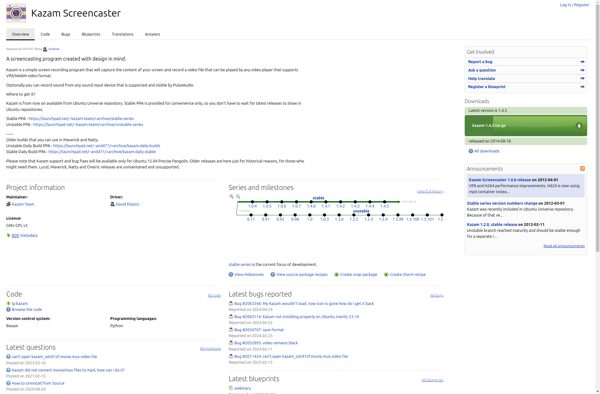
VokoscreenNG
VokoscreenNG is an open-source screen recorder and screencasting application for Linux operating systems. It is a fork of the original Vokoscreen project and aims to add new features and improvements.Some key features and capabilities of VokoscreenNG include:Recording entire desktop or specific windows, applications, or browser tabsRecording webcam and microphone audio...

XSplit Broadcaster
XSplit Broadcaster is a professional live streaming and video recording software suite that enables users to broadcast gameplay, webcams, presentations, and more to popular streaming platforms and services like Twitch, YouTube, Facebook Live, and more. It is a feature-rich tool designed for streamers, content creators, businesses, educators, event producers and...
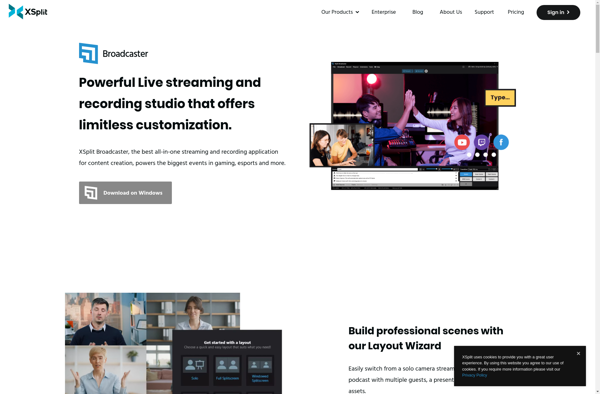
ScreenFlow
ScreenFlow is a feature-rich video editing and screen recording application designed specifically for the macOS platform. First launched in 2008 by Telestream, ScreenFlow aims to provide Mac users with professional-grade tools to record, edit and export high-quality screencasts, video tutorials, product demonstrations, and more.Some of the key features of ScreenFlow...
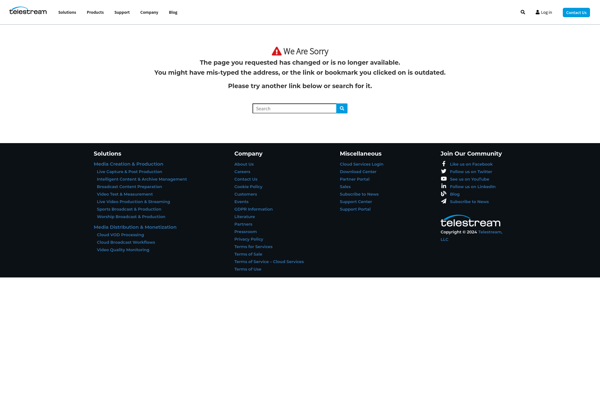
Xbox Game Bar
The Xbox Game Bar is a software built into Windows 10 and Windows 11 that provides tools and features for PC gaming. It allows users to access certain social and streaming functions without needing to install or open separate apps.Some of the key features of Xbox Game Bar include:Taking screenshots...
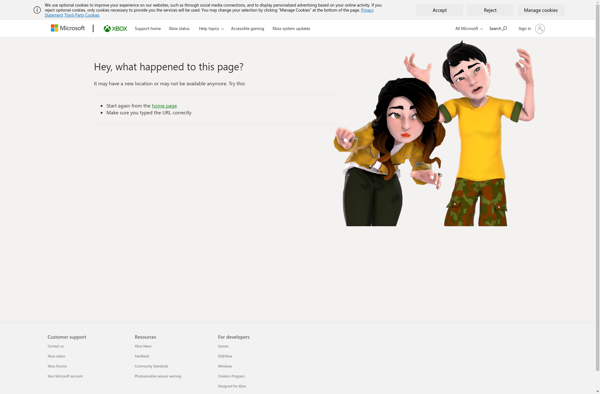
Action!
Action! is video editing software aimed primarily at beginner or casual video editors on Windows. It provides a straightforward and intuitive timeline-based editing interface along with a variety of video effects, transitions, titles, and audio editing capabilities.Some of the key features of Action! include:Easy drag and drop editing on the...

Flash Media Live Encoder
Flash Media Live Encoder is a free software application developed by Adobe Systems for live streaming audio, video, and presentations. It allows encoding of video and audio streams in formats such as RTMP and RTMPE which can be displayed by Adobe Flash Player.Some key features of Flash Media Live Encoder...
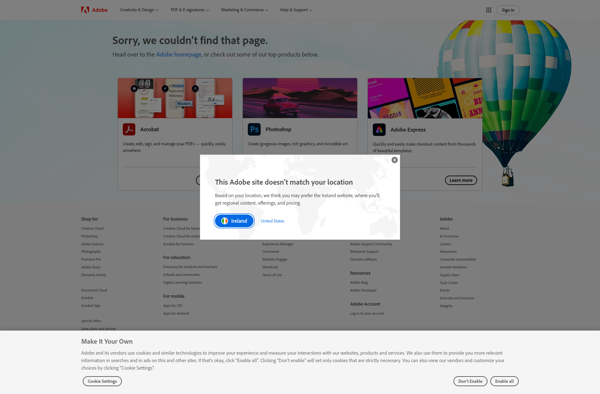
CleanShot X
CleanShot X is a powerful and easy-to-use screenshot app for macOS. It lets you capture entire webpages, selections, menus, windows and more with just a click or keyboard shortcut. Some key features of CleanShot X:Scrolling capture - take screenshots of entire webpages that extend beyond the screenMarkup tools - annotate...
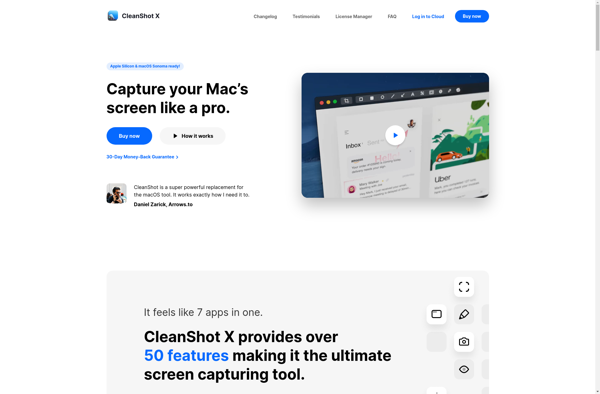
Debut
Debut Video Capture Software is a free, easy to use screen and webcam recording program for Windows. It allows you to capture video from your computer screen, webcam, or external devices and save it as AVI, MP4, WMV, FLV, and other video formats.Some key features of Debut Video Capture Software...

FocuSee
FocuSee is a lightweight productivity app designed to help minimize distractions by dimming unnecessary elements on your screen. Its core purpose is to darken peripheral windows, applications, and browser tabs, drawing your focus to whatever you're currently working on.While it blocks access to specific websites and apps, FocuSee's main feature...