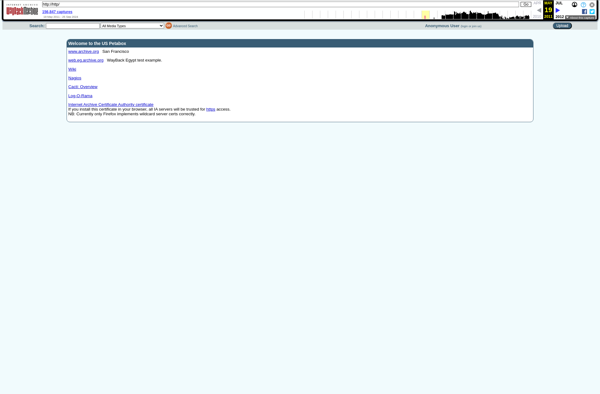Debut

Debut Video Capture Software
Free screen recording program for Windows, capture video from computer screen or webcam for tutorial creation, demos, and gaming record
What is Debut?
Debut Video Capture Software is a free, easy to use screen and webcam recording program for Windows. It allows you to capture video from your computer screen, webcam, or external devices and save it as AVI, MP4, WMV, FLV, and other video formats.
Some key features of Debut Video Capture Software include:
- Ability to record full screen, selected areas, webcams, audio, and computer screens
- Draw, add text, and highlight elements on your recordings in real time
- Schedule recordings to start automatically at set times
- Pause and resume recordings as needed
- Control frame rates, resolutions, and video formats
- Convert output videos to common formats like MP4, FLV, AVI, MOV, WMV
- Completely free with no watermarks or time limits
Debut is great for software demonstrations, creating tutorials, recording gameplay footage, capturing video from webcams, and overall capturing anything from your computer screen. It's lightweight, easy to use, and doesn't require advanced video editing skills.
Debut Features
Features
- Screen recording
- Webcam recording
- Drawing tools
- Picture-in-Picture mode
- Scheduled recordings
- Video effects and annotations
- Mouse highlighting
Pricing
- Free
- Open Source
Pros
Cons
Official Links
Reviews & Ratings
Login to ReviewThe Best Debut Alternatives
Top Video & Movies and Screen Recording and other similar apps like Debut
Here are some alternatives to Debut:
Suggest an alternative ❐Cheese

Windows Camera
AMcap
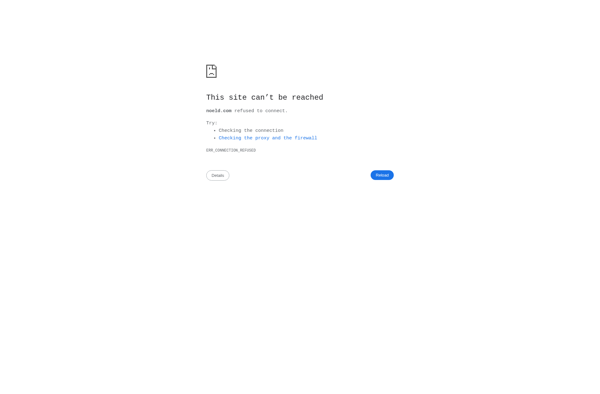
Yawcam
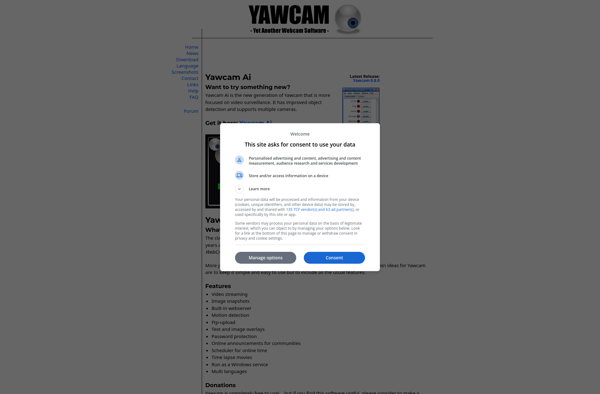
Screenflick
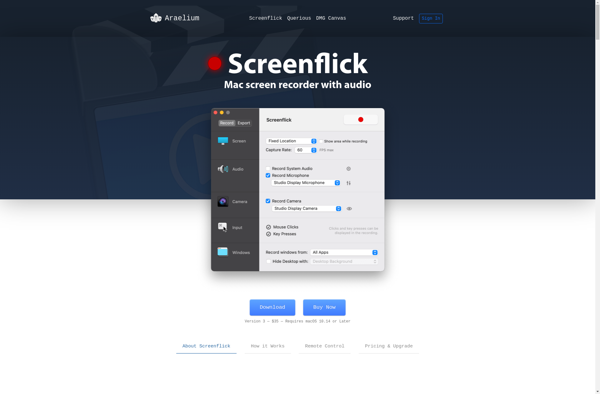
Webcamoid

IShowU HD
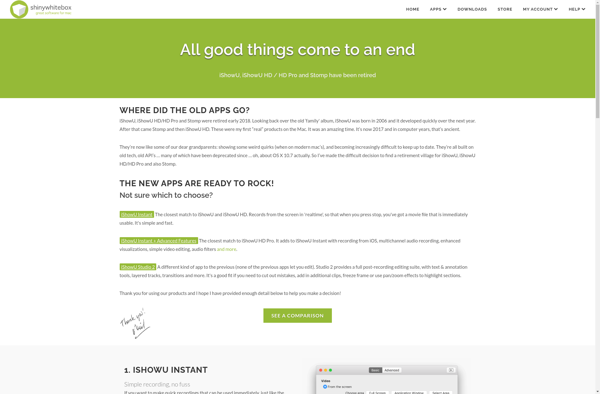
WebcamXP
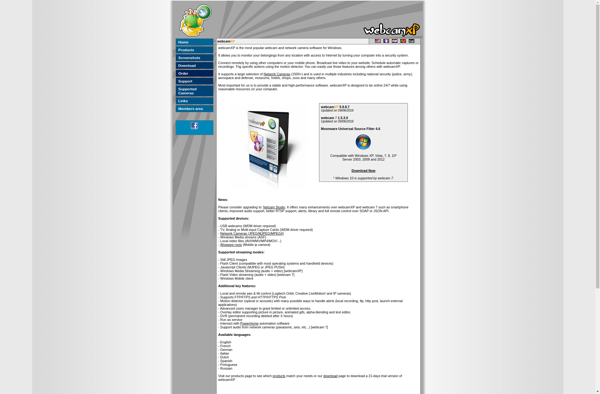
MyCam

Manything
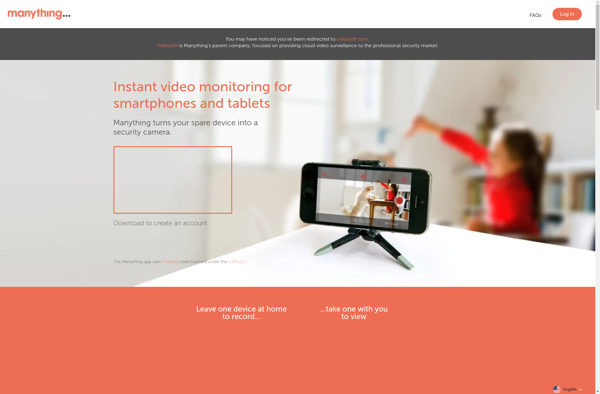
Kamoso

Free2x Webcam Recorder
UniCam
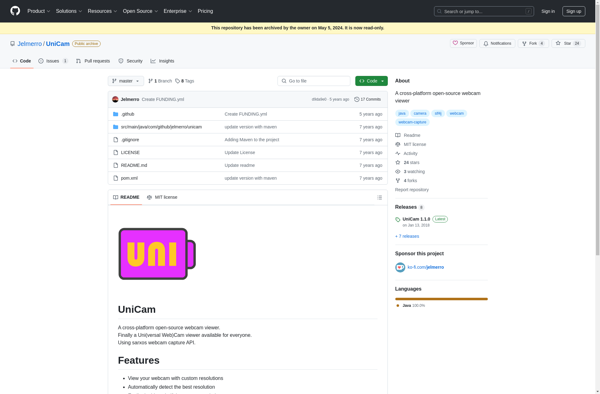
ZD Soft Screen Recorder

Screenium

ScreenCastle
SolveigMM HyperCam

IntelliRec

Claquette
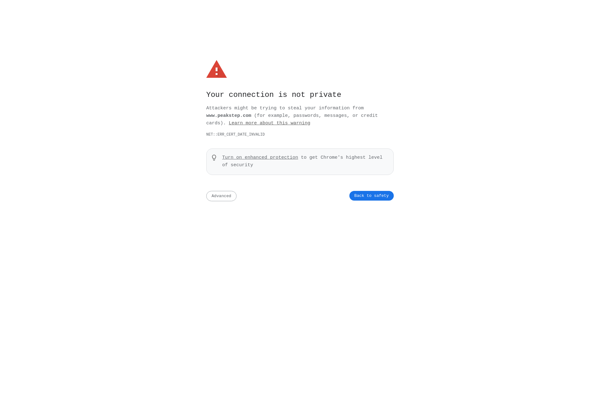
ScreenToaster
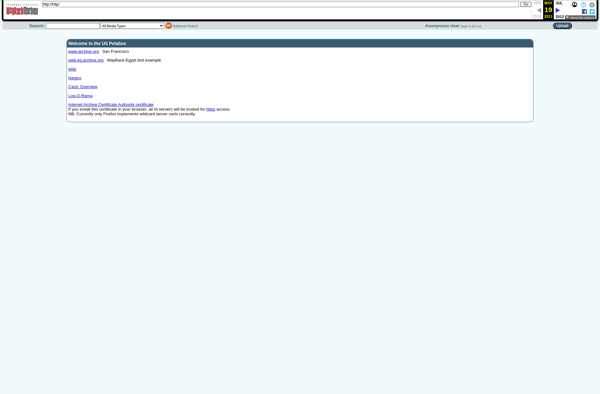
VidShot Capturer
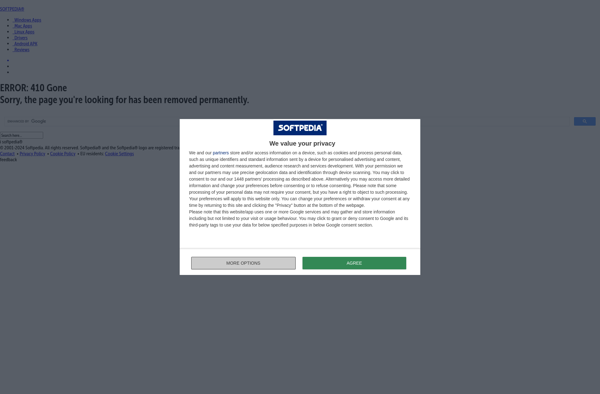
ScreenJelly