SolveigMM HyperCam

SolveigMM HyperCam: Screen Recording Software
Screen recording software for Windows capturing on-screen activity, system audio, microphone audio, and gameplay footage with editing features and noise reduction
What is SolveigMM HyperCam?
SolveigMM HyperCam is a feature-rich screen recording and video editing software application for Microsoft Windows. It allows users to easily capture on-screen activity such as application workflows, software tutorials, product demonstrations, and more.
With HyperCam, you can record the entire screen or select a specific region to capture. It can record system audio, microphone audio, and audio from popular applications like web browsers, media players, VoIP apps, and games. Useful for gameplay recordings and video tutorials.
The software includes tools for reducing background noise in audio recordings, adding annotations and cursor effects to highlight important areas of the screen, and editing recordings by trimming unwanted sections.
Finished recordings can be exported to common video file formats like AVI, MPG, WMV, and more. HyperCam also allows exporting to animated GIFs for easily sharing short recordings. It has customizable hotkeys, autohostname capabilities, and options for webcam picture-in-picture.
Overall, SolveigMM HyperCam is an easy to use, full-featured screen recording and basic video editing application for Windows users looking to capture, edit and share on-screen activity.
SolveigMM HyperCam Features
Features
- Screen recording
- System audio recording
- Microphone audio recording
- Gameplay recording
- Video editing
- Annotations
- Noise reduction
- Video exporting
Pricing
- One-time Purchase
Pros
Cons
Reviews & Ratings
Login to ReviewThe Best SolveigMM HyperCam Alternatives
Top Video & Movies and Screen Recording and other similar apps like SolveigMM HyperCam
Here are some alternatives to SolveigMM HyperCam:
Suggest an alternative ❐Camtasia

QuickTime Player
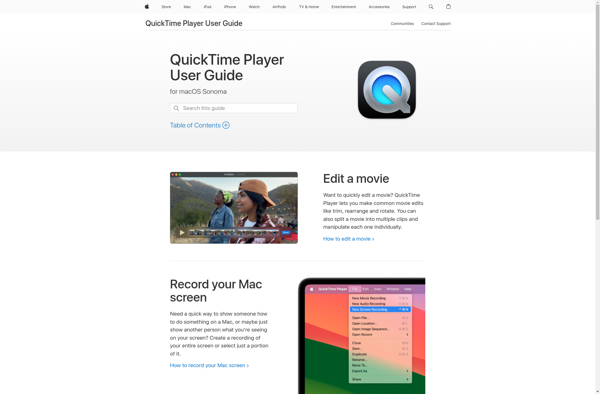
OBS Studio

Kazam
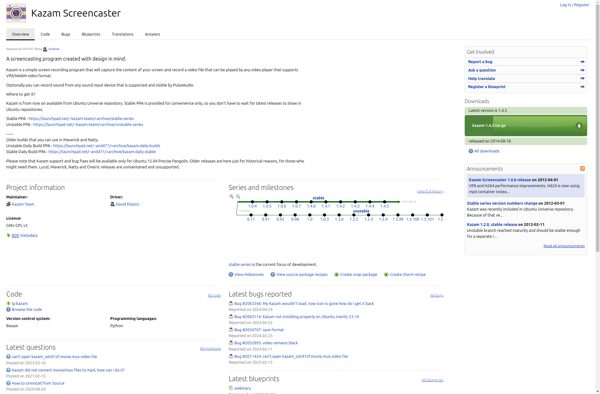
ScreenRec
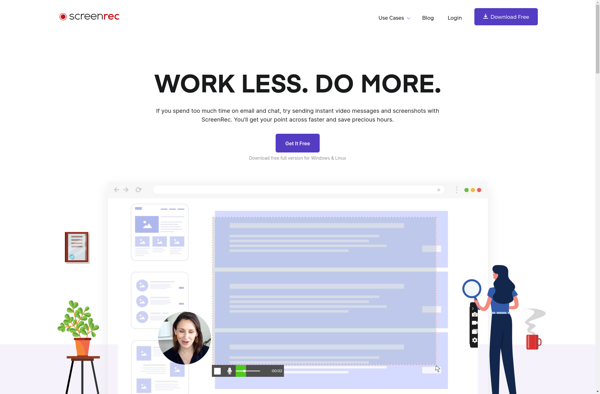
VokoscreenNG

SimpleScreenRecorder

CamStudio

ScreenFlow
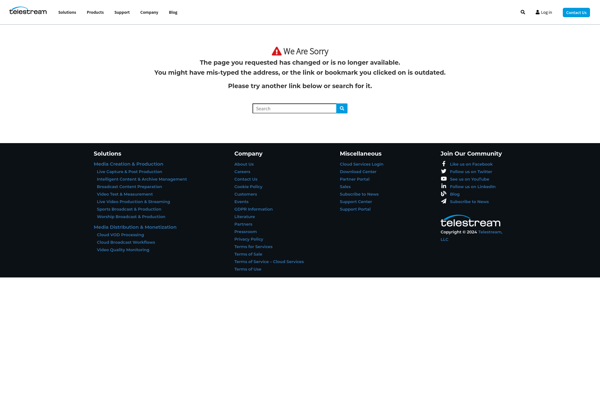
RecordMyDesktop

Debut
