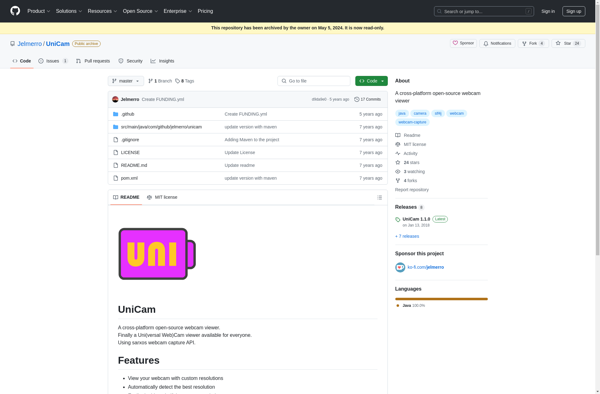Windows Camera
Windows Camera: Default Camera App for Windows 10 & 11 Devices
Windows Camera is the default camera app that comes pre-installed on Windows 10 and 11 devices. It provides basic photo and video capturing capabilities along with some editing tools.
What is Windows Camera?
Windows Camera is the built-in camera app included with Windows 10 and Windows 11. It provides basic photo and video capturing capabilities for Windows devices that have a camera. Some of the key features of Windows Camera include:
- Take photos and record videos with the front or back camera
- Apply basic edits like cropping, rotating, and adding filters
- Set timer and camera modes like portrait, panorama, and video
- View photos and videos within the app
- Basic editing tools to crop, draw, add text, and adjust lighting
Windows Camera gets the job done for casual photo taking and video recording. Its straightforward interface makes it easy to use even for non-tech-savvy users. However, it lacks advanced controls and editing capabilities available in third-party camera apps. It meets the basic needs for capturing and viewing photos/videos, but users who desire more customization may want to use another camera app with more advanced features.
Windows Camera Features
Features
- Take photos
- Record videos
- Apply basic filters and adjustments
- View photos and videos in the gallery
- Share media to social networks and messaging apps
- Scan documents and QR codes
Pricing
- Free
Pros
Cons
Reviews & Ratings
Login to ReviewThe Best Windows Camera Alternatives
Top Photos & Graphics and Camera and other similar apps like Windows Camera
Cheese

Yawcam
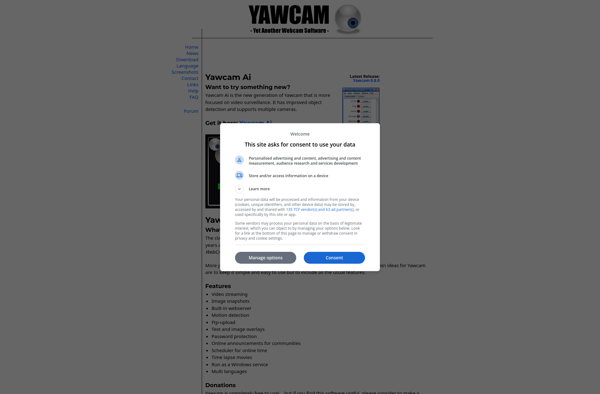
Webcamoid

MyCam

Debut

Kamoso

UniCam