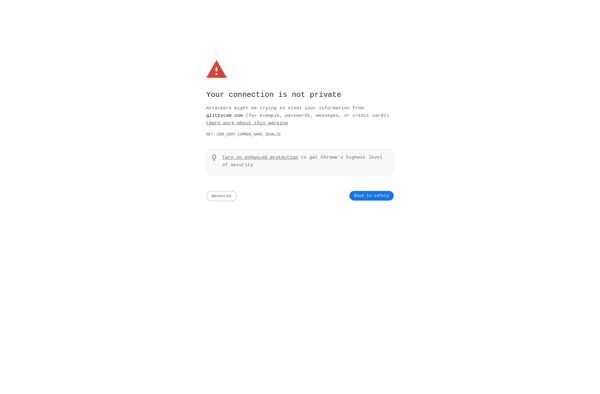Cheese
Cheese is an open source application for taking photos and videos from your webcam or camera on Linux. It has basic features like timers, burst mode, and adjustable image quality.

Cheese: Open Source Webcam Photo and Video Captures
Cheese is an open source application for taking photos and videos from your webcam or camera on Linux. It has basic features like timers, burst mode, and adjustable image quality.
What is Cheese?
Cheese is an open source webcam booth and photo editor application for Linux. It allows users to take photos and videos from a webcam or connected camera device. Some key features of Cheese include:
- Simple, intuitive interface for quickly taking pictures or recording video
- Built-in effects and distortion tools for fun photo editing
- Timer options ranging from 3 to 10 seconds for self-portraits
- Burst mode to take up to 10 photos in a fast sequence
- Adjustable image quality from low to high resolution
- Options to share photos and videos to social media or file sharing sites
- Basic video editing tools for trimming and concatenating clips
As an open source application, Cheese is completely free to download and use. It focuses on providing a straightforward tool for casual photo and video capture rather than advanced editing. The simple interface makes it easy for beginner Linux users to get started with webcam images and effects.
Cheese Features
Features
- Take photos and videos using webcam or camera
- Basic editing tools like cropping, rotating, drawing, adding text
- Set image quality, timers, and burst mode
- Fun effects like vignette, sepia, cartoon, distortion
- View and manage media in library
Pricing
- Open Source
Pros
Free and open source
Simple and easy to use interface
Good for basic photo and video needs
Works well on Linux
Cons
Limited features compared to advanced editors
Few customization options
Only available on Linux
Official Links
Reviews & Ratings
Login to ReviewThe Best Cheese Alternatives
Top Photos & Graphics and Webcam Software and other similar apps like Cheese
Here are some alternatives to Cheese:
Suggest an alternative ❐Snap Camera
Snap Camera is a software application created by Snap Inc., the company behind Snapchat. It's a virtual camera that allows users to apply Snapchat's iconic filters, lenses and other special effects to their live video from their webcam.Snap Camera works as a webcam source in any app that utilizes webcams,...
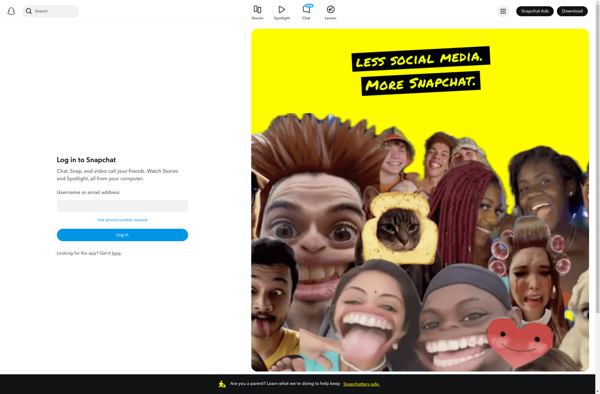
Camo
Camo is an app for Mac that allows you to use your iPhone or iPad camera as a wireless webcam. It provides a high quality, low latency video feed to streaming, recording, and video conferencing apps on your Mac.Some key features of Camo include:Wirelessly connects your phone camera to Mac...
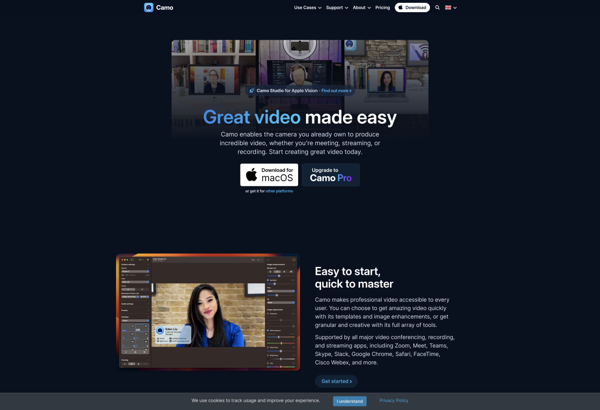
Windows Camera
Windows Camera is the built-in camera app included with Windows 10 and Windows 11. It provides basic photo and video capturing capabilities for Windows devices that have a camera. Some of the key features of Windows Camera include:Take photos and record videos with the front or back cameraApply basic edits...
YouCam
YouCam is a popular and versatile webcam application and software for both desktop and mobile. It provides a wide range of features for using your device's built-in webcam.On the desktop side, YouCam supports Windows and Mac. You can take photos and record videos, apply fun effects like filters, stickers, and...
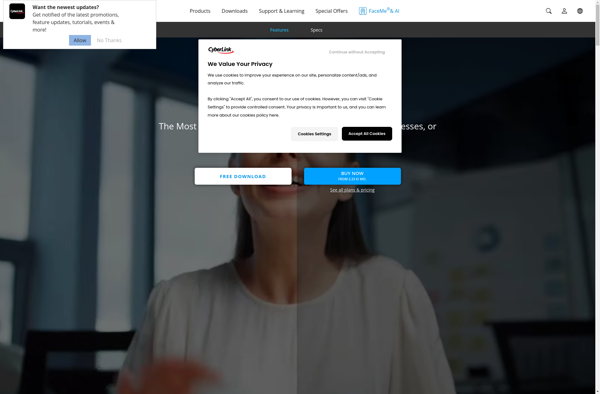
AMcap
AMcap is a free and open source screen capture program for Microsoft Windows. It allows users to record video footage of their desktop screens and take screenshots that can be saved as image files.Some of the key features of AMcap include:Ability to capture video of desktop activity in common formats...
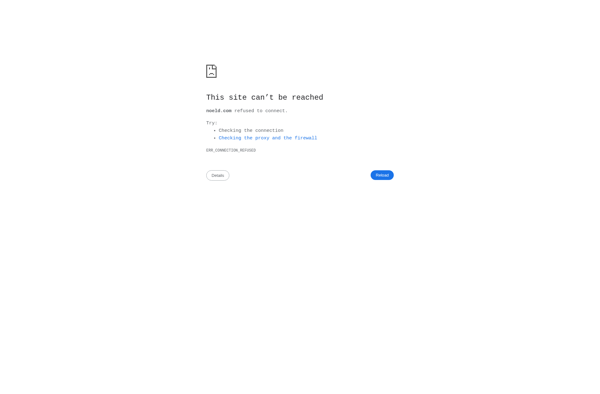
Yawcam
Yawcam is a free, open source webcam software for Windows. It enables you to use your webcam to its full potential.With Yawcam, you can easily capture images, record videos, apply fun effects, stream live footage with audio, and more. It has an intuitive interface that lets you adjust settings like...
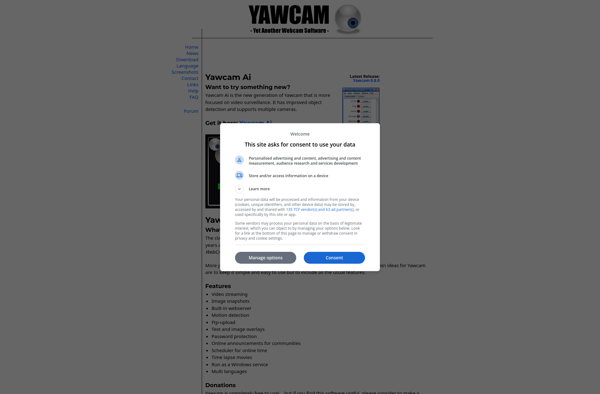
Webcam Toy
Webcam Toy is a popular free online webcam application that allows users to take photos and videos using their device's webcam and apply various effects in real time. Some of the key features of Webcam Toy include:No account required - it can be accessed by anyone with a device and...
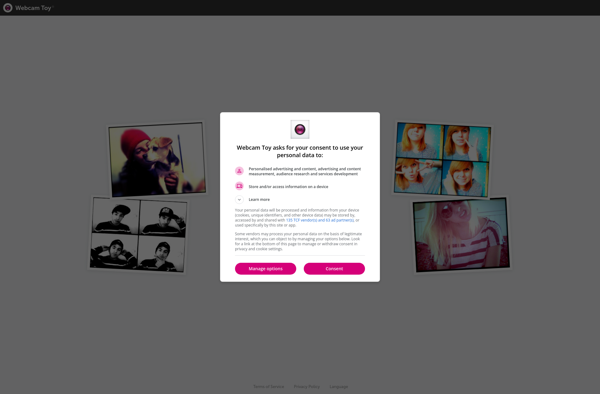
IGlasses
iGlasses is an innovative augmented reality platform that utilizes head-mounted displays to overlay digital information onto the physical world. It allows users across various industries, from engineering to healthcare, to visualize and interact with 3D models, data, and media in context.Some key features of iGlasses include:Advanced optical sensors and cameras...

GTK+ UVC Viewer
GTK+ UVC Viewer is an open-source program that allows users to view, record, and take snapshots from USB Video Class (UVC) compliant video input devices such as webcams, camcorders, capture cards, and more. It provides a straightforward graphical interface to control exposure, contrast, hue, saturation, sharpness, and other parameters for...

Webcamoid
Webcamoid is an open source webcam application for Linux operating systems. It allows you to stream, record, edit and add effects to your webcam video in real time.Some of the key features of Webcamoid include:Support for multiple USB and virtual webcamsReal time video filters like black and white,invert, sepia etc.Overlays...

QtCAM
QtCAM is an open-source, cross-platform Computer Aided Manufacturing (CAM) application built using the Qt framework. It is designed to help users generate G-code for CNC machining operations including milling, drilling, turning, and other fabrication processes.Some key features of QtCAM include:Intuitive graphical user interface for defining machining operationsSupport for multiple coordinate...
CamStar
CamStar is a flexible and scalable manufacturing execution system (MES) designed specifically for electronics manufacturers. It provides real-time visibility and control over the entire production process, from planning through execution.Key features of CamStar include:Production planning and scheduling - Optimize build plans, coordinate activities between lines, shifts and sites, and manage...
Jiff
Jiff is an end-to-end encrypted team messaging and collaboration app designed for privacy and security in business communication. It enables teams to send messages, share files, manage projects, and have video calls with full encryption across all these capabilities.Some key features of Jiff include:End-to-end encryption for messages, files, and meetings...
Phoyo
Phoyo is a versatile photo editing application that gives users professional-level tools to enhance and customize their images. It goes far beyond basic editing with advanced features for detailed retouching, creative effects, and compositing options.Key features include:Layer-based editing - Stack adjustments and effects non-destructivelyHealing and cloning brushes - Seamlessly remove...

MyCam
MyCam is a free, open source webcam and video recording software available for Windows, Mac and Linux operating systems. It allows users to record video, capture images, apply effects, add text, emojis, drawings and more using their webcam.Some of the key features of MyCam include:Intuitive and easy to use interfaceReal-time...

Debut
Debut Video Capture Software is a free, easy to use screen and webcam recording program for Windows. It allows you to capture video from your computer screen, webcam, or external devices and save it as AVI, MP4, WMV, FLV, and other video formats.Some key features of Debut Video Capture Software...

Camorama
Camorama is an open source webcam application for Linux operating systems. It provides functionality to capture pictures and record video using a connected webcam.Some key features of Camorama include:Supports many common webcam hardware options including both USB and FireWire camerasProvides real-time image preview from the webcam feedAllows saving photos and...
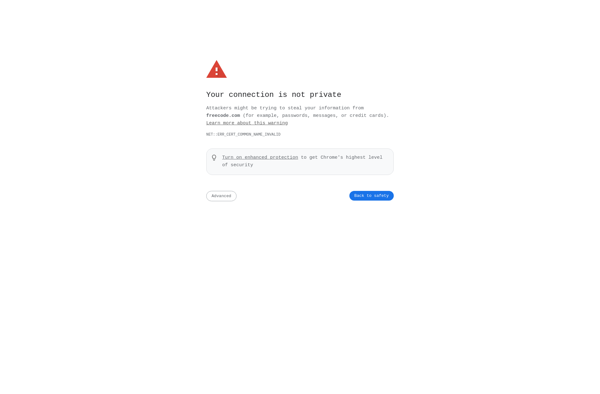
WxCam
wxCam is an open source Linux application used for webcam broadcasting and recording. It allows you to stream live video from a webcam to online services or locally, while also providing options for recording video and capturing images.Some of the key features of wxCam include:Support for streaming to online services...
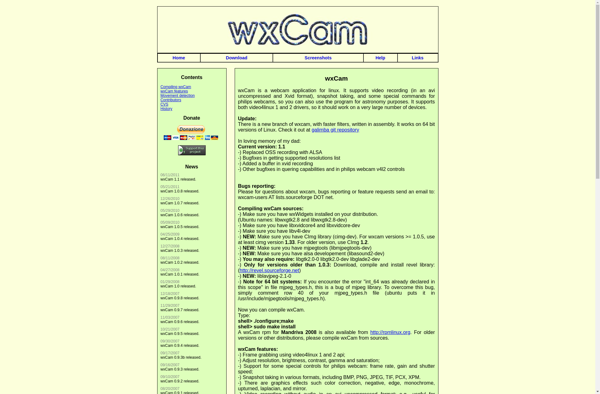
Kamoso
Kamoso is a free, open-source webcam application designed for the Linux operating system. It provides basic webcam functionality for taking pictures, recording video, and configuring webcam settings.Some key features of Kamoso include:Simple, easy-to-use interface for accessing webcam controlsReal-time webcam viewer with options to select camera, resolution, and other settingsAbility to...

Cameroid
Cameroid is a free online photo editor that allows you to edit images easily without having to download and install any software. It works directly in your web browser, making it convenient to access from any device.Some of the key features of Cameroid include:Intuitive interface - The editor is very...
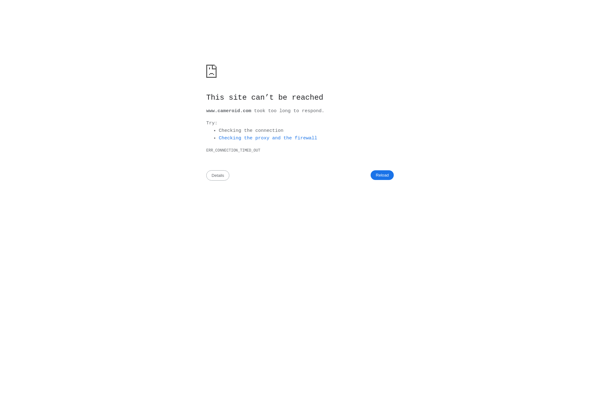
Replay Video Capture
Replay Video Capture is a powerful yet easy-to-use screen recorder software for Windows. With its intuitive interface, you can quickly capture, edit, and share screen recordings, webcam videos, or gameplay footage.Some of the key features of Replay Video Capture include:Records full screen, a selected area of the screen, or a...

Free2x Webcam Recorder
Free2x Webcam Recorder is a free and open-source software application for Windows that allows recording video and audio from a webcam. Some key features include:Ability to adjust video resolution, aspect ratio, frame rates, and compressionOption to record audio from microphone or system audio along with videoBasic video editing tools like...
UniCam
UniCam is a free, open-source webcam application for Windows. It allows you to easily capture photos and record videos using your built-in or external webcam.Some key features of UniCam include:Real-time photo and video capturingSupport for HD webcamsCustomizable video resolution, frame rates and encodingEffects like black & white, sepia, negative, mirror...
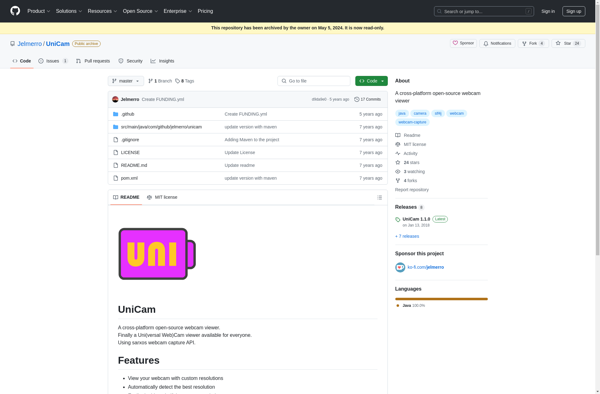
Photo Booth for Windows 7
Photo Booth for Windows 7 is a free software application designed to mimic the Photo Booth app available on Mac OS. It brings a touch of Apple flair to the Windows experience by enabling users to take photos with their webcam and overlay entertaining effects.At its core, Photo Booth for...
Video Booth
Video Booth is software designed specifically for running a DIY photo booth at events like parties, weddings, corporate functions, and more. It works by connecting a computer to a camera and printer, then letting your guests pose for photos that get printed out instantly as strips with multiple poses on...
Photo Mirror
Photo Mirror is a user-friendly photo editing software designed to help users enhance and touch up their photos. It comes packed with a wide range of editing tools and effects that allow you to crop, rotate, resize, remove red eyes, whiten teeth, smooth skin, remove blemishes/acne, adjust brightness/contrast, apply filters...

Webmirror.me
Webmirror.me is a service that allows users to easily save, annotate, and archive webpages for personal use. The service consists of a website and browser extension that work together to let you store copies of websites you want to reference later.Here are some key features of Webmirror.me:Browser extension allows one-click...
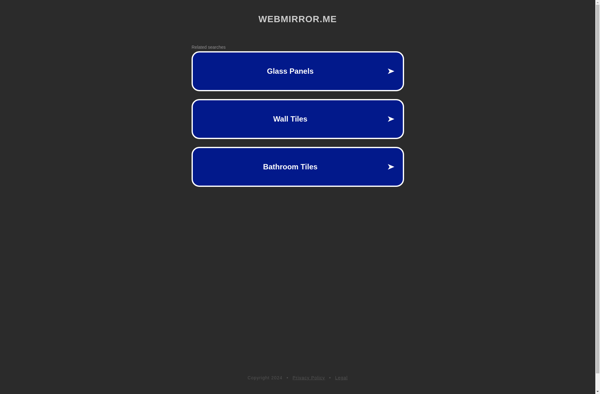
Funny Photo Maker
Funny Photo Maker is a free online image and photo editing application that focuses on making humorous and entertaining pictures. It has a range of easy-to-use tools that allow users to add captions, stickers, doodles, filters, distortions, and other embellishments to photos in order to create memes, jokes, caricatures, or...

ComicWebCam
ComicWebCam is a software application that offers real-time webcam effects to make video chats and recordings more fun and engaging. It works by detecting a webcam feed and allowing the user to apply various overlays, filters, props, costumes, and animated scenes over themselves in the video.The application includes an extensive...
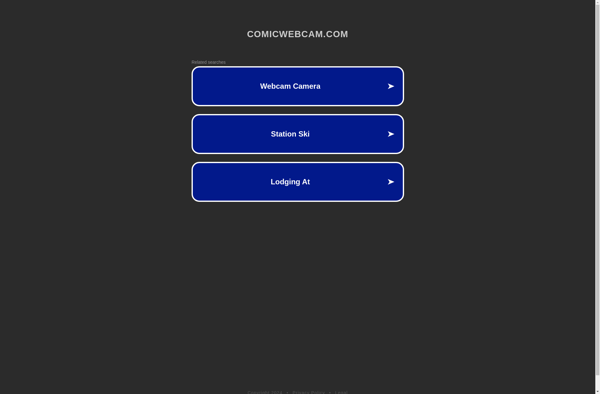
SeeMonkey Photobooth
SeeMonkey Photobooth is a free, open source software that allows you to set up a do-it-yourself photo booth using a computer, camera, and printer. It works by connecting a camera to a computer, taking photos, applying templates/overlays, and instantly printing the photos.Some key features of SeeMonkey Photobooth include:Customizable templates and...
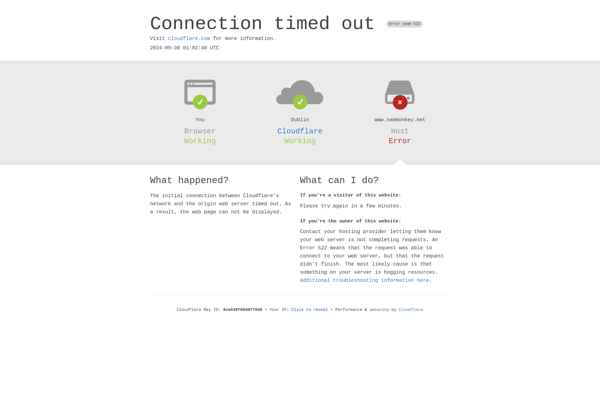
Capture Fox
Capture Fox is a feature-rich screen capture and screen recording program for Windows. It provides an easy way for users to take screenshots, annotate images, edit photos, and record screencasts.With Capture Fox, you can capture fullscreen images or select a specific region to screenshot. It offers customizable shortcuts and flexible...
CTSCameraViewer
CTSCameraViewer is a free, open-source CCTV camera viewer and network video recorder (NVR) software for Windows. It allows you to view live video streams from IP cameras and video servers that support standard protocols like ONVIF, PSIA, and RTSP.Key features of CTSCameraViewer include:Support for thousands of IP camera models from...
Glitzycam
Glitzycam is a free webcam software for Windows that allows users to add effects, filters, frames, stickers, and text to live or recorded webcam videos. It has an intuitive drag-and-drop interface that makes video editing easy and fun.Some key features of Glitzycam include:Real-time effects like green screen, split screen etc.Filters...