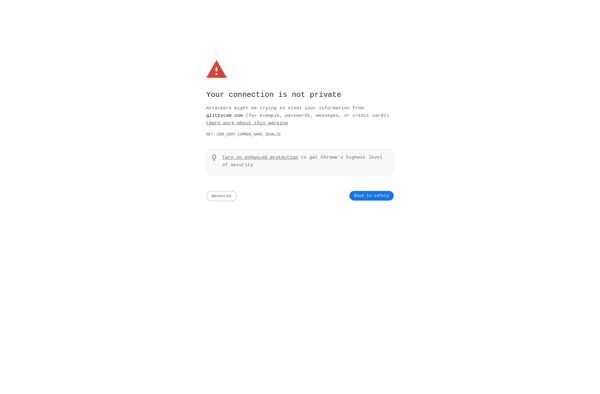Photo Booth for Windows 7
Photo Booth for Windows 7: Apply Fun Effects
A free software to replicate the Photo Booth experience on Windows 7, with webcam photo taking and fun effects like distort, backgrounds, borders.
What is Photo Booth for Windows 7?
Photo Booth for Windows 7 is a free software application designed to mimic the Photo Booth app available on Mac OS. It brings a touch of Apple flair to the Windows experience by enabling users to take photos with their webcam and overlay entertaining effects.
At its core, Photo Booth for Windows 7 allows you snap pictures using your built-in or external webcam. It opens right into a fullscreen camera interface where you can see a live preview as you line up your shot. Along the bottom is a scrolling line of whimsical effects like distort, comic book, painting, and more that you can apply before taking the picture.
There are well over a dozen effects in total, ranging from subtle black and white or sepia filters to wackier mirror and bubble warp effects. You can see what an effect looks like in real-time before taking the picture. There's also a set of backgrounds you can choose from if you want something other than your room behind you.
Once you take a photo you like, you can save it locally or share it on social media sites like Facebook with just a couple clicks. You'll also spot some decorations and props around the interface you can drag onto your live preview for added fun.
Overall, Photo Booth for Windows 7 succeeds in bringing a classic Mac app to Windows users. It's intuitive and easy-to-use for capturing photos or videos with playful effects that make you the star of your own snaps.
Photo Booth for Windows 7 Features
Features
- Webcam photo capture
- Fun effects like distort, backgrounds, borders
- Photo editing tools
- Share photos on social media
- Print photos
- Slideshow creation
Pricing
- Free
Pros
Cons
Reviews & Ratings
Login to ReviewNo reviews yet
Be the first to share your experience with Photo Booth for Windows 7!
Login to ReviewThe Best Photo Booth for Windows 7 Alternatives
Top Photos & Graphics and Photo Editing and other similar apps like Photo Booth for Windows 7
Here are some alternatives to Photo Booth for Windows 7:
Suggest an alternative ❐Cheese

Apple Photo Booth

GTK+ UVC Viewer

Webcamoid

CamStar
Chatzy
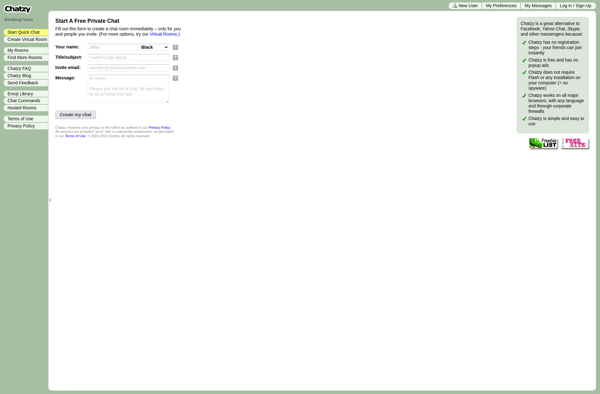
Phoyo

Camorama
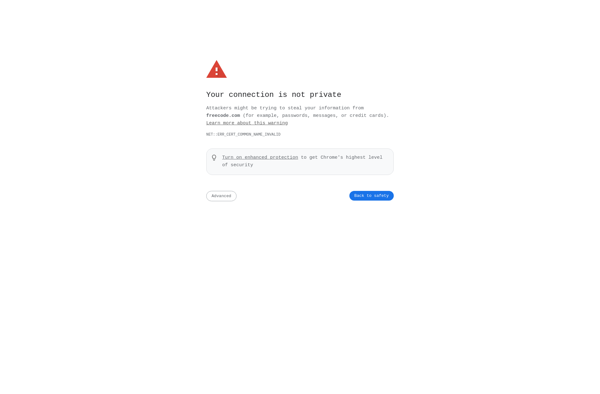
WxCam
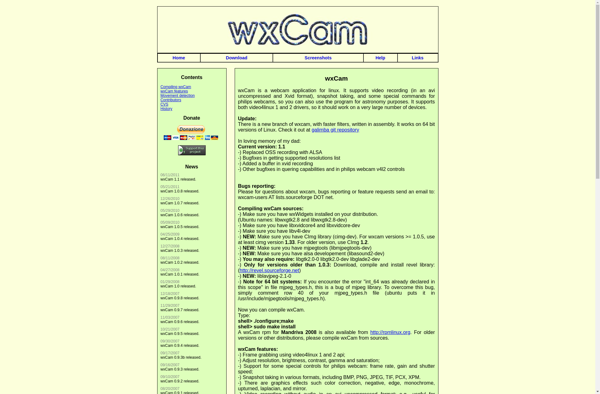
Kamoso

Cameroid
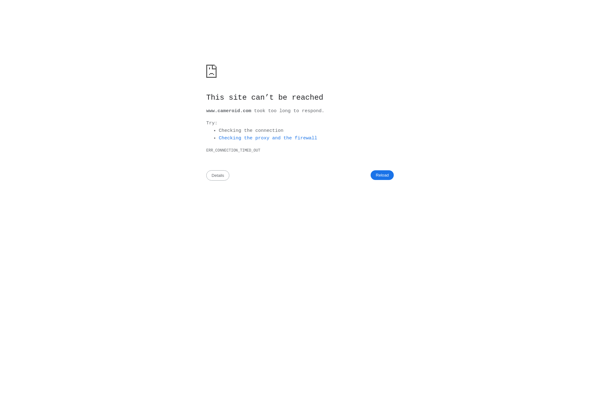
Sparkbooth
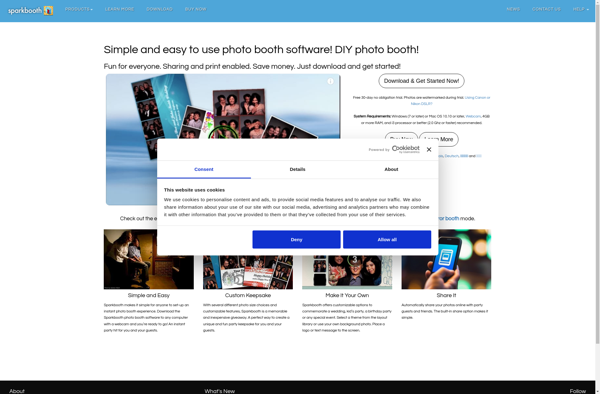
SnapItUp
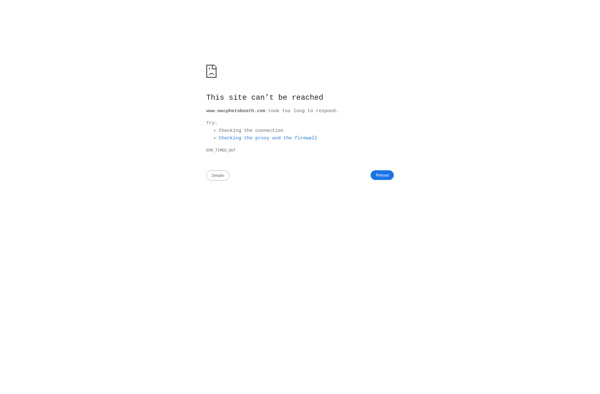
ComicWebCam
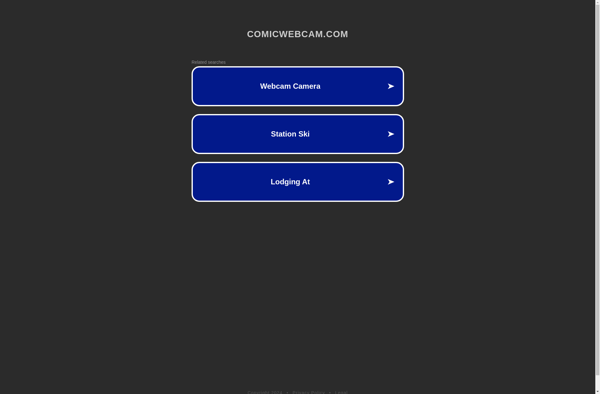
Glitzycam