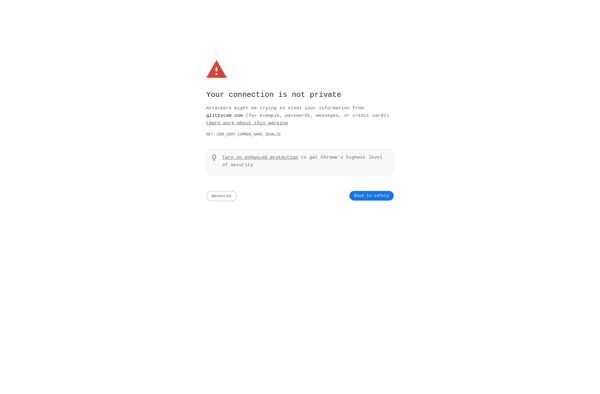SnapItUp
SnapItUp is a screen capture and image annotation tool for Windows. It allows users to take screenshots, draw on them, add text and emojis, and share the annotated images. The tool is designed to be simple and intuitive to use.
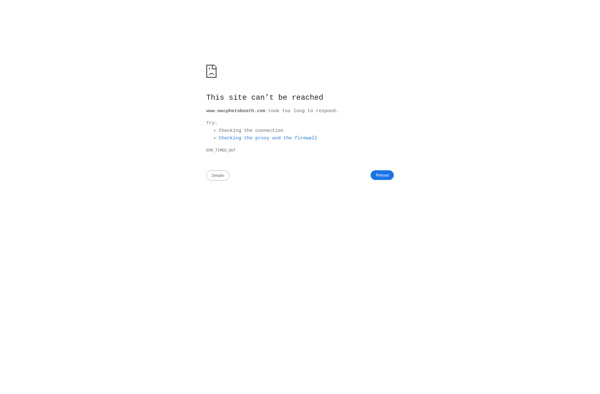
SnapItUp: Screen Capture and Image Annotation Tool for Windows
A simple and intuitive screen capture and image annotation tool, allowing users to take screenshots, draw on them, add text and emojis, and share the annotated images.
What is SnapItUp?
SnapItUp is a feature-rich screen capture and image annotation application for Windows. It provides an easy way for users to take screenshots, draw, add text and stickers, blur sensitive information, and share the resulting annotated images.
Key features of SnapItUp include:
- Intuitive capture tools - Take fullscreen, window, or custom region screenshots with just a click or keyboard shortcut.
- Advanced annotation options - Draw, add text, stickers, emojis, signatures, highlights, and more to annotate your images.
- Blur tool - Easily blur sensitive text, numbers, or areas in your screenshots.
- Built-in library - Organize all your captures and annotations for easy access later.
- Sharing and export - Save annotated images as JPG, PNG, PDF and more. Share directly to popular apps.
- Customizable appearance - Personalize elements like colors, sizes, fonts to suit your style.
- Free and paid versions - Free version has basic tools while paid unlocks advanced features.
Overall, SnapItUp aims to provide an easy-to-use screenshot capture and annotation solution for quick sharing of feedback, ideas, instructions, and more.
SnapItUp Features
Features
- Screen capture
- Image annotation
- Drawing tools
- Text tools
- Emojis
- Sharing annotated images
Pricing
- Freemium
Pros
Simple and intuitive interface
Useful for explanations and tutorials
Good selection of annotation tools
Easy sharing options
Cons
Limited editing compared to advanced image editors
No cloud sync or collaboration features
Windows only, no Mac or mobile versions
Official Links
Reviews & Ratings
Login to ReviewThe Best SnapItUp Alternatives
Top Productivity and Screen Capture and other similar apps like SnapItUp
Here are some alternatives to SnapItUp:
Suggest an alternative ❐Apple Photo Booth
Apple Photo Booth is a software application developed by Apple Inc. and included with their macOS operating system. It enables users to take photos, record videos, and apply visual effects using an integrated or external webcam connected to the Mac computer or laptop.Photo Booth provides a simple, easy-to-use interface for...

CamStar
CamStar is a flexible and scalable manufacturing execution system (MES) designed specifically for electronics manufacturers. It provides real-time visibility and control over the entire production process, from planning through execution.Key features of CamStar include:Production planning and scheduling - Optimize build plans, coordinate activities between lines, shifts and sites, and manage...
Phoyo
Phoyo is a versatile photo editing application that gives users professional-level tools to enhance and customize their images. It goes far beyond basic editing with advanced features for detailed retouching, creative effects, and compositing options.Key features include:Layer-based editing - Stack adjustments and effects non-destructivelyHealing and cloning brushes - Seamlessly remove...

Sparkbooth
Sparkbooth is a feature-rich photo booth software solution for Windows designed specifically for photo booth rental businesses. It transforms any PC and camera into an automated, self-service photo booth that's fast, reliable and easy to use.With Sparkbooth, you can give your photo booth guests a modern photo experience with features...
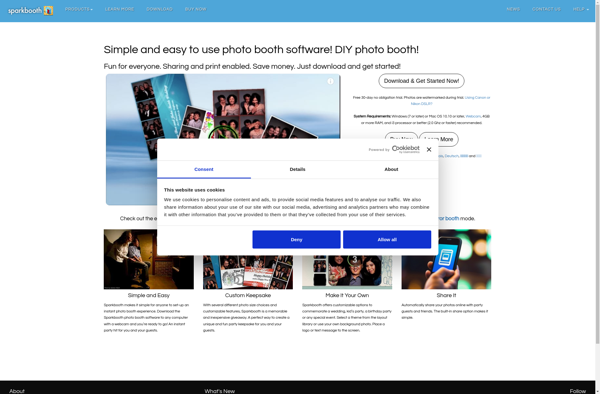
Photo Booth for Windows 7
Photo Booth for Windows 7 is a free software application designed to mimic the Photo Booth app available on Mac OS. It brings a touch of Apple flair to the Windows experience by enabling users to take photos with their webcam and overlay entertaining effects.At its core, Photo Booth for...
Funny Photo Maker
Funny Photo Maker is a free online image and photo editing application that focuses on making humorous and entertaining pictures. It has a range of easy-to-use tools that allow users to add captions, stickers, doodles, filters, distortions, and other embellishments to photos in order to create memes, jokes, caricatures, or...

Glitzycam
Glitzycam is a free webcam software for Windows that allows users to add effects, filters, frames, stickers, and text to live or recorded webcam videos. It has an intuitive drag-and-drop interface that makes video editing easy and fun.Some key features of Glitzycam include:Real-time effects like green screen, split screen etc.Filters...