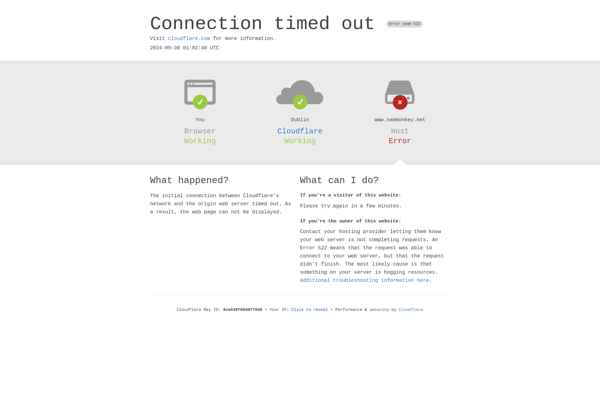GTK+ UVC Viewer

GTK+ UVC Viewer: Open Source Software for Displaying & Recording USB Video Devices
GTK+ UVC Viewer is an open source software used to display, record, and take snapshots from USB video devices. It provides a simple graphical interface to control UVC compliant webcams, camcorders, or other video input devices. Useful for testing and monitoring video input streams.
What is GTK+ UVC Viewer?
GTK+ UVC Viewer is an open-source program that allows users to view, record, and take snapshots from USB Video Class (UVC) compliant video input devices such as webcams, camcorders, capture cards, and more. It provides a straightforward graphical interface to control exposure, contrast, hue, saturation, sharpness, and other parameters for UVC devices.
As a GTK+ based application, GTK+ UVC Viewer integrates seamlessly into GNOME or XFCE desktop environments common on Linux distributions and runs on major platforms including Windows, macOS, and BSDs. It supports video formats like MJPEG, H.264, and YUYV natively through v4l2loopback and can interface with a wide variety of UVC hardware.
Some key features include:
- Real-time video preview from UVC devices
- Recording video to file with codec and format options
- Taking snapshots and saving images to disk
- Control over video settings like resolution, framerate, etc.
- Filters for transforming video (e.g. despeckle, edge detection)
- Standalone executable for easy deployment
- Free and open source software under GPLv2
Overall, GTK+ UVC Viewer delivers an easy way to test, configure and capture video streams on Linux platforms where dedicated media software may be overkill. Its active development makes it a good choice over retired alternatives like Luvcview or Guvcview.
GTK+ UVC Viewer Features
Features
- Displays live video feed from UVC compliant USB webcams and video capture devices
- Allows adjusting brightness, contrast, saturation, white balance, sharpness and other image settings
- Supports video recording in various formats like MJPEG, H264, VP8 etc
- Can take snapshots and save images in PNG, JPEG formats
- Provides basic on screen controls like zoom, exposure, focus etc
- Cross platform support for Linux, Windows and macOS
Pricing
- Open Source
Pros
Cons
Official Links
Reviews & Ratings
Login to ReviewThe Best GTK+ UVC Viewer Alternatives
Top Video & Movies and Video Capture and other similar apps like GTK+ UVC Viewer
Cheese

AMcap
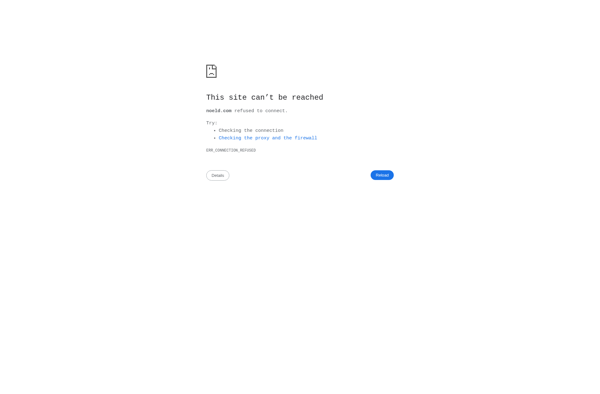
Yawcam
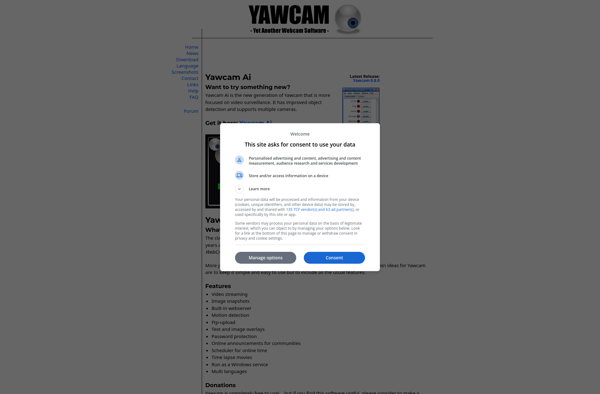
Webcamoid

QtCAM
CamStar
WebcamXP
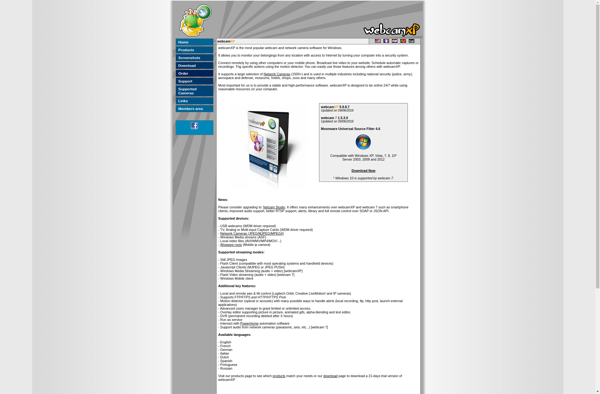
MyCam

Manything
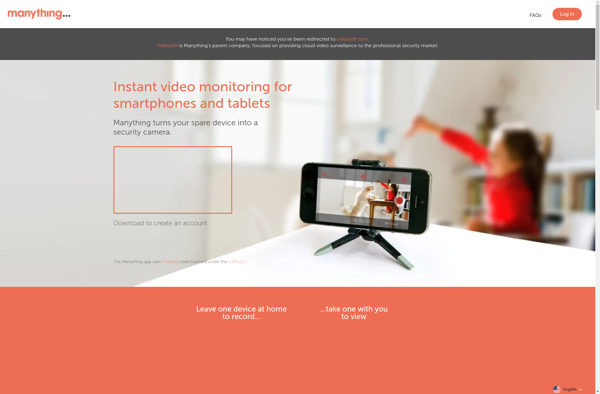
Kamoso

Cameroid
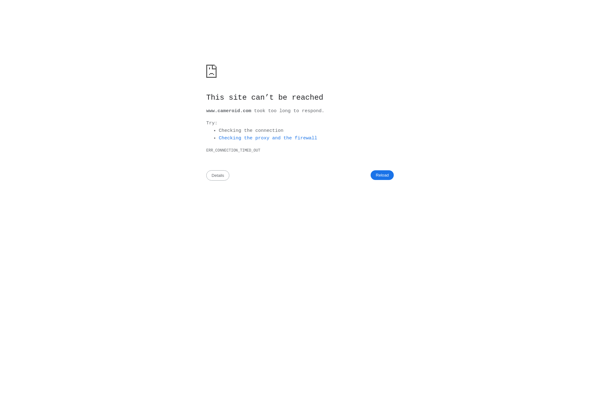
Free2x Webcam Recorder
UniCam
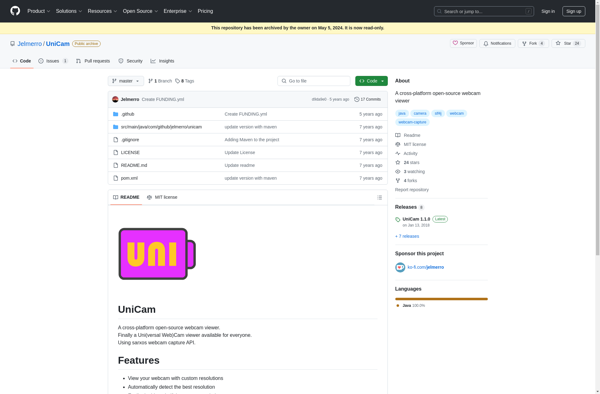
Photo Booth for Windows 7
Video Booth
SeeMonkey Photobooth