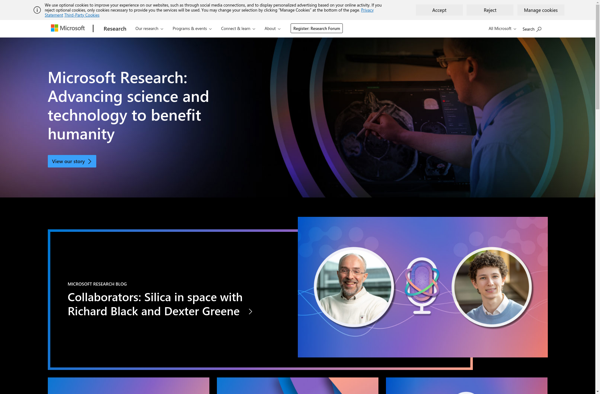Manything
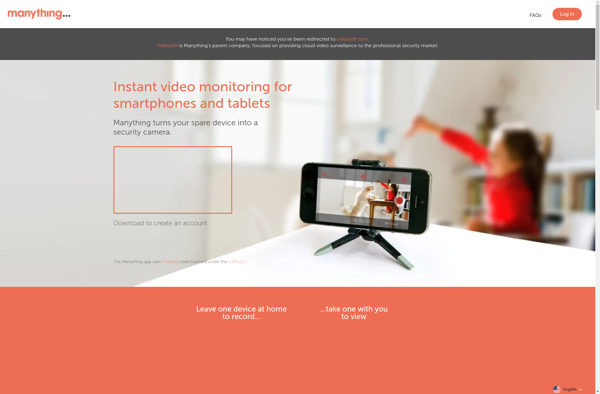
Manything: Turn Old Devices into Wireless Security Cameras
Free mobile app transforms old phones and tablets into wireless security cameras, offering live footage viewing, motion alerts, and cloud storage.
What is Manything?
Manything is a free mobile application that enables users to turn unused phones and tablets into live-streaming security cameras. The app works by installing Manything on an old smartphone or tablet, positioning the device to overlook the area you want to monitor, and connecting it to your home WiFi network.
Once set up, users can access live footage from the Manything camera remotely from their main smartphone or computer. The video feed streams over the internet, allowing users to check in on their home, office, pets, or other surroundings from anywhere in the world. Manything also supports two-way audio communication through the device's microphone and speaker.
Key features of Manything include motion-activated recording, cloud video storage, night vision capability, and customizable motion detection zones. When the Manything camera detects movement, it can send push notifications straight to the user's phone with images or video clips of the activity.
Recordings are stored securely in the cloud for up to a week or can be saved indefinitely with Manything's premium subscription plans. Overall, Manything is a versatile and easy-to-use app for repurposing old phones/tablets into WiFi security cameras on a tight budget.
Manything Features
Features
- Turns old phones and tablets into wireless security cameras
- Allows remote viewing of live footage from connected devices
- Receives motion alerts
- Stores video recordings in the cloud
- Supports multiple cameras and users
- Offers video clip sharing and time-lapse features
Pricing
- Free
Pros
Cons
Official Links
Reviews & Ratings
Login to ReviewThe Best Manything Alternatives
Top Security & Privacy and Home Security and other similar apps like Manything
Here are some alternatives to Manything:
Suggest an alternative ❐Alfred Camera
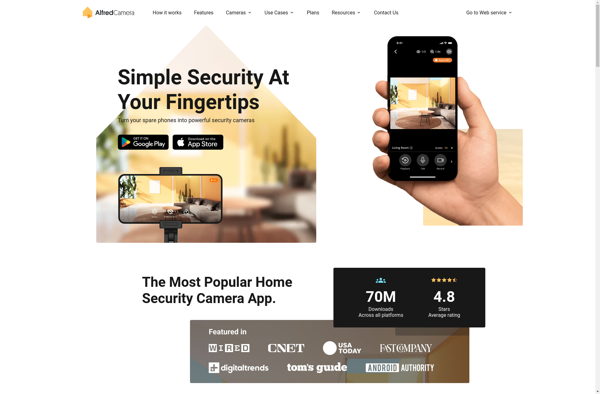
Yawcam
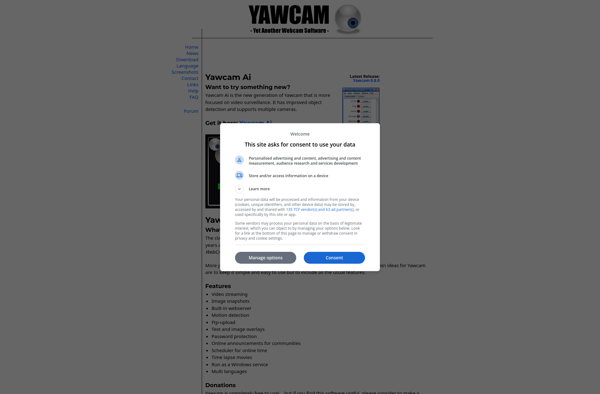
GTK+ UVC Viewer

WebcamMax
Webcamoid

Contacam
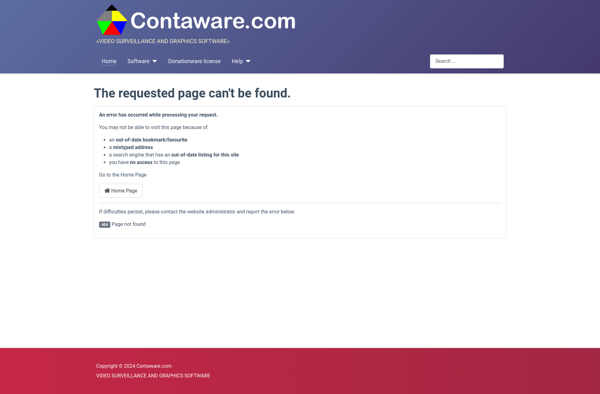
VideoVelocity
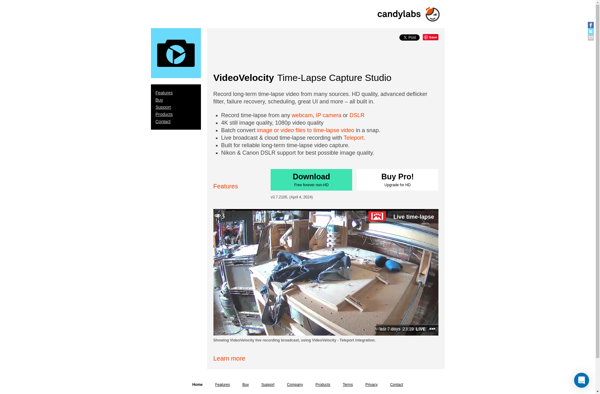
Debut

WxCam
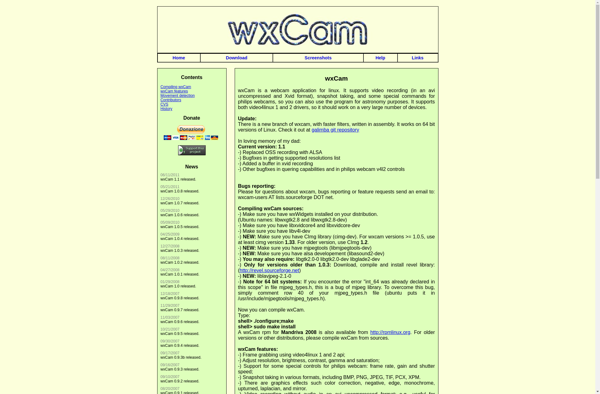
Kamoso

Free2x Webcam Recorder
Microsoft Hyperlapse