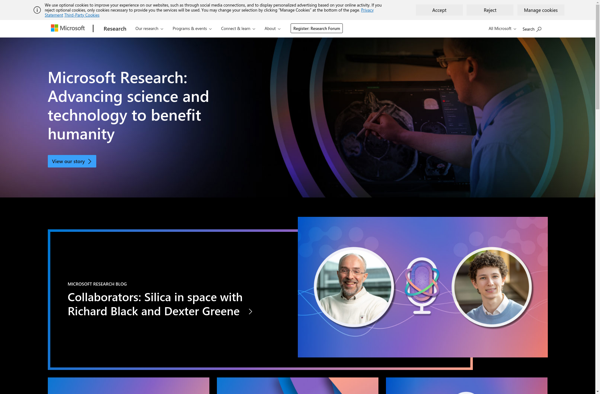VideoVelocity
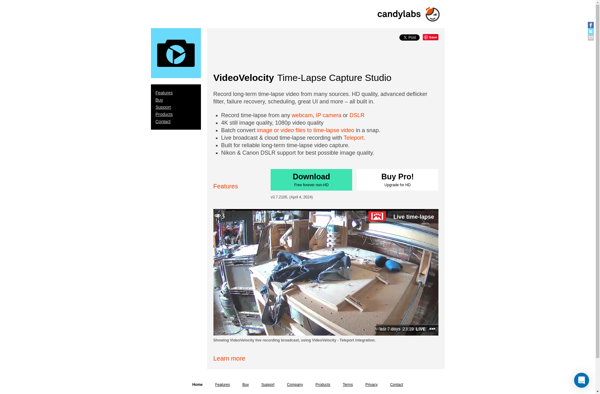
VideoVelocity: Video Creation & Editing Software
VideoVelocity is a video creation and editing software that allows users to easily create professional-looking videos. It has an intuitive drag-and-drop interface, templates, animations, effects and tools for basic to advanced video editing.
What is VideoVelocity?
VideoVelocity is a video creation and editing software designed to help users with no experience create professional-quality videos easily. It has an intuitive drag and drop interface that makes video editing simple and straightforward.
With VideoVelocity, users can:
- Choose from a wide variety of templates for different video projects like introductions, promotions, presentations, photo slideshows etc.
- Simply drag and drop video clips, photos, audio, text, animations and other media into the video timeline.
- Trim, split, reorder, rotate clips with just a few clicks.
- Add eye-catching animations, transitions, effects, stickers and more to make videos stand out.
- Customize every element in the video using the panel on the left side.
- Add customizable intros, outros and lower thirds.
- Adjust color filters, opacity, size and apply various effects.
- Add customizable call-to-action elements to drive conversions and engagement.
- Preview edits instantly and export video quickly shareable on different platforms.
Overall, VideoVelocity provides all the necessary tools from basic timeline video editing to advanced options to create stunning videos in minutes without any technical skills.
VideoVelocity Features
Features
- Drag-and-drop video editor
- Library of templates, animations and effects
- Chroma key tool
- Multi-track timeline
- Picture-in-picture
- Transitions
- Text overlays
- Basic color correction
- Export to various formats
Pricing
- Subscription-Based
Pros
Cons
Official Links
Reviews & Ratings
Login to ReviewThe Best VideoVelocity Alternatives
Top Video & Movies and Video Editing and other similar apps like VideoVelocity
Here are some alternatives to VideoVelocity:
Suggest an alternative ❐Manything
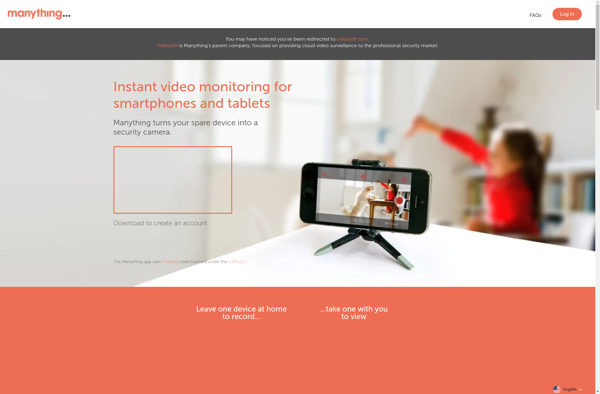
Hyperlapse from Instagram
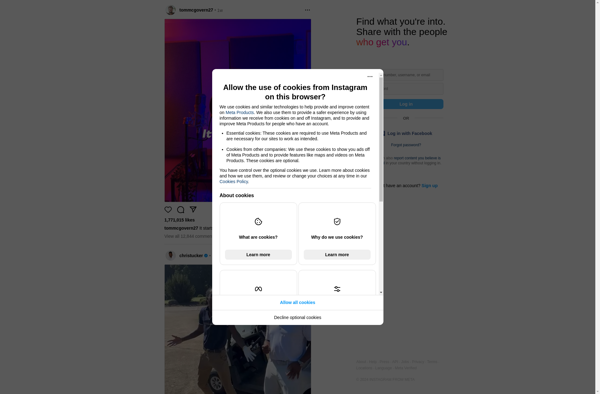
Microsoft Hyperlapse