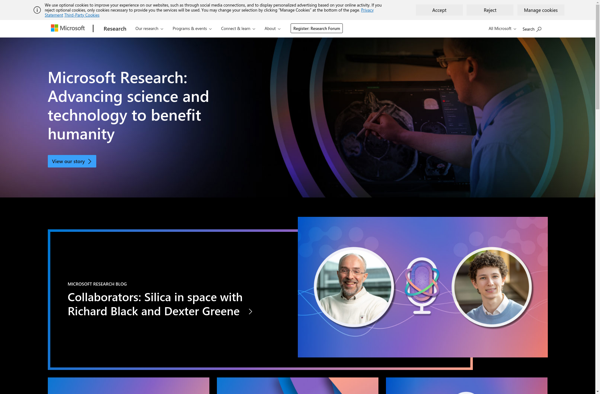Hyperlapse from Instagram
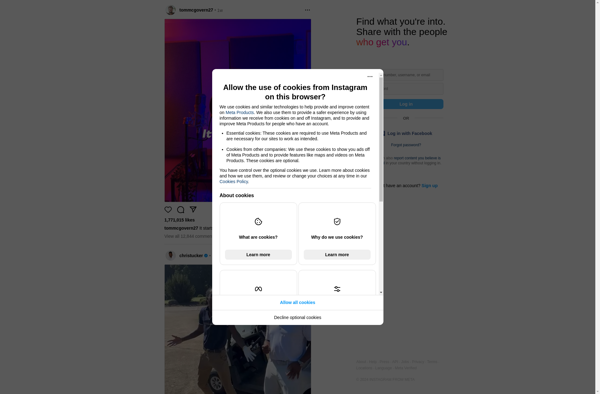
Hyperlapse from Instagram: Time Lapse Video Creators
Free iOS app to create stunning time lapse videos, with built-in stabilization for smooth and seamless videos, capture movement and speed up or slow down time in your videos
What is Hyperlapse from Instagram?
Hyperlapse from Instagram is a free iOS app developed by Instagram to allow users to create time lapse videos with ease. The app features built-in stabilization technology that allows users to capture time lapse videos while in motion, such as walking, riding in a vehicle, etc., and still produce smooth, stable video footage.
To use the app, users simply open Hyperlapse and tap the record button to start capturing video. They can choose a speed up to 12x to condense long recordings into fast, eye-catching videos that showcase movement and speed up time. The app automatically adjusts each frame to account for motion, so videos stay smooth and watchable.
After recording time lapse footage in Hyperlapse, users can share directly to Instagram or Facebook with just a tap. They can also save videos to their camera roll for later editing or uploading elsewhere. The app provides three resolution options up to 1280 x 720 pixels for better quality time lapse videos.
Overall, Hyperlapse from Instagram offers an easy way for mobile users to experiment with time lapses and harness the stabilization power of the app to create smooth, mesmerizing sped-up videos of cityscapes, clouds rolling by, travel scenes, and more. Its deep integration with Instagram and Facebook makes it easy to quickly share time lapses with friends or followers.
Hyperlapse from Instagram Features
Features
- Time-lapse video capture
- Adjustable playback speed
- Built-in stabilization technology
- Capture videos while in motion
Pricing
- Free
Pros
Cons
Official Links
Reviews & Ratings
Login to ReviewNo reviews yet
Be the first to share your experience with Hyperlapse from Instagram!
Login to ReviewThe Best Hyperlapse from Instagram Alternatives
Top Social & Communications and Photo & Video Sharing and other similar apps like Hyperlapse from Instagram
Here are some alternatives to Hyperlapse from Instagram:
Suggest an alternative ❐Skyflow
VideoVelocity
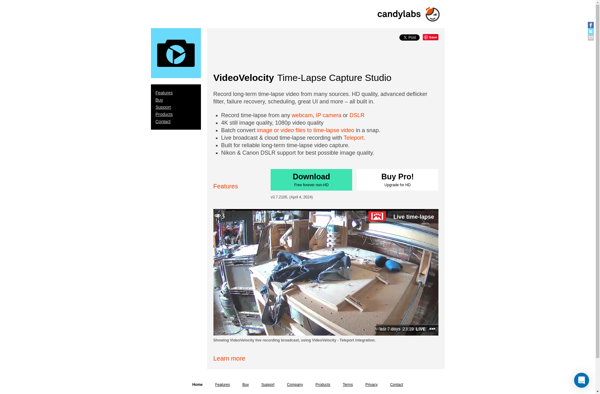
Microsoft Hyperlapse