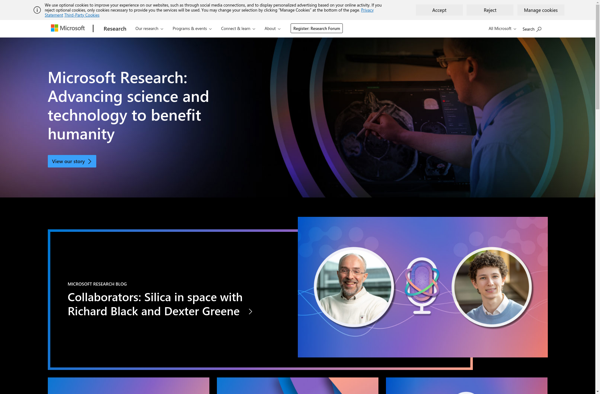Spiral – Timelapse
Spiral - Timelapses
Spiral - Timelapse is a timelapse creation software for Windows. It allows you to create smooth, stabilized timelapses from photos or videos. Key features include motion smoothing, image stabilization, and flexible export options.
What is Spiral – Timelapse?
Spiral - Timelapse is a user-friendly Windows software designed specifically for creating professional-quality timelapse videos. With an intuitive interface, it makes timelapse creation simple and accessible to beginners, while still providing advanced controls for experienced users.
Some key features of Spiral - Timelapse include:
- Import photos or videos to create a timelapse sequence
- Apply motion smoothing for perfectly fluid movements and transitions
- Utilize image stabilization to remove unwanted camera shake or vibration
- Flexible export options to customize output resolution, frame rate, codecs, and more
- Built-in presets for one-click optimization based on clip type
- Editing tools like trimming, color grading, watermarking, and adding music
- Supports a wide variety of input formats from common cameras and smartphones
- Fast processing engine leveraging GPU acceleration
From enthusiasts to professionals, Spiral - Timelapse aims to provide all users with an intuitive yet powerful toolset for crafting engaging, shareable timelapse videos. Whether condensing hours into minutes or showing gradual changes over weeks, it offers extensive controls while maintaining a simple workflow.
Spiral – Timelapse Features
Features
- Create timelapses from photos or videos
- Motion smoothing for smooth playback
- Image stabilization
- Flexible export options
- Support for 4K resolution
- Automated timelapse creation
- Keyframe animation
Pricing
- Free Trial
- One-time Purchase
Pros
Cons
Official Links
Reviews & Ratings
Login to ReviewThe Best Spiral – Timelapse Alternatives
Top Photos & Graphics and Timelapse Software and other similar apps like Spiral – Timelapse
Here are some alternatives to Spiral – Timelapse:
Suggest an alternative ❐Skyflow
Hyperlapse from Instagram
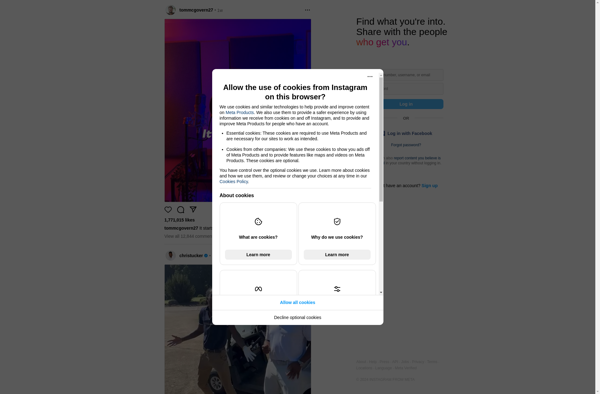
Microsoft Hyperlapse