WebcamMax
WebcamMax: Manage Multiple Webcams
WebcamMax is a software tool for managing webcams on Windows PCs. It allows you to configure settings for multiple webcams, switch between them, create special effects, capture still images and video, and use them in third-party applications.
What is WebcamMax?
WebcamMax is a feature-rich webcam software for Windows that allows you to use and manage multiple webcams on your computer. With WebcamMax, you can easily switch between different webcams, create special effects like filters and masks, take snapshots and record video clips, tweak settings like brightness and contrast, and integrate your webcams with other applications.
Some key features of WebcamMax include:
- Support for connecting multiple USB or IP webcams
- Real-time video preview and capture
- Various effects like sepia, mirror, greyscale, reduce noise etc.
- Overlays and masks for fun or anonymous video chats
- Screen recording along with webcam feed
- Webcam integration with popular live streaming and messaging apps
- Video format conversion and basic editing tools
- Motion detection to record or trigger alerts
- Pan, tilt, and zoom controls for specialty cameras
With an easy-to-use interface and powerful functionality, WebcamMax is a versatile software to enhance your webcam usage. The free version comes with advertising banners while the paid Pro version unlocks additional features and updates.
WebcamMax Features
Features
- Manage multiple webcams
- Configure individual webcam settings
- Switch between webcams
- Add effects like masks, frames and text
- Capture still images
- Record video
- Chroma key background removal
- Motion detection
- Audio capture
- Screen recording
- Virtual camera for streaming and video chats
- Integration with third-party apps
Pricing
- Free
Pros
Cons
Official Links
Reviews & Ratings
Login to ReviewThe Best WebcamMax Alternatives
Top Photos & Graphics and Webcam Software and other similar apps like WebcamMax
Here are some alternatives to WebcamMax:
Suggest an alternative ❐Snap Camera
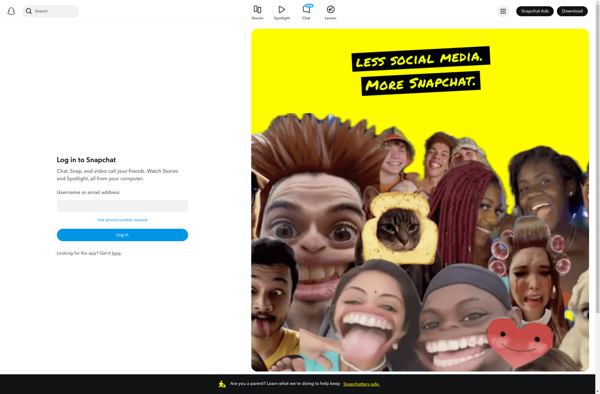
ManyCam
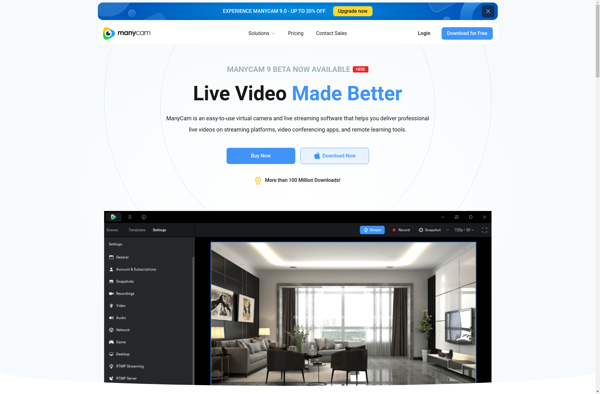
YouCam
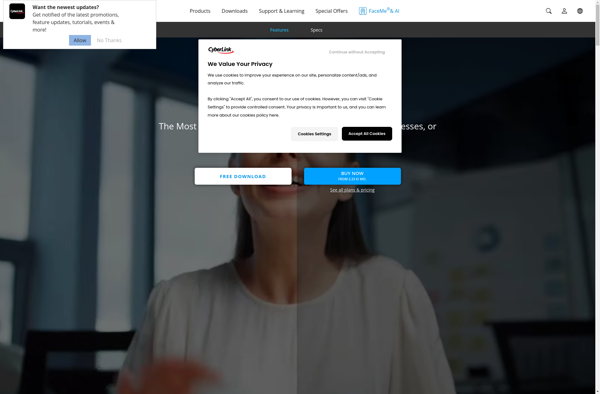
Yawcam
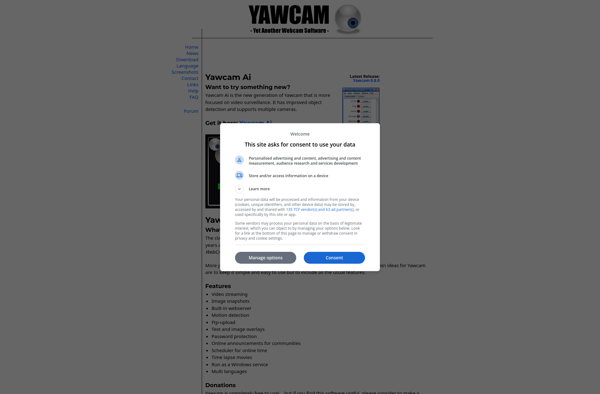
Webcam Toy
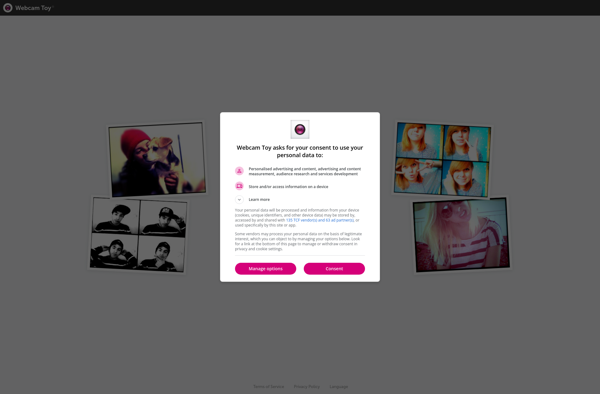
CamTwist

Wisaw
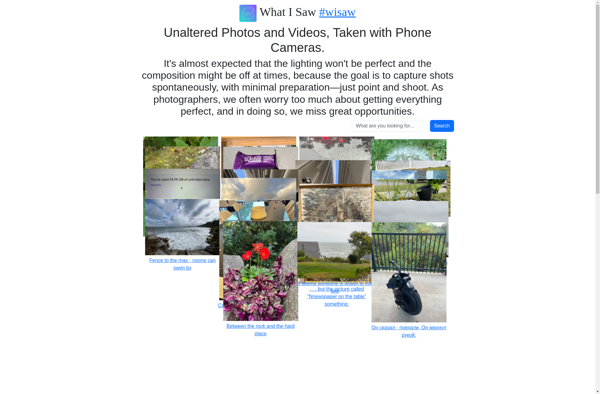
ScreenCamera

MSQRD
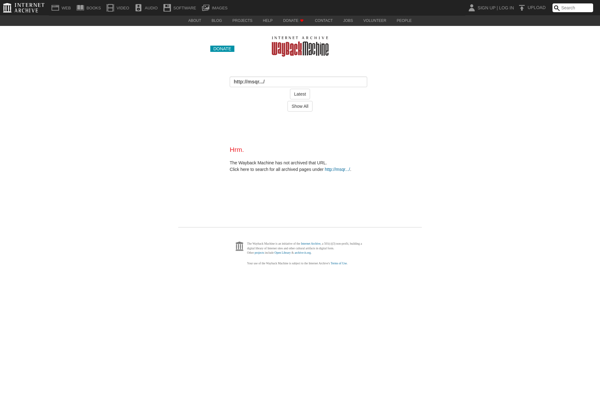
Webcam Viewer
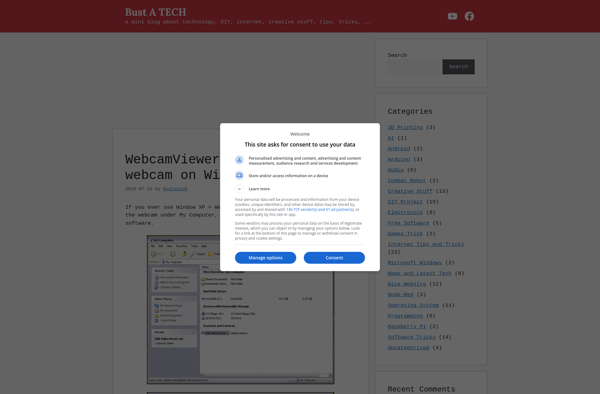
Lollicam
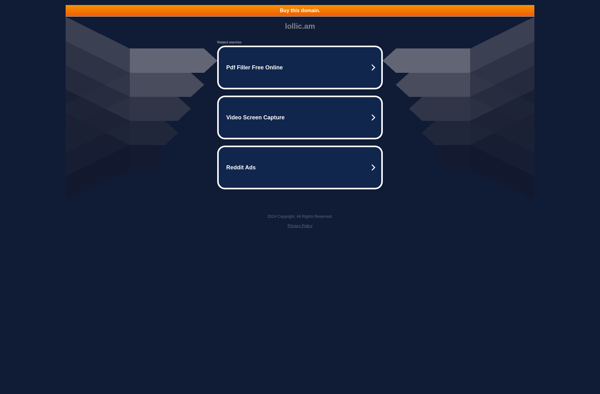
WebcamXP
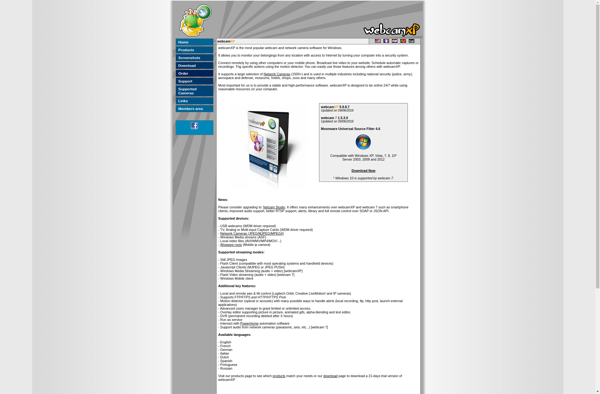
Fabby
Manything
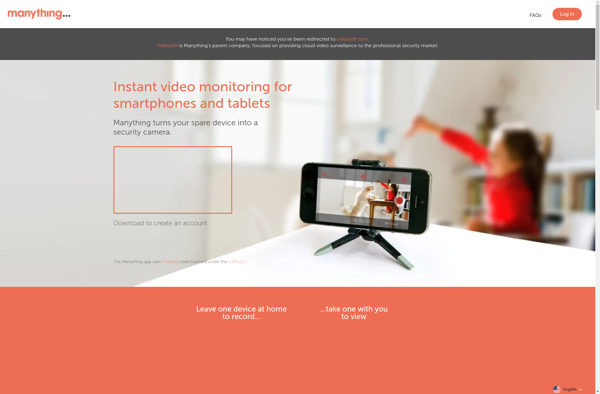
CamMask
Meitu
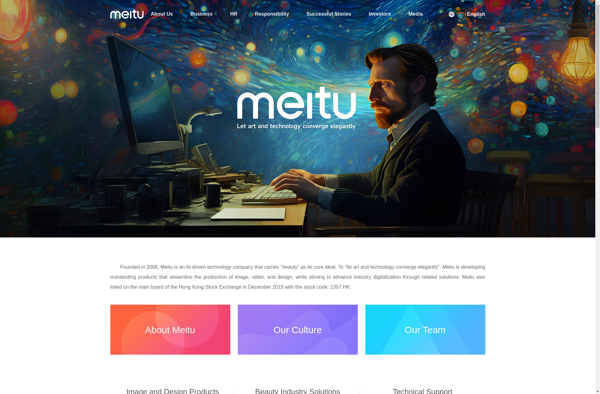
Free2x Webcam Recorder
Photo Mirror
