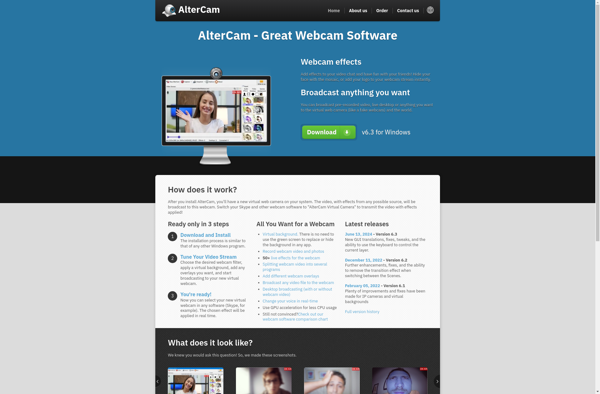Snap Camera
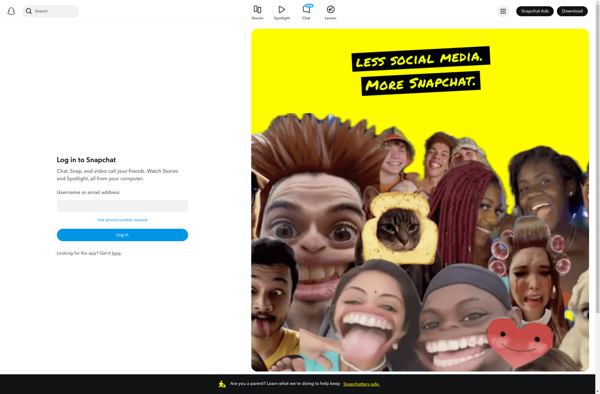
Snap Camera: Virtual Camera Software with Filters & Effects
Snap Camera is a virtual camera software by Snapchat that allows users to apply filters, lenses and other effects to their webcam video feed. It works with popular video conferencing and streaming platforms.
What is Snap Camera?
Snap Camera is a software application created by Snap Inc., the company behind Snapchat. It's a virtual camera that allows users to apply Snapchat's iconic filters, lenses and other special effects to their live video from their webcam.
Snap Camera works as a webcam source in any app that utilizes webcams, such as Skype, Zoom, Teams, OBS and more. This allows users to appear with cool special effects in video calls, live streams and recordings.
Some of the key features of Snap Camera include:
- Hundreds of Snapchat lenses and filters to choose from
- New special effects added regularly
- Compatibility with all major video call, streaming and recording software
- Completely free to use
- User-friendly interface for browsing effects and applying to webcam feed
Overall, Snap Camera brings Snapchat's fun AR effects into a desktop app for applying to live webcam video. It's great for lightening up video calls, adding some excitement to streams or recordings, or just enhancing your facial features with beauty filters.
Snap Camera Features
Features
- Ability to apply Snapchat filters and lenses to webcam video
- Works with popular video conferencing and streaming platforms
- Customizable camera effects and overlays
- Real-time video processing
- Ability to save and share custom camera effects
Pricing
- Free
Pros
Cons
Official Links
Reviews & Ratings
Login to ReviewThe Best Snap Camera Alternatives
Top Social & Communications and Video & Streaming and other similar apps like Snap Camera
ManyCam
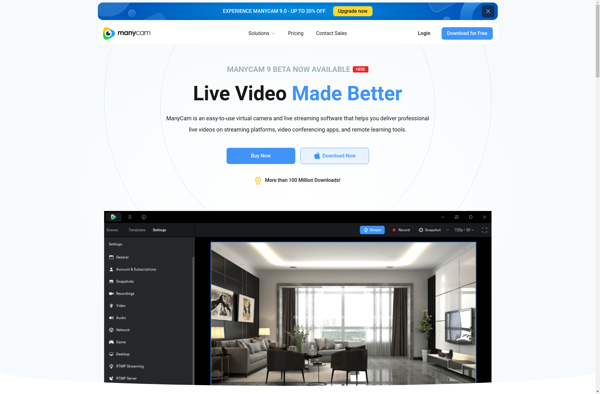
Camo
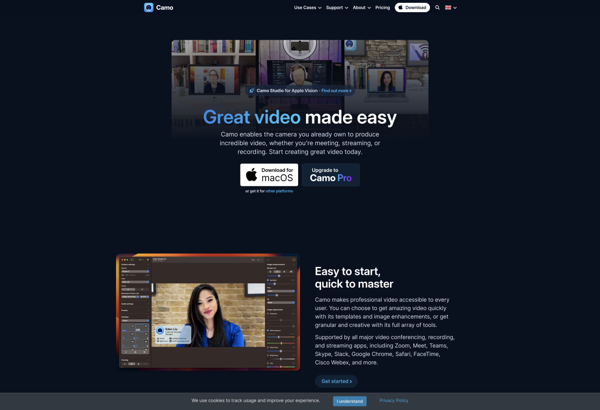
Cheese

FaceRig
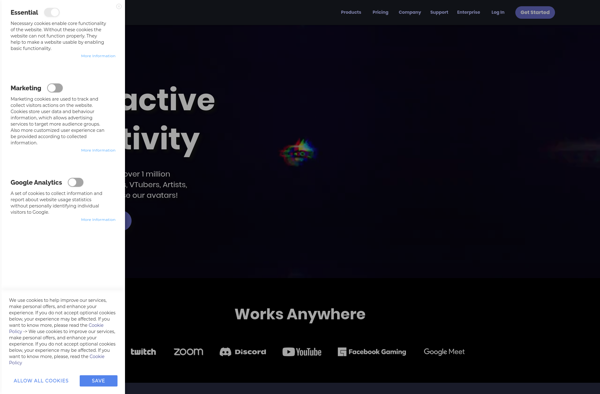
SplitCam

YouCam
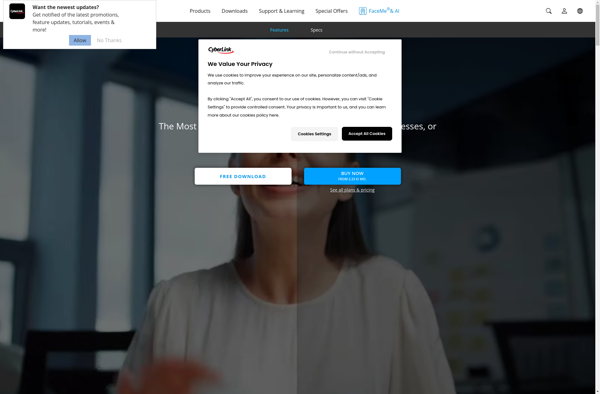
CamTwist

WebcamMax
Webcamoid

AlterCam