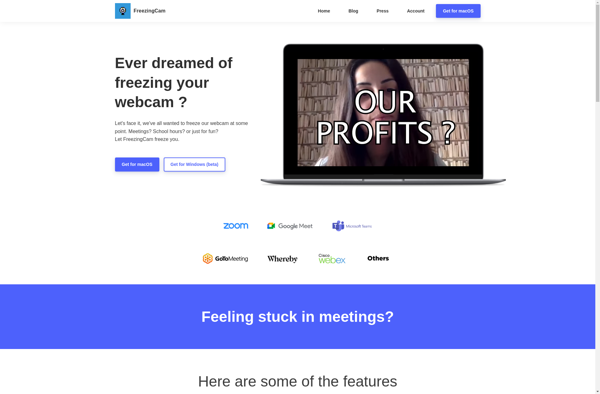Camo
Camo is a webcam app for Mac that allows you to use your phone camera as a high quality webcam. It connects wirelessly over your local network to provide low lag 1080p video with HDR and 60+ fps to streaming and video conferencing apps.
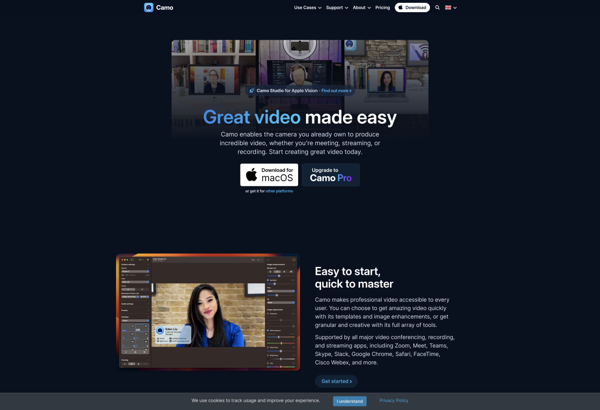
Camo: High Quality Webcam App for Mac
Use your phone camera as a high quality webcam for streaming, video conferencing and more with Camo, a wireless webcam app for Mac
What is Camo?
Camo is an app for Mac that allows you to use your iPhone or iPad camera as a wireless webcam. It provides a high quality, low latency video feed to streaming, recording, and video conferencing apps on your Mac.
Some key features of Camo include:
- Wirelessly connects your phone camera to Mac over local WiFi
- Provides 1080p 60fps+ video with HDR to apps like Zoom, Teams, OBS, QuickTime, and more
- Low latency video feed with Camo optimized compression
- Works with the rear and front facing cameras on iPhone and iPad
- Supports multiple mobile device connections to Camo on one Mac
- Easy to set up with automatic device pairing
- Can connect multiple user devices across Mac, iPhone, iPad, Windows
Overall, Camo transforms your phone into a high resolution, low lag webcam for your computer. It's easy to set up without cables and uses your local network to transmit smooth and clear 1080p video to any app that utilizes a webcam video feed.
Camo Features
Features
- Uses phone camera as webcam for computer
- Connects wirelessly over local network
- Provides 1080p video with HDR support
- Supports 60+ fps
- Works with streaming and video conferencing apps
Pricing
- Subscription-Based
Pros
Higher quality video compared to built-in webcam
More control over camera settings
Wireless connection provides flexibility
HDR support provides better dynamic range
Cons
Requires compatible iOS device
Setup can be tricky for some users
Image quality depends on phone camera quality
Limited compatibility with apps
Official Links
Reviews & Ratings
Login to ReviewThe Best Camo Alternatives
Top Remote Work & Education and Video Conferencing and other similar apps like Camo
Here are some alternatives to Camo:
Suggest an alternative ❐DroidCam
DroidCam is a versatile mobile app developed by Dev47Apps that turns Android smartphones and tablets into wireless webcams and IP cameras. It allows you to stream real-time video from your mobile device's camera to your computer over a USB cable or WiFi connection.Some key features of DroidCam include:Using your device's...
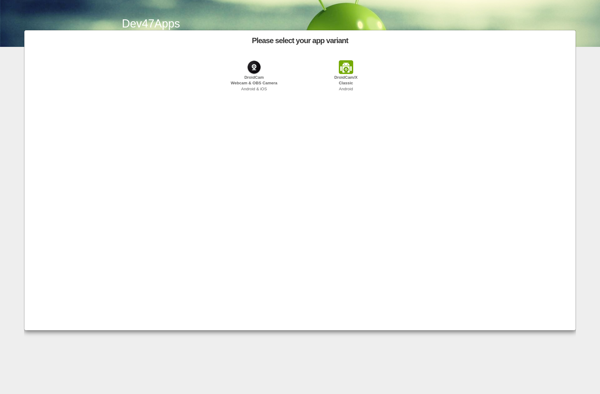
Snap Camera
Snap Camera is a software application created by Snap Inc., the company behind Snapchat. It's a virtual camera that allows users to apply Snapchat's iconic filters, lenses and other special effects to their live video from their webcam.Snap Camera works as a webcam source in any app that utilizes webcams,...
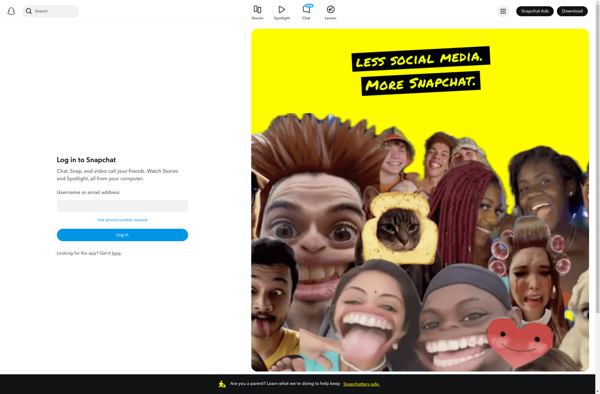
ManyCam
ManyCam is a popular and free webcam software and video switcher for Windows and Mac. It enhances live video chats and recordings by enabling you to use your webcam with multiple apps simultaneously. ManyCam creates a virtual webcam on your computer that you can select as a camera source in...
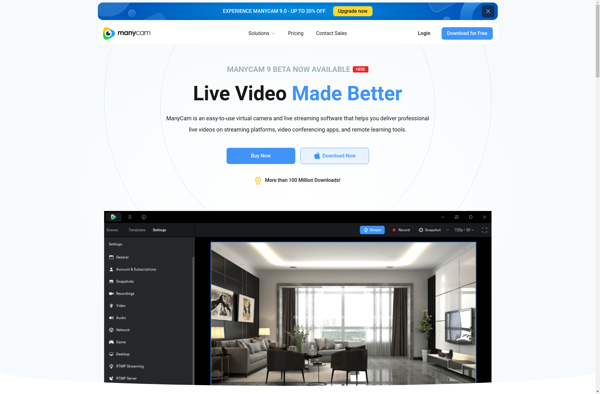
IVCam
iVCam is an iOS app that turns your iPhone or iPad into a high quality webcam for your computer. It connects via WiFi to your Mac or PC and works seamlessly with all major video streaming and recording software including Zoom, Skype, Microsoft Teams, OBS Studio, QuickTime, and more.Setting up...
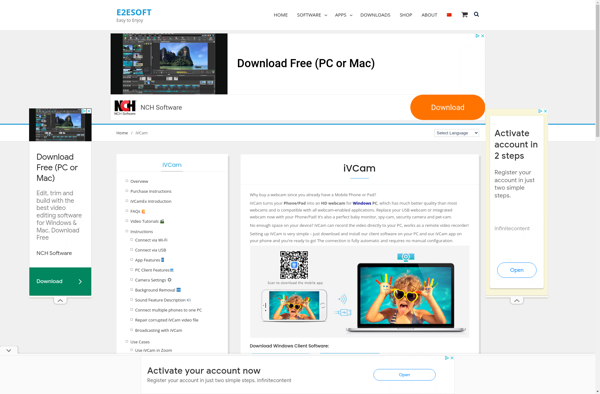
Cheese
Cheese is an open source webcam booth and photo editor application for Linux. It allows users to take photos and videos from a webcam or connected camera device. Some key features of Cheese include:Simple, intuitive interface for quickly taking pictures or recording videoBuilt-in effects and distortion tools for fun photo...

FaceRig
FaceRig is a software that enables users to map their facial expressions and movements to control digital avatars in real-time. It utilizes a webcam to track key points on the user's face and translate those movements on to a customizable 3D character model.Some of the key features of FaceRig include:Real-time...
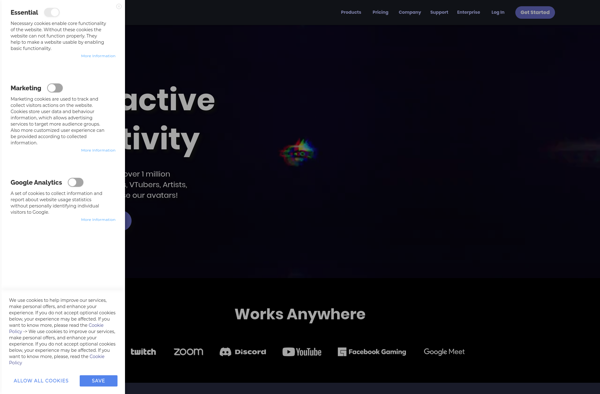
EpocCam
EpocCam is a software application that turns your phone into a high definition webcam for your computer. It works by installing the EpocCam app on your iOS or Android device, and the EpocCam driver on your Windows or Mac computer. You then connect your phone and computer to the same...
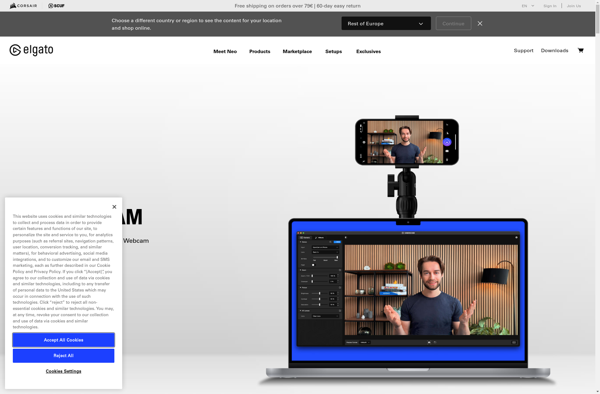
SplitCam
SplitCam is a versatile webcam software that provides advanced features for using your webcam in creative ways. It lets you create multiple virtual copies of your webcam, allowing you to simultaneously broadcast your video stream across multiple apps, web services, and platforms.Some key features of SplitCam include:Create multiple virtual webcams...

YouCam
YouCam is a popular and versatile webcam application and software for both desktop and mobile. It provides a wide range of features for using your device's built-in webcam.On the desktop side, YouCam supports Windows and Mac. You can take photos and record videos, apply fun effects like filters, stickers, and...
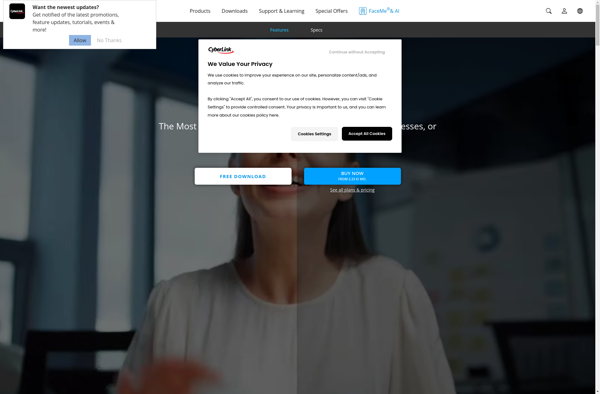
Iriun Webcam
Iriun Webcam is a software solution that enables you to use your phone's camera as a webcam for your computer. It consists of a mobile app for your phone and a program for your computer that connect via WiFi.To use Iriun Webcam, you first install the mobile app on your...
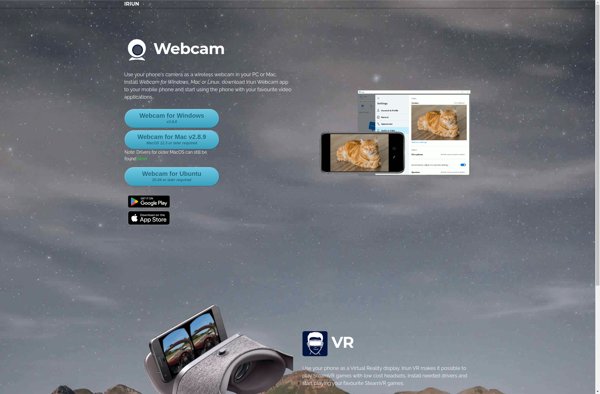
DroidCam OBS
DroidCam OBS is a free app for Android and iOS devices that enables you to use your phone's camera as a high-quality webcam for your PC. It is designed to work flawlessly with OBS Studio, which is a popular open-source software for live streaming and screen recording.Once installed on both...
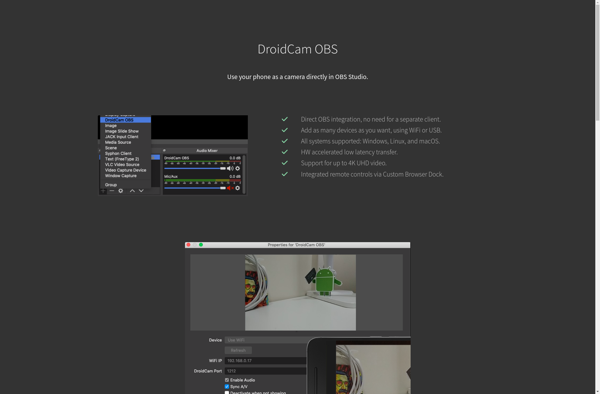
AlterCam
AlterCam is a software that enhances and customizes webcam video streaming. It works with common video conferencing apps like Zoom, Microsoft Teams, Skype, and more to transform your appearance in real-time during video calls and live streams.With AlterCam, you can apply filters, replace your background with custom images or video,...
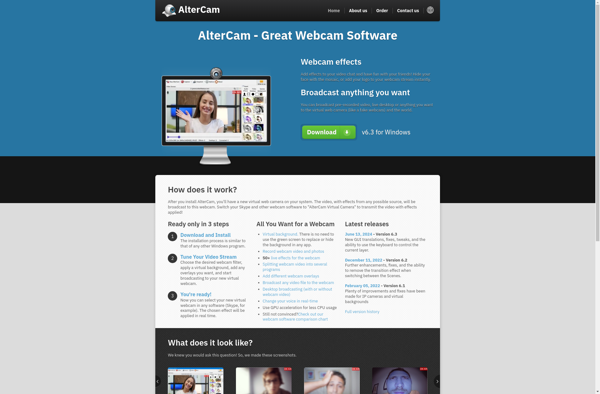
SmartCam
SmartCam is an easy-to-use webcam and screen recording software for Windows. It provides a wide range of powerful features to record, edit, and share webcam videos.With SmartCam, you can record webcam videos with audio, add effects, annotations, captions, and more. It also allows screen recording where you can capture your...
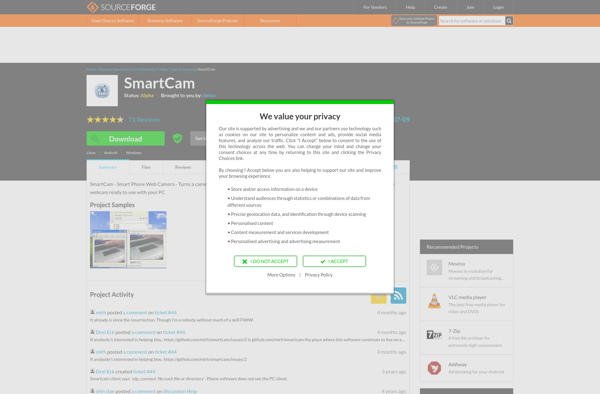
Cascable Pro Webcam
Cascable Pro Webcam is a feature-rich application that enables wireless remote control, live view, and camera connectivity for advanced and professional photographers. It works with a wide range of Canon and Nikon DSLR and mirrorless cameras.Some of the key features of Cascable Pro Webcam include:Wireless tethering via WiFi to remotely...
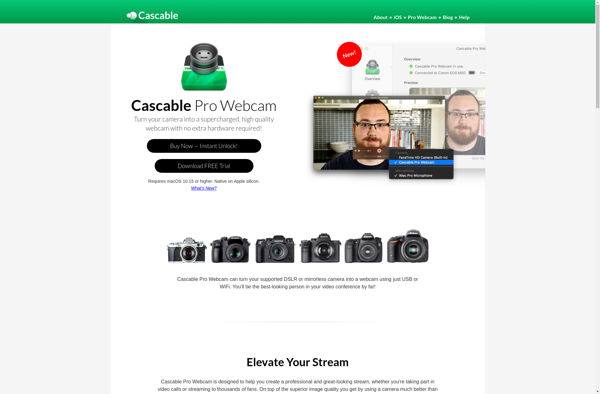
FreezingCam
FreezingCam is a free, open-source webcam application for Windows. It provides an easy way to take photos and record videos using your computer's webcam.Some of the key features of FreezingCam include:Scheduled Capturing - You can schedule the software to automatically take photos or videos at specific times/intervals.Motion Detection - The...