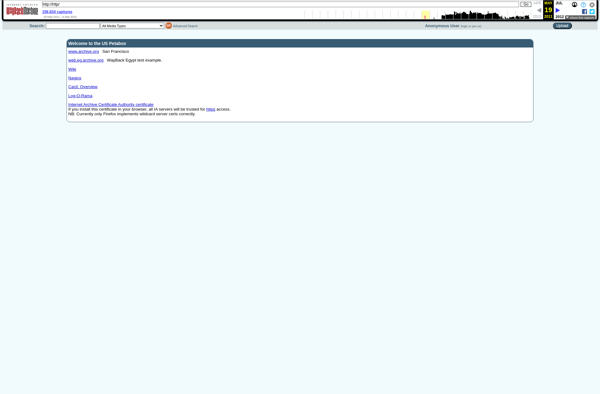ManyCam
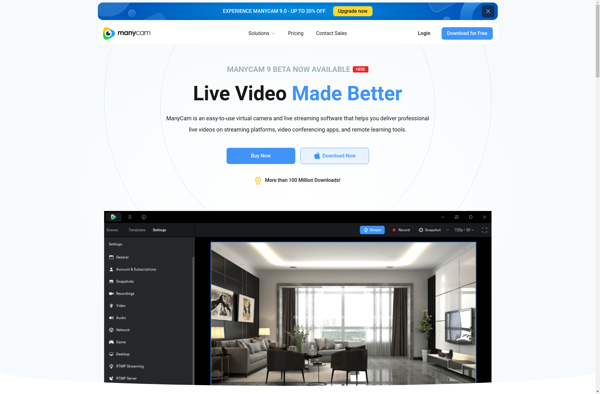
ManyCam: Free Webcam Software & Video Switchers
Free webcam software and video switcher for live chats and recordings, supports multiple apps and effects, virtual webcam creation, and more.
What is ManyCam?
ManyCam is a popular and free webcam software and video switcher for Windows and Mac. It enhances live video chats and recordings by enabling you to use your webcam with multiple apps simultaneously. ManyCam creates a virtual webcam on your computer that you can select as a camera source in apps like Zoom, Skype, OBS and more.
With ManyCam, you can add various visual effects like backgrounds, filters, face accessories and stickers to your webcam feed. It comes packed with hundreds of free animated backgrounds, effects and graphics you can use to spice up your video chats.
Other major features of ManyCam include drawing tools to annotate over your video, YouTube integration to go live directly to YouTube, screen sharing to broadcast your desktop screen, video playlists to play prerecorded clips, multiple video sources so you can switch between different webcams and media files, and more. ManyCam also allows you to record your computer screen alongside your webcam video.
ManyCam has a user-friendly interface that makes adding effects and switching video sources easy and intuitive. It works well for live streaming, video conferences, vlogging, teaching online, game casting and other webcam video activities. With its versatile toolset and multi-app support, ManyCam saves you money on buying multiple webcams for different apps.
ManyCam Features
Features
- Use webcam with multiple applications simultaneously
- Add live effects, filters, and graphics to webcam video
- Create virtual webcam for broadcasting
- Screen capture
- Video compositing
- Chroma key filtering
- Picture-In-Picture
- Webcam splitting
- YouTube integration
Pricing
- Freemium
- Subscription-Based
Pros
Cons
Official Links
Reviews & Ratings
Login to ReviewThe Best ManyCam Alternatives
Top Social & Communications and Video Conferencing and other similar apps like ManyCam
Here are some alternatives to ManyCam:
Suggest an alternative ❐Snap Camera
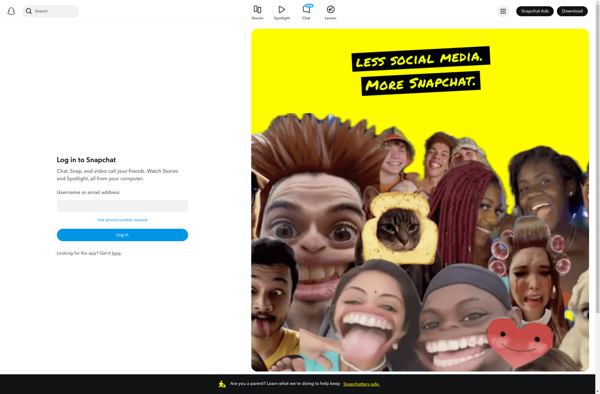
Camo
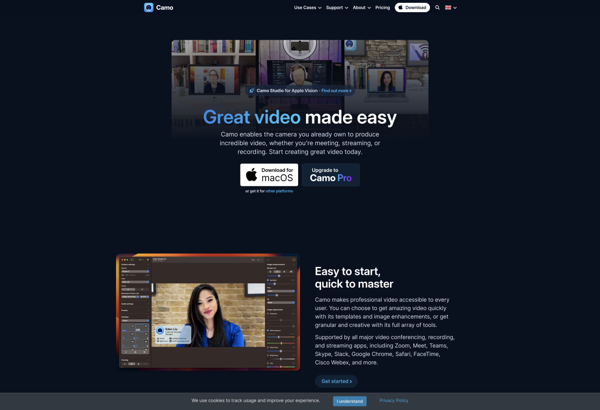
FaceRig
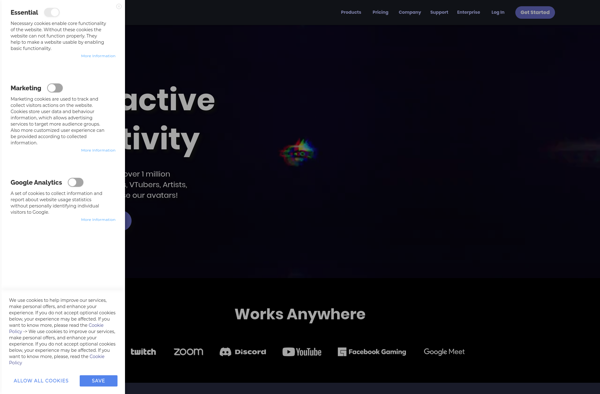
SplitCam

YouCam
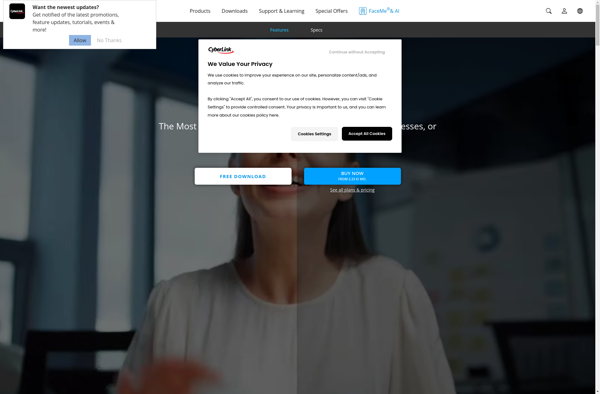
IGlasses

CamTwist

SparkoCam
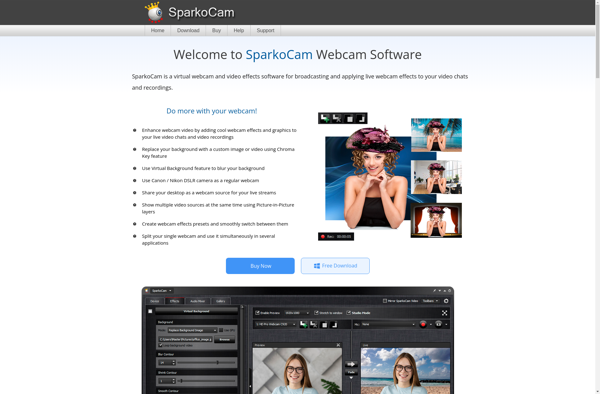
WebcamMax
Webcamoid

Jiff
AlterCam
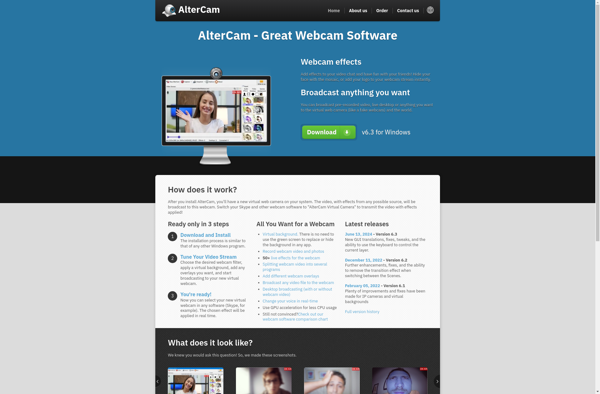
WebcamStudio
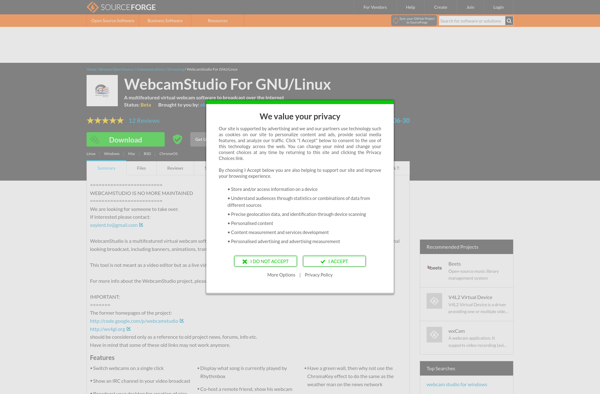
Ecamm Live
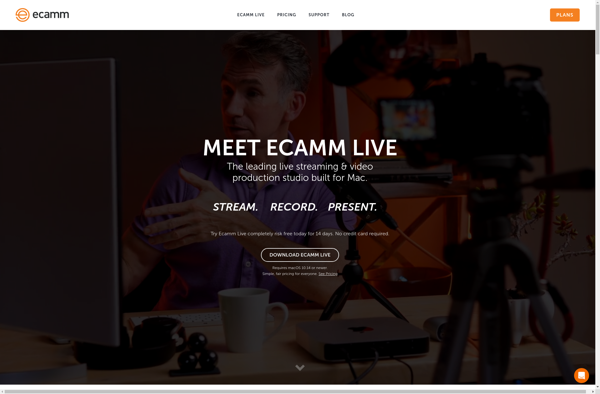
Fakecam
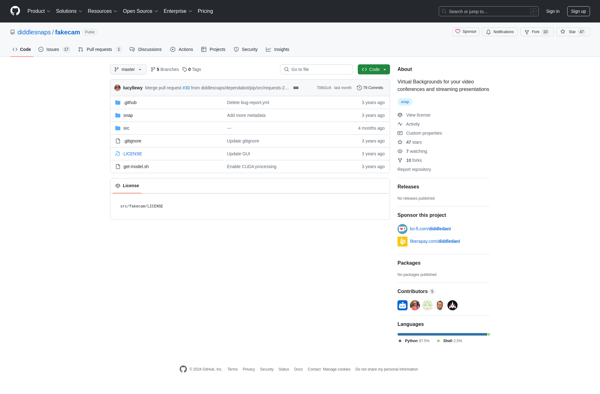
CamMask
Kamoso

FreezingCam
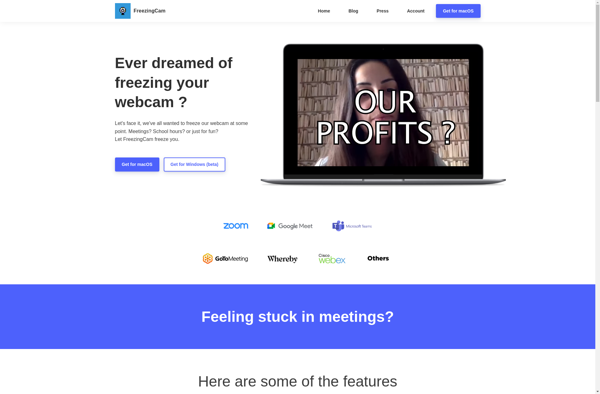
ImageSalsa
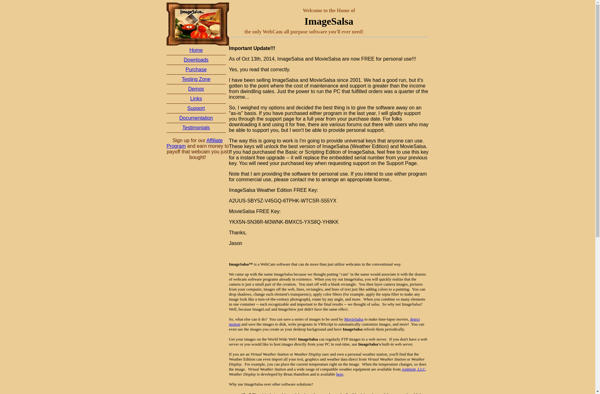
Live Cut Switcher

E2eSoft VCam
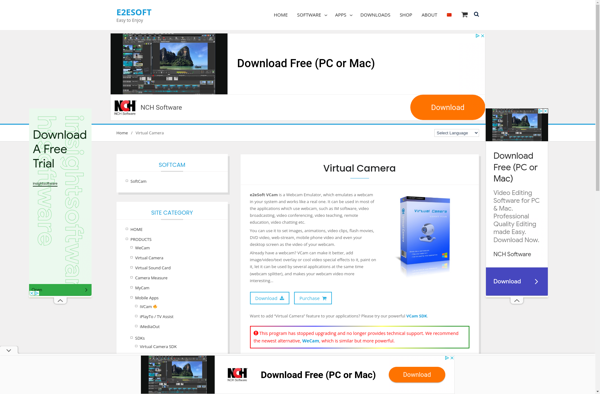
VH Multi Cam Studio