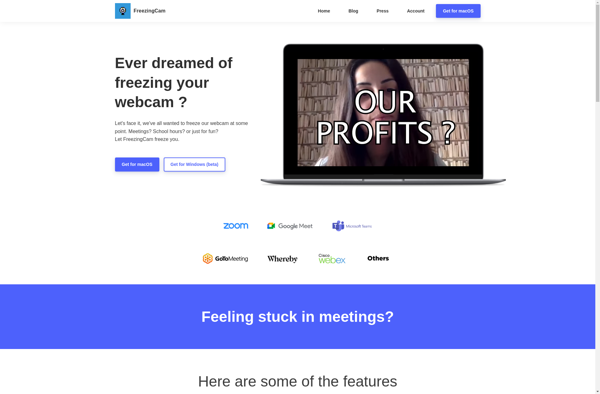SparkoCam
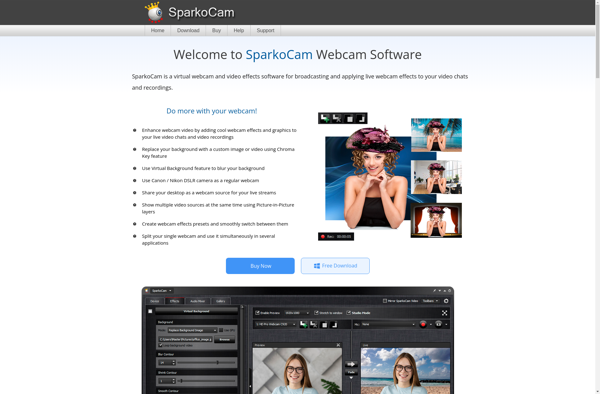
SparkoCam: Add Graphics & Effects to Your Webcam
A webcam effects software with hundreds of visual and sound effects for streamers, vloggers, and content creators.
What is SparkoCam?
SparkoCam is a versatile webcam and video effects software for Windows. It allows users to add impressive visual and sound effects to webcam video in real time. With an extensive library of effects, filters, overlays, and graphics, SparkoCam can transform an ordinary webcam into a state-of-the-art video studio.
Some of the key features of SparkoCam include:
- Over 200 webcam effects like face accessories, hats, facial hair and more to alter your appearance during video chats or live streams.
- An array of filters that adjust brightness, contrast, hue, saturation and other parameters to enhance video quality.
- Fun backgrounds, animated effects and green screen capability for creating professional-looking videos.
- Support for adding text captions, time stamps, images, shapes and live footage overlays.
- Audio effects like sound normalization, noise reduction, equalizer and more for great sound.
- Compatibility with popular streaming platforms like OBS Studio, XSplit and more.
- Intuitive interface and easy to use tools perfect for beginners and professionals.
With its versatile features, excellent performance and flexibility, SparkoCam is one of the best real-time webcam effects software solutions for content creators, streamers, online educators and professionals looking to take their video production to the next level.
SparkoCam Features
Features
- Real-time webcam effects
- Hundreds of visual and sound effects
- Chroma key (green screen) functionality
- Face accessories (masks, hats, glasses etc)
- Picture-in-Picture and split screen modes
- Drawing tools
- Video overlays and animated backgrounds
- Virtual webcam support
- Streaming and recording capabilities
Pricing
- Freemium
Pros
Cons
Official Links
Reviews & Ratings
Login to ReviewThe Best SparkoCam Alternatives
Top Video & Movies and Webcam Software and other similar apps like SparkoCam
Here are some alternatives to SparkoCam:
Suggest an alternative ❐ManyCam
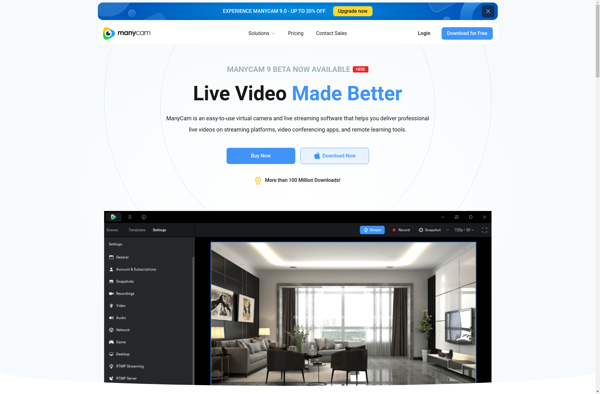
FaceRig
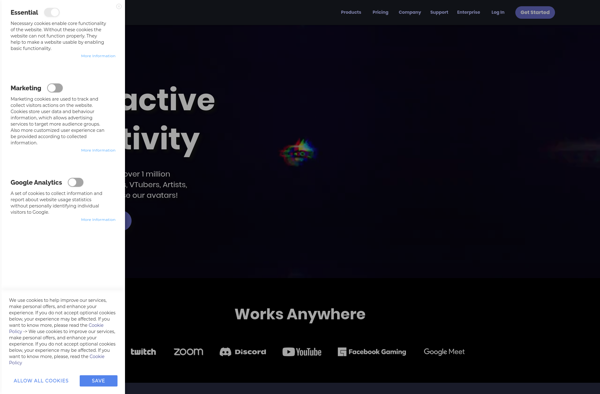
DigiCamControl
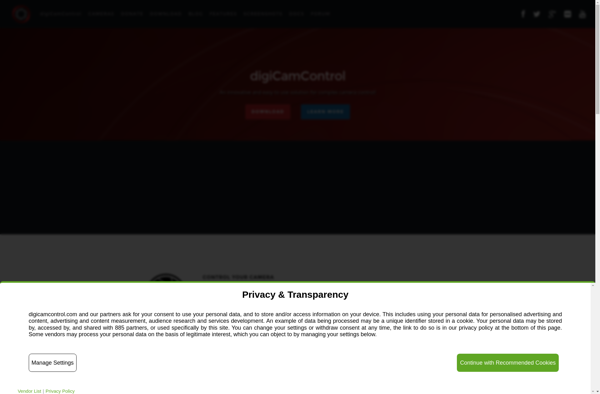
Canon EOS Webcam Utility
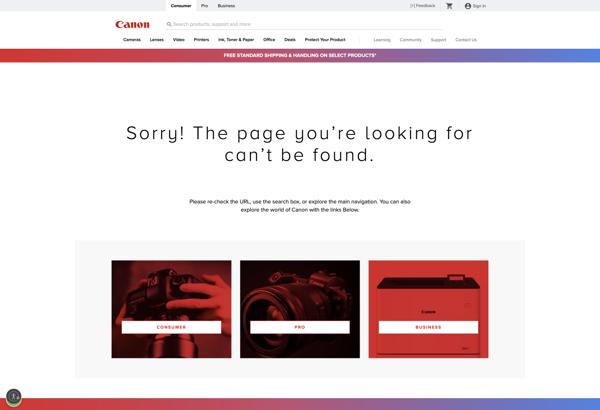
SplitCam

VMix
YouCam
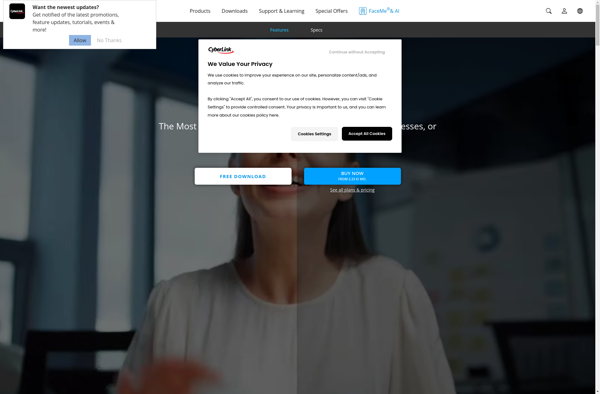
Cascable
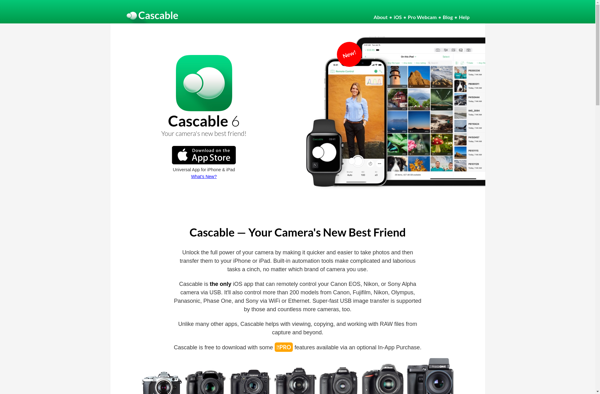
QDslrDashboard
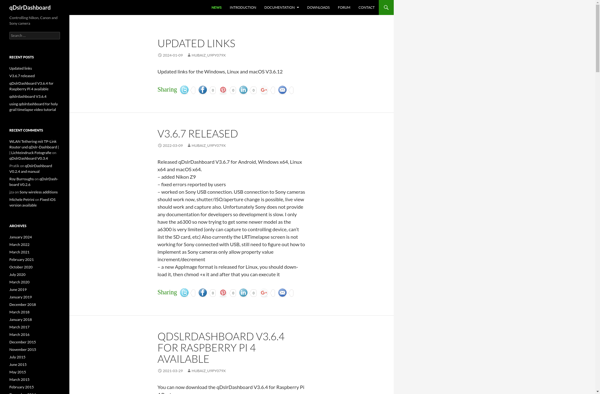
Lollicam
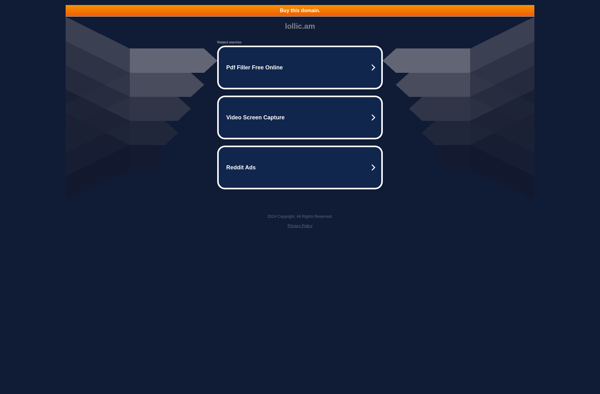
Wireless Mobile Utility
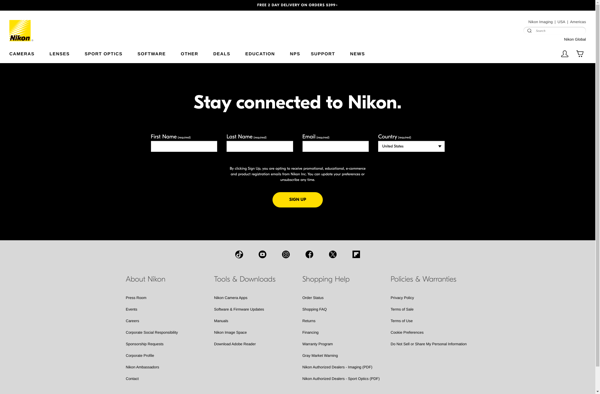
CamMask
FreezingCam