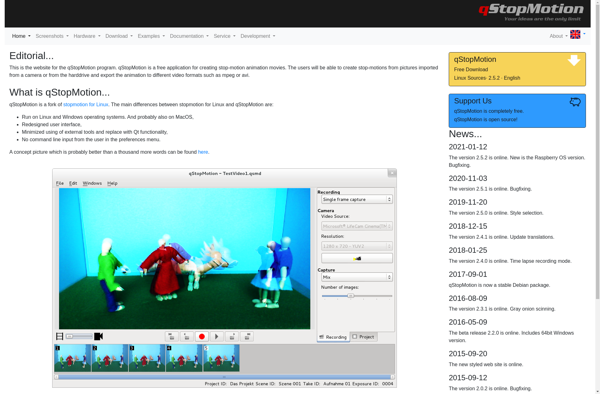Cascable
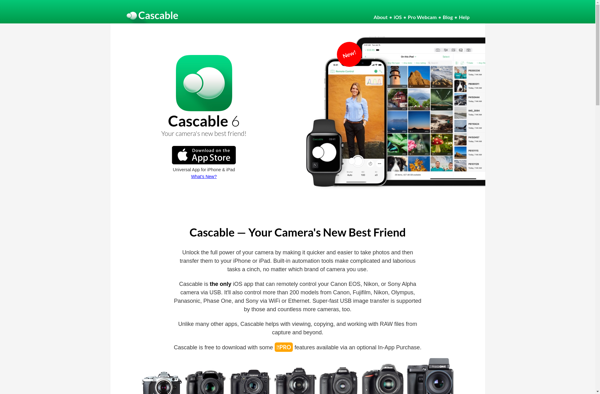
Cascable: Remote Control App for WiFi Cameras
Control your camera from anywhere with Cascable, a remote control app for WiFi-equipped cameras, enabling remote shooting, image transfer, touch autofocus, and more.
What is Cascable?
Cascable is a versatile remote control and workflow app designed specifically for WiFi-equipped cameras. It enables photographers to connect their camera to an iOS device wirelessly and control key camera functions remotely.
Some of the key features of Cascable include:
- Live viewfinder with tap-to-focus and instant playback of captured images
- Full manual control over exposure, shutter speed, ISO, white balance, etc.
- Advanced shooting modes like intervalometer and long exposure
- Instantly transfer photos from the camera to the mobile device
- Share images directly to social media and cloud services
- Support for RAW image formats for better post-processing
- Customizable controls and workflows
By connecting the camera over WiFi, Cascable eliminates the need for cables and intricate camera setup. It brings the speed and convenience of a mobile interface to control key camera functionality for faster image capture and sharing. The app works with many major camera brands and models.
Cascable Features
Features
- Remote shooting and control
- Live view on mobile device
- Touch autofocus
- Intervalometer
- Bulb capture
- RAW capture
- Image transfer
- Geotagging
Pricing
- Free limited trial
- One-time purchase
Pros
Cons
Official Links
Reviews & Ratings
Login to ReviewThe Best Cascable Alternatives
Top Photos & Graphics and Camera Control & Transfer and other similar apps like Cascable
Here are some alternatives to Cascable:
Suggest an alternative ❐DigiCamControl
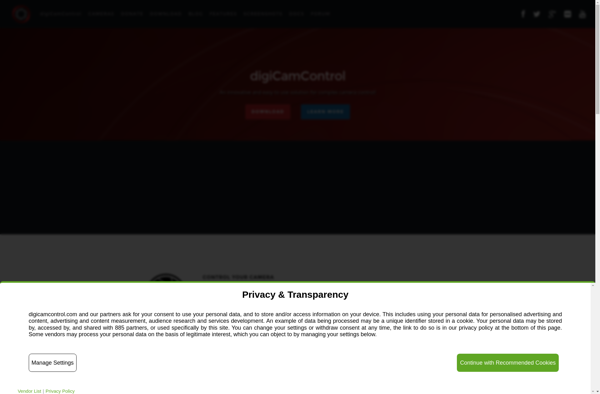
Canon EOS Webcam Utility
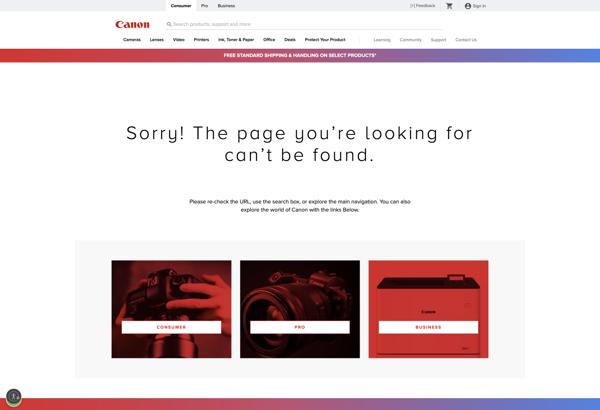
Orion - HDMI Monitor

SparkoCam
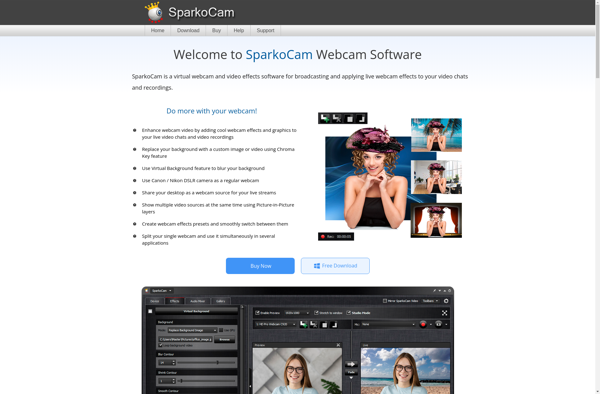
QDslrDashboard
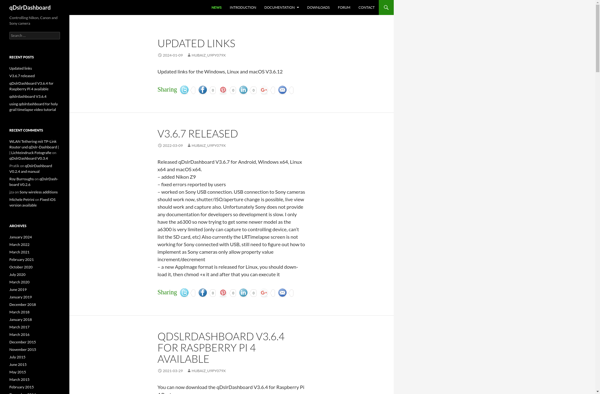
Entangle
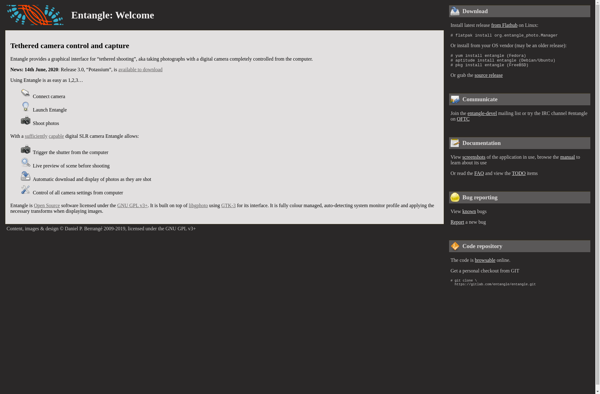
Wireless Mobile Utility
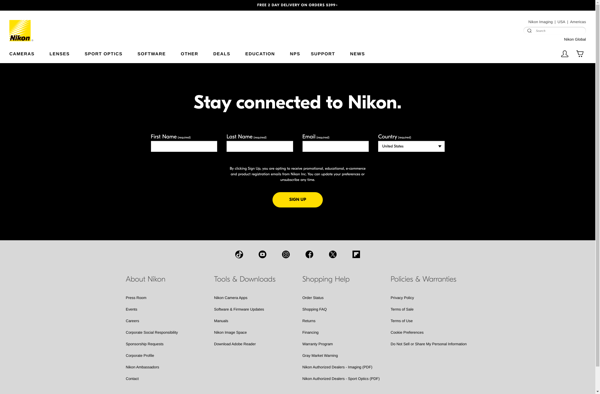
Multican

CaptureGRID
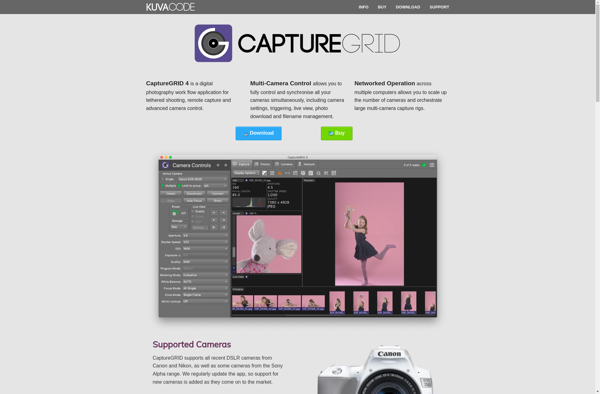
Sofortbild
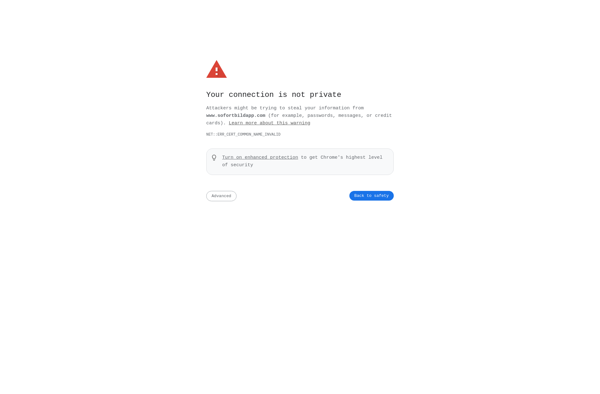
ControlMyNikon
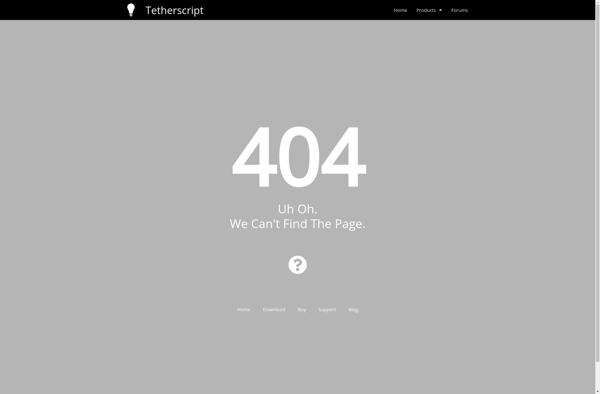
Stop Motion Capture
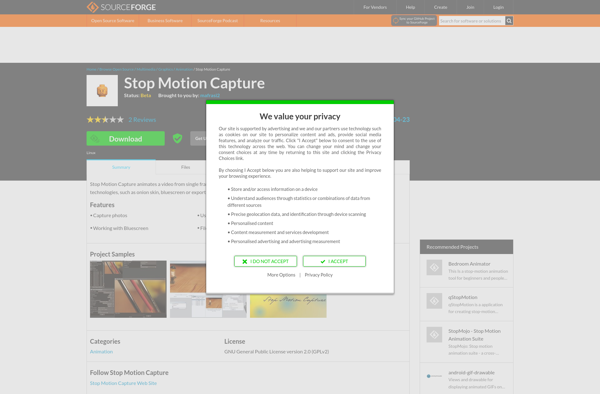
QStopMotion