Live Cut Switcher

Live Cut Switcher: Live Event Video Switching Software
Live Cut Switcher is a video switcher software designed for live event production, allowing seamless switching between multiple cameras and video inputs during a live show.
What is Live Cut Switcher?
Live Cut Switcher is a professional yet easy-to-use video switching software designed specifically for live event production. It allows seamless transitioning and switching between multiple cameras and video inputs in real-time during a live show or event.
With an intuitive user interface optimized for touch screens, Live Cut Switcher makes it simple for a single operator to manage the program output, preview feeds, titles and graphics overlays, PIP windows, and more. Features include unlimited video inputs and outputs, chroma key compositing, built-in media players, customizable transitions, and audio mixing capabilities.
Live Cut Switcher integrates directly with Blackmagic Design devices for a cost-effective and portable live switching solution. It runs on Mac and Windows and is commonly used for concerts, conferences, esports competitions, corporate events, worship services, live streams, and other productions with multiple camera feeds.
Compared to expensive dedicated hardware switchers, Live Cut Switcher provides exceptional value and flexibility in an easy-to-use software application. With the power to handle demanding live productions in a simple package, Live Cut Switcher is a leading choice for affordable and professional-grade video switching.
Live Cut Switcher Features
Features
- Allows live switching between multiple video inputs and audio sources
- Supports HDMI, SDI, NDI and network streams as inputs
- Includes an audio mixer
- Has a multiview to monitor inputs
- Allows creating scenes and switching between them
- Has chroma key functionality for green screen effects
- Supports PIP and overlays
- Compatible with controllers like Stream Deck
Pricing
- Free
- Freemium
- Subscription-Based
Pros
Cons
Official Links
Reviews & Ratings
Login to ReviewThe Best Live Cut Switcher Alternatives
Top Video & Movies and Live Production and other similar apps like Live Cut Switcher
Here are some alternatives to Live Cut Switcher:
Suggest an alternative ❐ManyCam
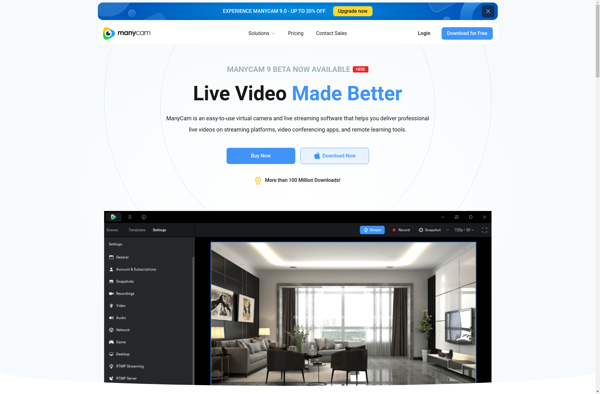
Switcher Studio
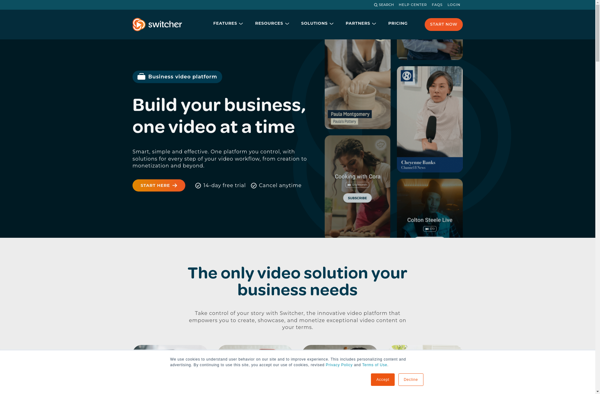
Ecamm Live
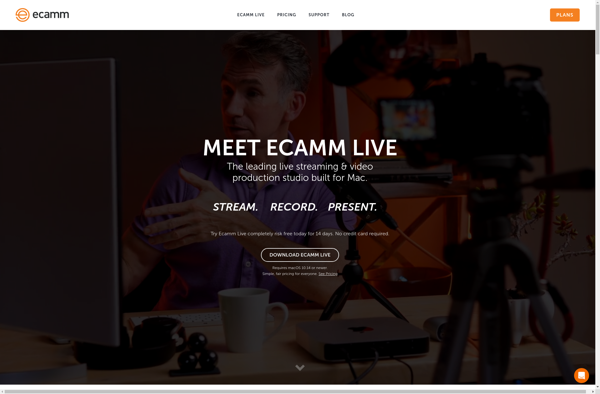
Cinamaker
