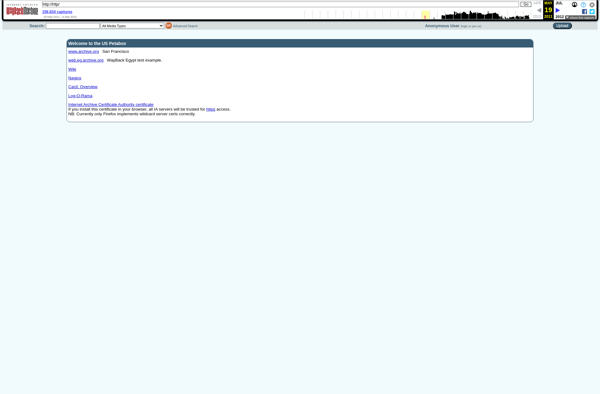E2eSoft VCam
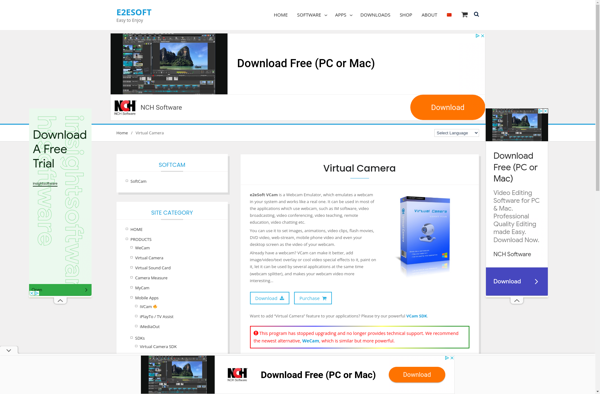
e2eSoft VCam: Webcam Effects & Virtual Webcam for Windows
e2eSoft VCam is a webcam effects and virtual webcam software for Windows. It allows you to apply visual effects like green screen, split screen, filters, and more to your webcam feed. You can also create virtual webcams to use in video chats, live streams, and other video software.
What is E2eSoft VCam?
e2eSoft VCam is a feature-rich webcam utility and virtual webcam software for Windows. It lets you enhance and customize your real webcam with effects like green screen, split screen, filters, overlays and more. You can create virtual webcams to use in place of your physical webcam in all major video chat apps like Skype, Zoom, Teams, OBS and more.
Some of the key features of e2eSoft VCam include:
- Applying visual effects like green screen, split screen, filters, overlays, stickers and text to your webcam feed in real time
- Chroma key to replace your background with custom images or video
- Picture-in-Picture and split screen modes
- Face tracking and face accessories
- Creating multiple customizable virtual webcams
- Compatibility with all major video chat, streaming and recording software
- Highly customizable with abundant effects and options
- Intuitive and easy to use interface
With its robust features, excellent performance and stability, e2eSoft VCam makes it easy to enhance and customize your webcam video. It's a great choice for live streamers, video creators, remote workers and anyone who wants more control over their webcam feed.
E2eSoft VCam Features
Features
- Apply visual effects like green screen, split screen, and filters to webcam feed
- Create virtual webcams to use in video chats, live streams, and other video software
- Supports a wide range of webcams and video sources
- Customizable layouts and overlays
- Real-time video processing
- Easy-to-use interface
Pricing
- Freemium
Pros
Cons
Official Links
Reviews & Ratings
Login to ReviewThe Best E2eSoft VCam Alternatives
Top Video & Movies and Webcam Software and other similar apps like E2eSoft VCam
Here are some alternatives to E2eSoft VCam:
Suggest an alternative ❐ManyCam
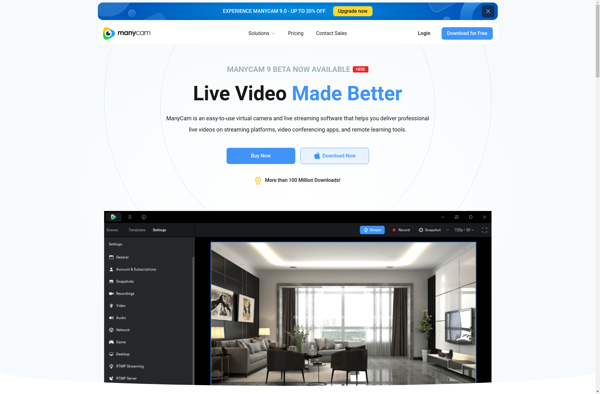
CamTwist

XSplit Broadcaster
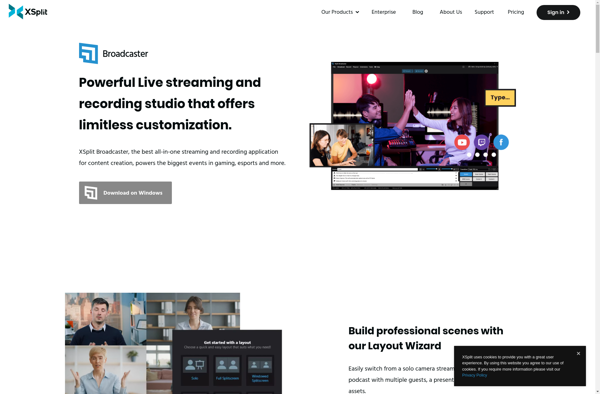
TrucklistStudioFX
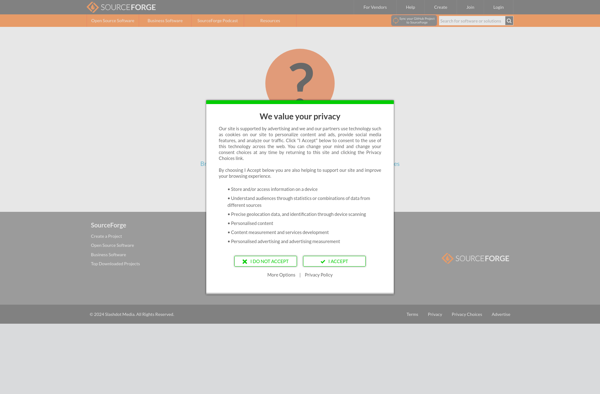
Loola TV
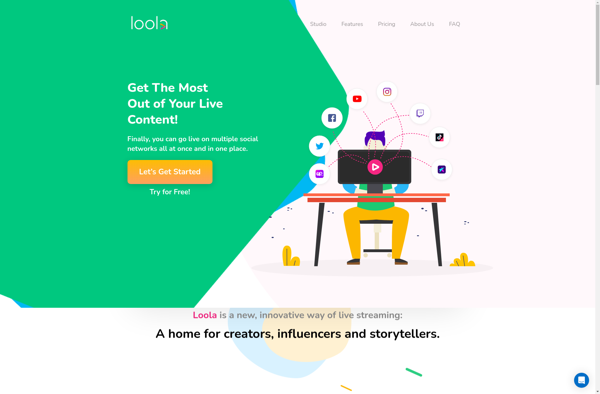
WebcamStudio
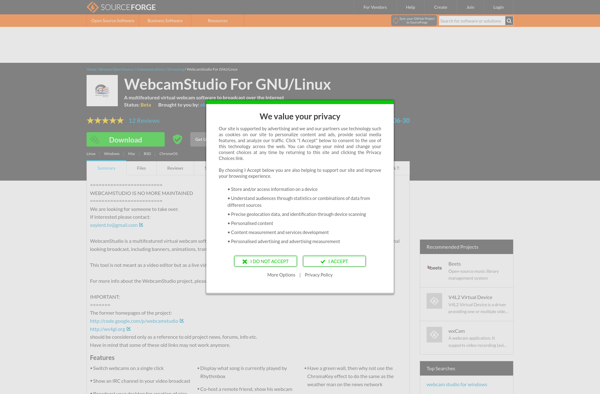
FreezingCam
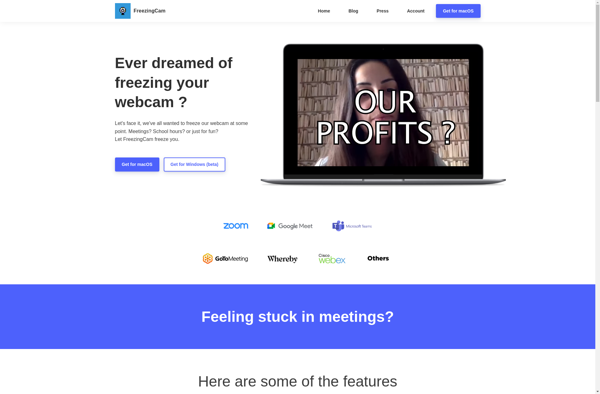
VH Multi Cam Studio