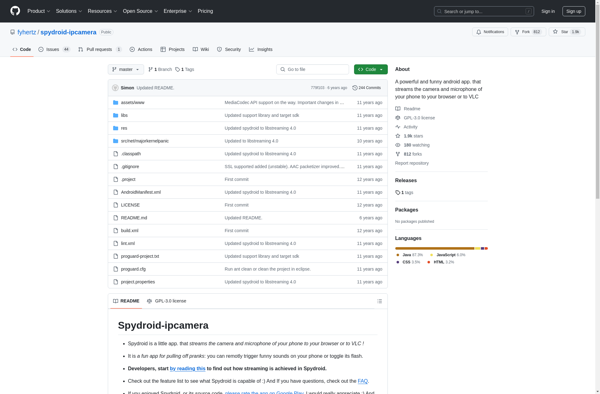Cascable Pro Webcam
Cascable Pro Webcam is a software that allows you to connect your camera to your computer or mobile device wirelessly. It provides advanced controls and functionality for remote shooting, live view, timelapse, focus stacking and more.
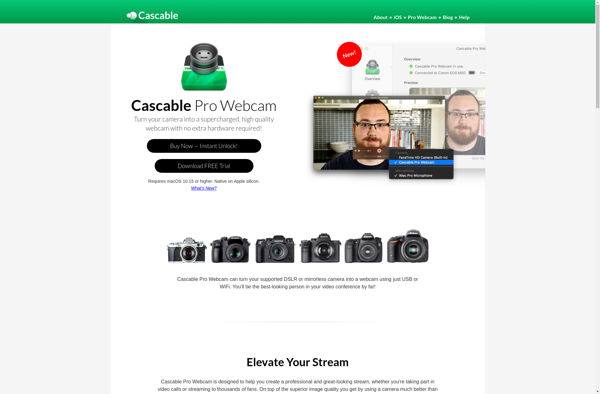
Cascable Pro Webcam: Wireless Camera Connection
Connect your camera wirelessly to your computer or mobile device with advanced controls for remote shooting, live view, timelapse, focus stacking and more.
What is Cascable Pro Webcam?
Cascable Pro Webcam is a feature-rich application that enables wireless remote control, live view, and camera connectivity for advanced and professional photographers. It works with a wide range of Canon and Nikon DSLR and mirrorless cameras.
Some of the key features of Cascable Pro Webcam include:
- Wireless tethering via WiFi to remotely control your camera from a computer or mobile device
- Live view with real-time preview, histogram, focus peeking, and zebra stripes
- Advanced shooting controls like shutter speed, aperture, ISO, white balance, drive mode, etc.
- Support for timelapse, intervalometer, focus stacking, and exposure bracketing
- Media management with browsing, downloading, sharing and geo-tagging of photos
- Customizable self-timer and flexible grid overlays
- Robust connectivity even in challenging WiFi environments
- Cross-platform support for Mac, Windows, iPhone and iPad
With its reliable wireless tethering, low-latency live view, and pro-oriented shooting capabilities, Cascable Pro Webcam provides a highly flexible solution for remote camera control and tethered photography workflows.
Cascable Pro Webcam Features
Features
- Wireless tethering and control of select Canon, Nikon, Sony, Olympus, Panasonic, Fujifilm and Pentax cameras
- Live view with touch focus and exposure controls
- Timelapse and long exposure shooting
- Focus stacking
- Remote shutter and advanced camera controls
- RAW and JPEG image transfer
- Video start/stop control and HDMI output
- Customizable interface and shortcuts
- Darkroom mode for distraction-free shooting
Pricing
- Free limited version
- Subscription-Based for full version
Pros
Wireless flexibility for camera control and shooting
Advanced shooting features like focus stacking
Supports many major camera brands and models
Intuitive touch interface
Darkroom mode removes distractions
Customizable controls and shortcuts
Cons
Requires compatible camera model
Initial setup can be tricky
Some advanced features require in-app purchases
Limited to still photos and HD video
No support for higher resolution or RAW video
Official Links
Reviews & Ratings
Login to ReviewThe Best Cascable Pro Webcam Alternatives
Top Photos & Graphics and Camera Control & Remote Shooting and other similar apps like Cascable Pro Webcam
DroidCam
DroidCam is a versatile mobile app developed by Dev47Apps that turns Android smartphones and tablets into wireless webcams and IP cameras. It allows you to stream real-time video from your mobile device's camera to your computer over a USB cable or WiFi connection.Some key features of DroidCam include:Using your device's...
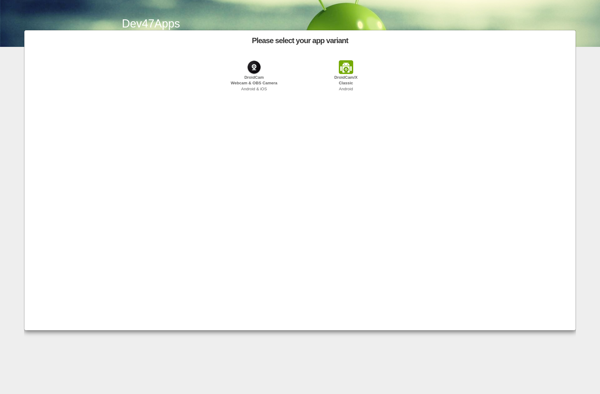
IVCam
iVCam is an iOS app that turns your iPhone or iPad into a high quality webcam for your computer. It connects via WiFi to your Mac or PC and works seamlessly with all major video streaming and recording software including Zoom, Skype, Microsoft Teams, OBS Studio, QuickTime, and more.Setting up...
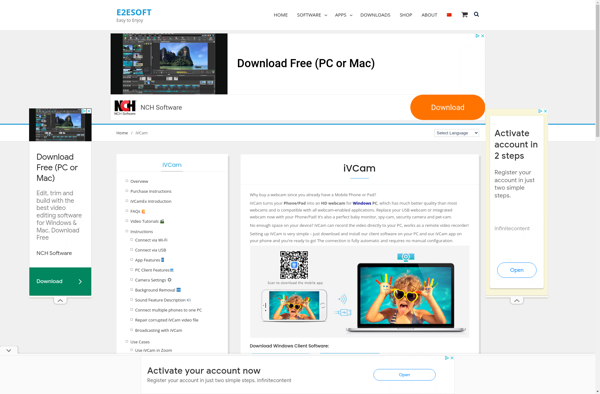
Camo
Camo is an app for Mac that allows you to use your iPhone or iPad camera as a wireless webcam. It provides a high quality, low latency video feed to streaming, recording, and video conferencing apps on your Mac.Some key features of Camo include:Wirelessly connects your phone camera to Mac...
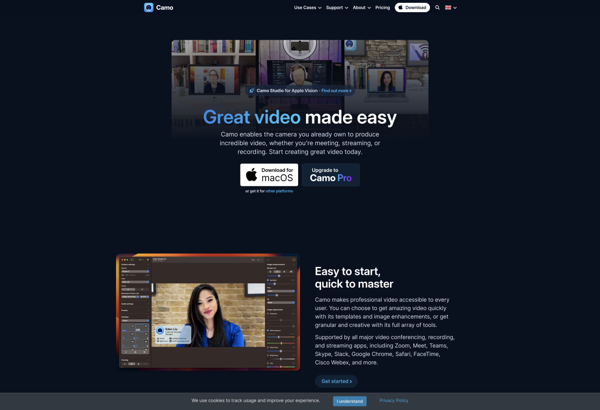
WO Mic
WO Mic is a free and open source software application that turns Android smartphones into a microphone for Windows PCs. It allows you to use your phone as a wireless microphone via WiFi or as a wired microphone via USB.Some of the key features and uses of WO Mic include:Use...
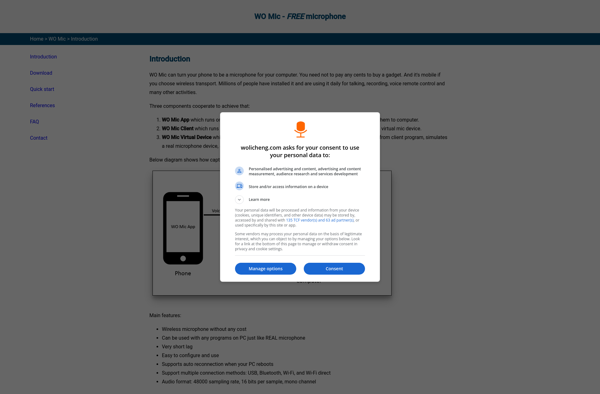
IP Webcam
IP Webcam is an Android application developed by Pavel Khlebovich that transforms an Android phone into a network camera with various viewing options. It utilizes the phone's camera and internet connectivity to stream real-time video over a WiFi network to be viewed on another device.Once installed on an Android phone,...
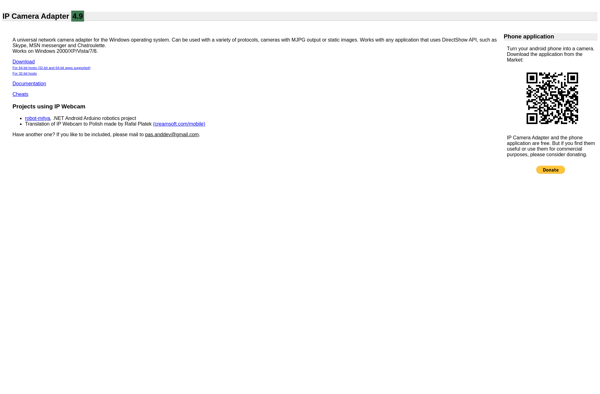
EpocCam
EpocCam is a software application that turns your phone into a high definition webcam for your computer. It works by installing the EpocCam app on your iOS or Android device, and the EpocCam driver on your Windows or Mac computer. You then connect your phone and computer to the same...
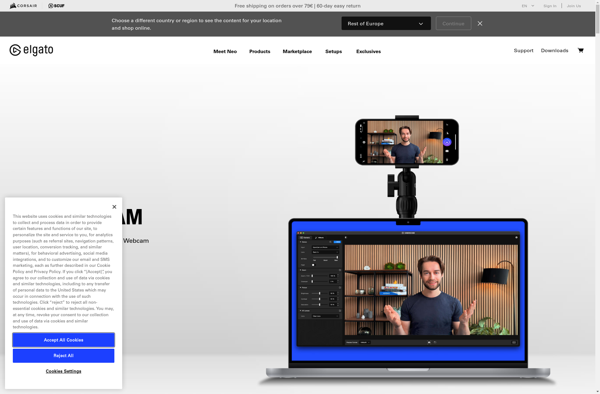
Iriun Webcam
Iriun Webcam is a software solution that enables you to use your phone's camera as a webcam for your computer. It consists of a mobile app for your phone and a program for your computer that connect via WiFi.To use Iriun Webcam, you first install the mobile app on your...
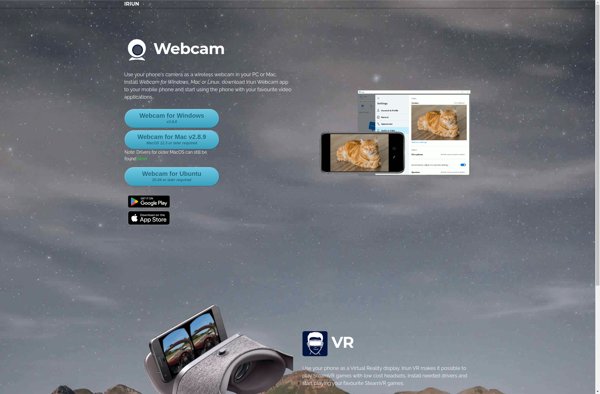
DroidCam OBS
DroidCam OBS is a free app for Android and iOS devices that enables you to use your phone's camera as a high-quality webcam for your PC. It is designed to work flawlessly with OBS Studio, which is a popular open-source software for live streaming and screen recording.Once installed on both...
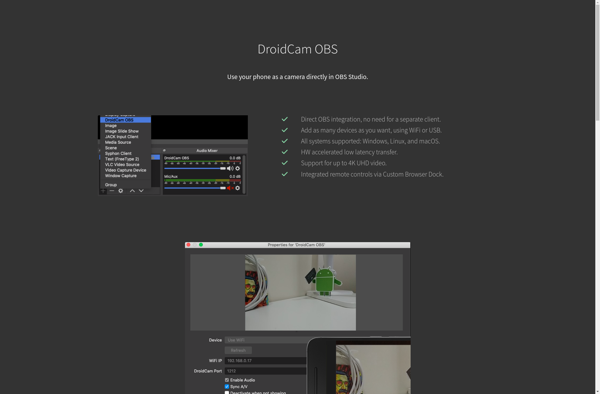
SmartCam
SmartCam is an easy-to-use webcam and screen recording software for Windows. It provides a wide range of powerful features to record, edit, and share webcam videos.With SmartCam, you can record webcam videos with audio, add effects, annotations, captions, and more. It also allows screen recording where you can capture your...
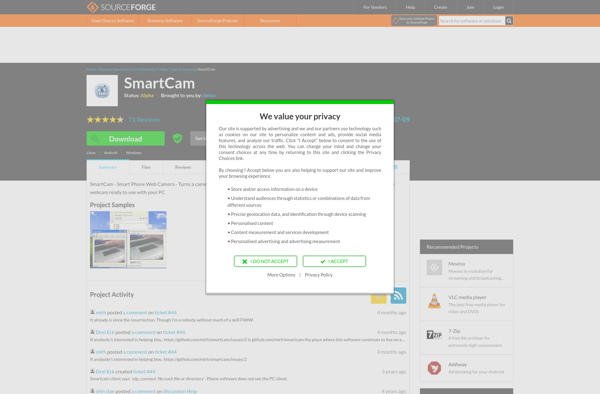
CamON
CamON is a free, open-source webcam application for Windows that provides an easy way to use your computer's webcam for various purposes. Here are some key features of CamON:Video recording - Record video from your webcam with options to adjust resolution, frame rates, and video format. Videos can be saved...

Spydroid
Spydroid is a powerful parental control and monitoring app for Android devices. It allows parents to keep tabs on their children's phone activity, including location tracking, call logs, text messages, installed apps, browser history, and more.Once installed on the target device, Spydroid runs discreetly in the background gathering data. Parents...