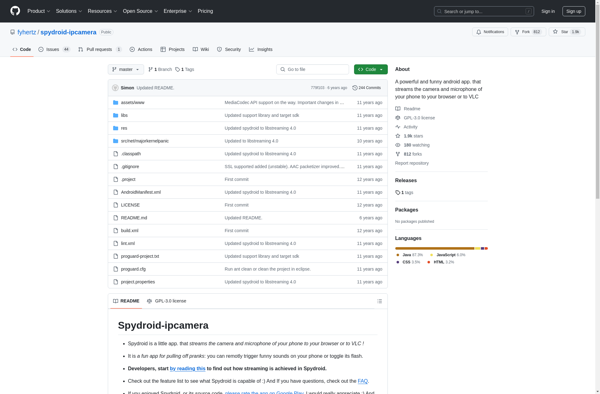EpocCam
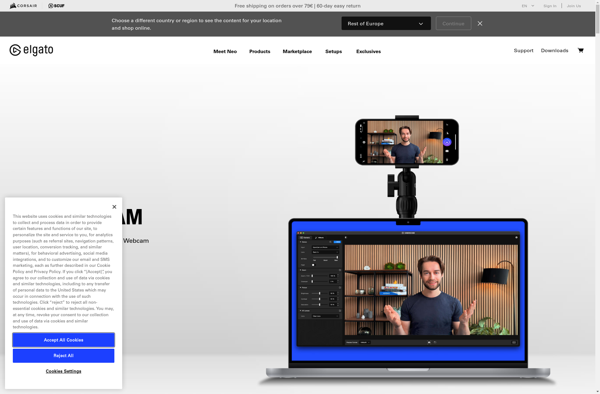
EpocCam: High Definition Webcam App for Computers
Turn your phone into a high definition webcam with EpocCam, ideal for video calls, live streams, and recordings.
What is EpocCam?
EpocCam is a software application that turns your phone into a high definition webcam for your computer. It works by installing the EpocCam app on your iOS or Android device, and the EpocCam driver on your Windows or Mac computer. You then connect your phone and computer to the same WiFi network to establish a direct connection.
Once connected, EpocCam displays the feed from your phone's camera within apps like Zoom, Teams, OBS Studio, and more - just like a USB webcam. The advantage over a regular webcam is that modern phone cameras have much higher resolution and image quality.
Key features of EpocCam include:
- Up to 4K resolution at 30 fps
- HD video with smooth motion
- Compatible with popular video conferencing and live streaming apps
- Wireless connection between phone and computer
- Ability to use rear and front-facing phone cameras
- Virtual camera controls like zoom, exposure, focus
- Convenient phone notification when connection is live
- Support for both iOS and Android devices
EpocCam is useful for remote workers, live streamers, vloggers, and anyone who wants a portable high definition webcam solution. It's an easy way to upgrade from low-quality built-in webcams for professional, crisp video during calls and recordings.
EpocCam Features
Features
- Turns phone camera into webcam for computer
- Works over USB or WiFi
- HD video up to 1080p resolution
- Low latency video
- Compatible with common video apps like Zoom, Skype, OBS
- Audio input/output via phone
- Virtual background support
- Picture-in-picture mode
Pricing
- Free
- Subscription-Based
Pros
Cons
Official Links
Reviews & Ratings
Login to ReviewThe Best EpocCam Alternatives
Top Social & Communications and Video Conferencing and other similar apps like EpocCam
Here are some alternatives to EpocCam:
Suggest an alternative ❐DroidCam
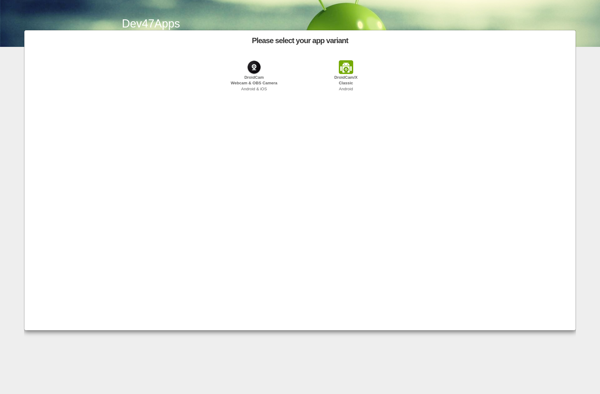
IVCam
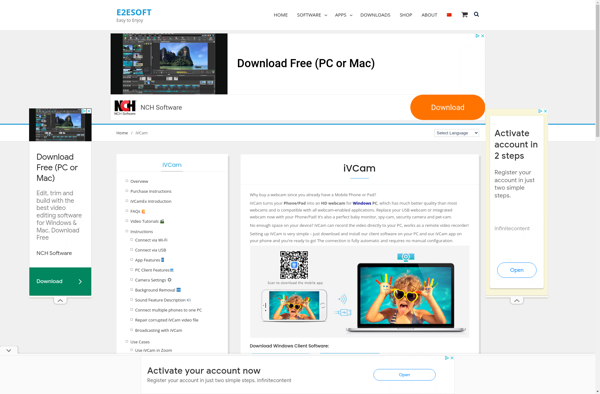
Camo
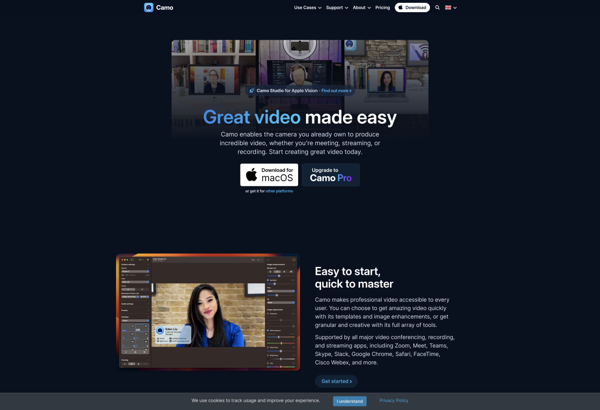
IP Webcam
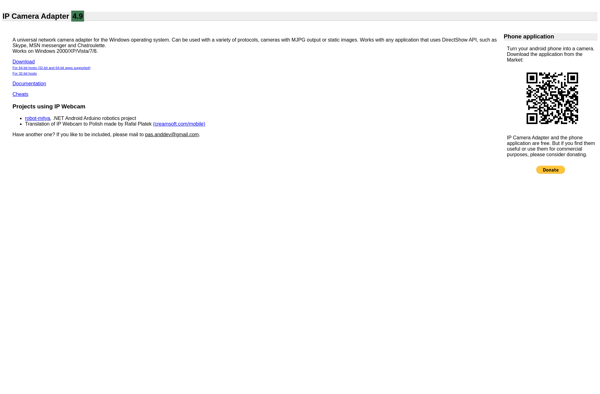
VDO.Ninja
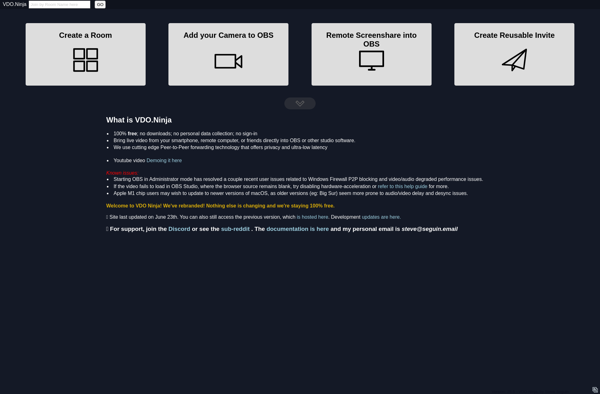
Iriun Webcam
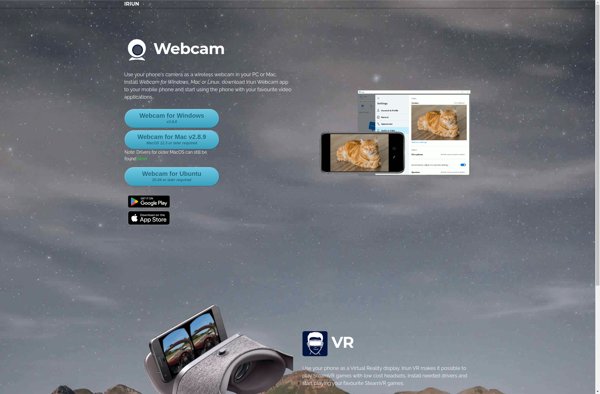
DroidCam OBS
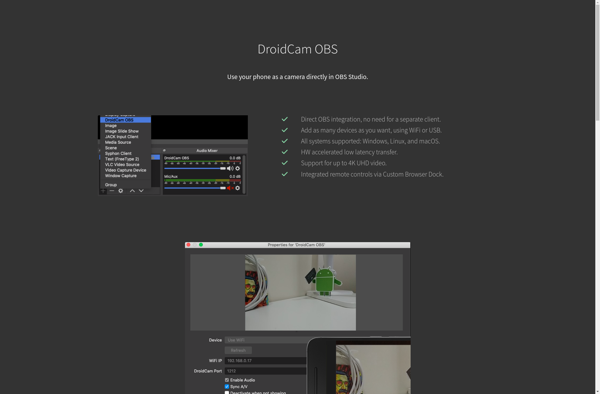
WO Webcam
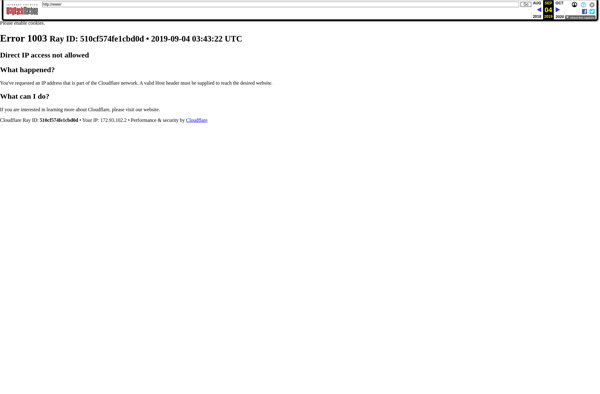
PocketCam
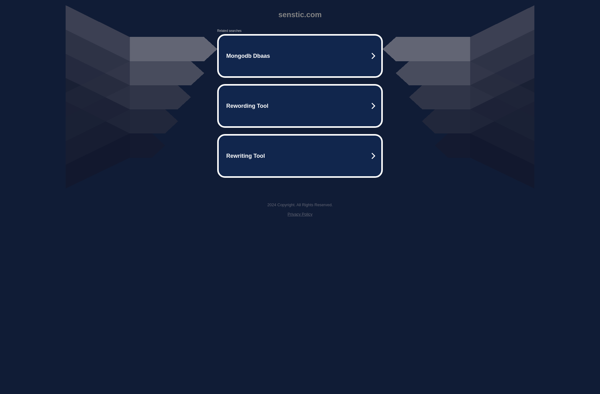
SmartCam
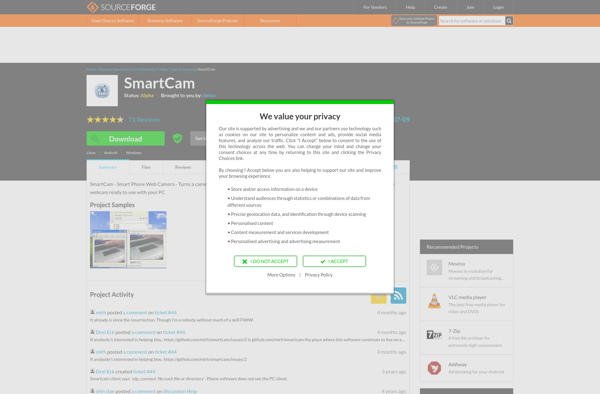
CamON

Cascable Pro Webcam
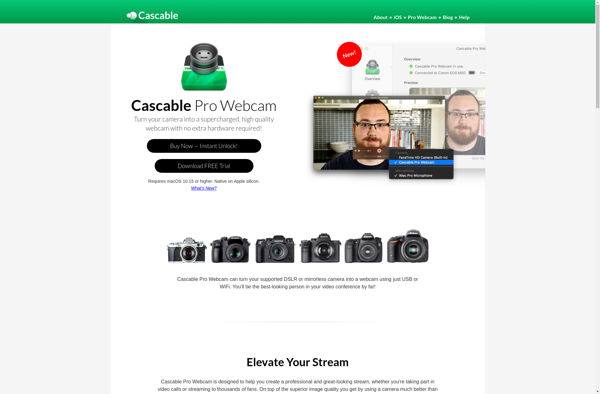
Spydroid