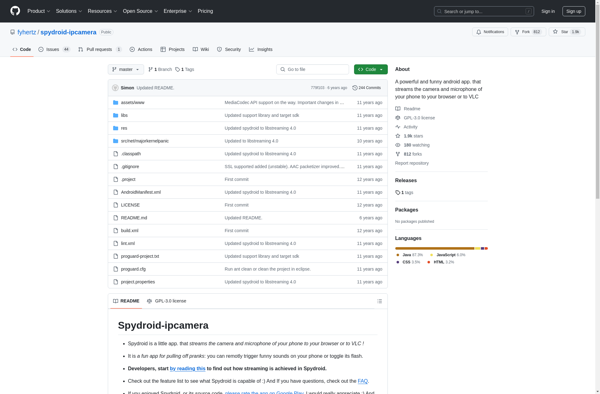VDO.Ninja
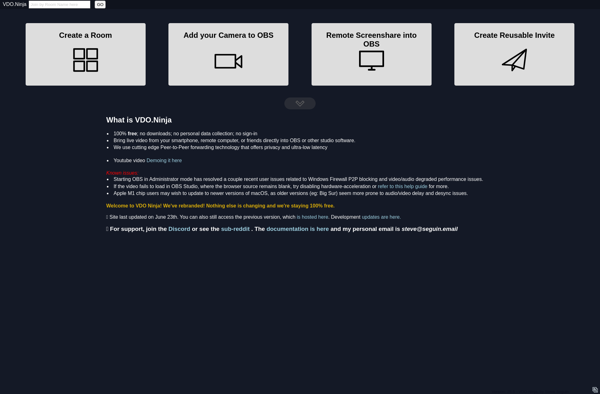
VDO.Ninja: Free WebRTC Video Calls
VDO.Ninja is a free, open source, WebRTC powered software that allows users to have video calls and screen share between browsers without downloads or sign ups. It supports up to 8 participants per room with features like audio/video controls and virtual backgrounds.
What is VDO.Ninja?
VDO.Ninja is a free and open source WebRTC video conferencing software that allows users to have browser-based video calls and screen sharing without needing to download any software or create accounts. It uses WebRTC peer-to-peer technology for low latency video streaming between browsers.
Some key features of VDO.Ninja include:
- Works entirely in the browser - no downloads, plugins or sign ups required
- Supports up to 8 participants in a video room with tile view
- Users can share their camera, screen and audio
- Virtual backgrounds and custom layouts
- Client side webrtc for security
- Chat
- Works across platforms and browsers like Chrome, Firefox, Safari etc.
As VDO.Ninja leverages WebRTC, it can facilitate video calls without a server which helps keep costs low. The open source nature also allows customisations and integrations. Overall, it's a handy browser-based video conferencing tool for personal and commercial use.
VDO.Ninja Features
Features
- WebRTC powered video calls
- Screen sharing
- Up to 8 participants per room
- Audio/video controls
- Virtual backgrounds
Pricing
- Free
- Open Source
Pros
Cons
Official Links
Reviews & Ratings
Login to ReviewThe Best VDO.Ninja Alternatives
Top Social & Communications and Video Conferencing and other similar apps like VDO.Ninja
Here are some alternatives to VDO.Ninja:
Suggest an alternative ❐DroidCam
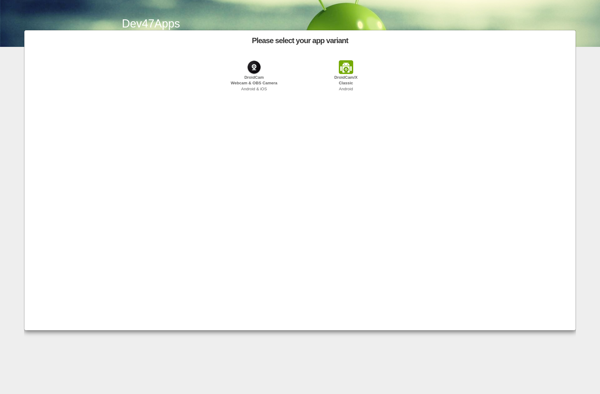
IVCam
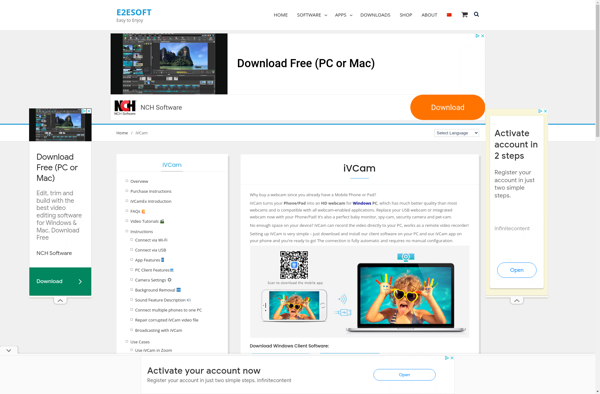
IP Webcam
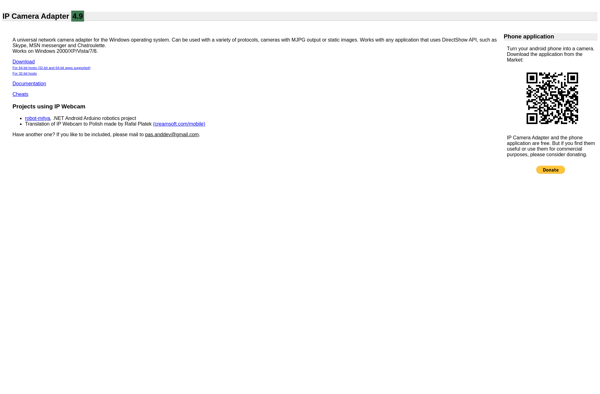
EpocCam
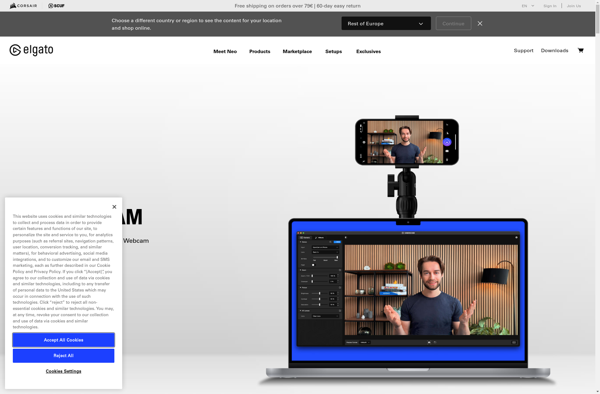
Iriun Webcam
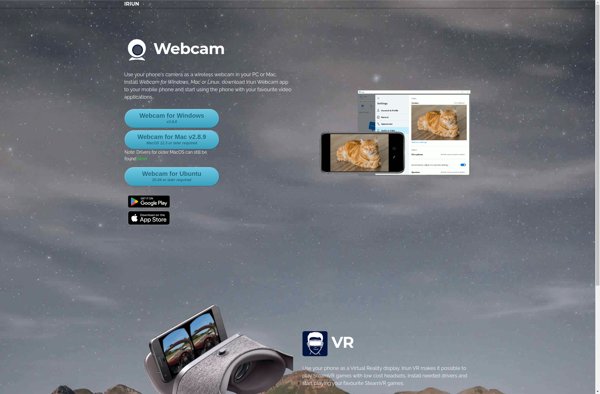
DroidCam OBS
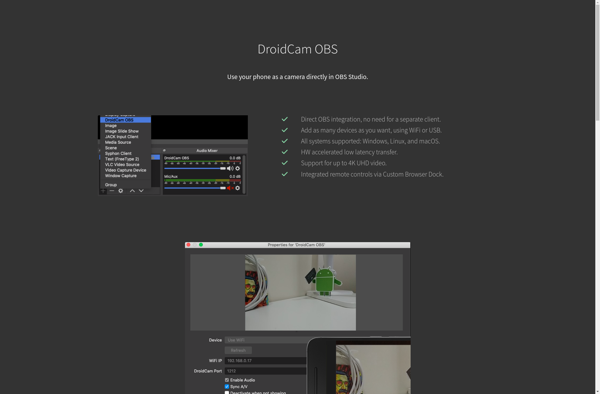
SmartCam
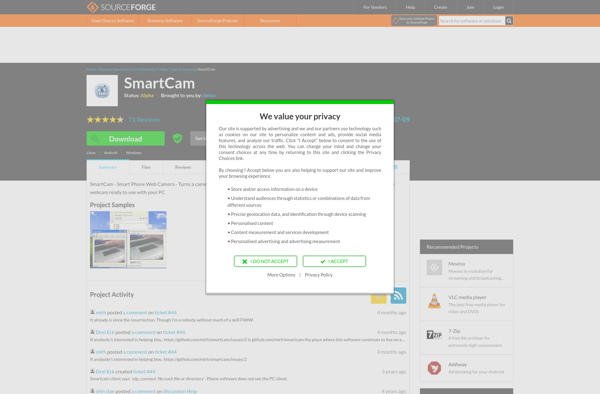
Spydroid