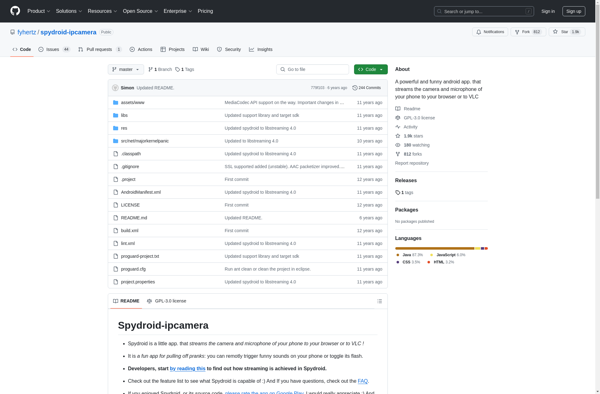IVCam
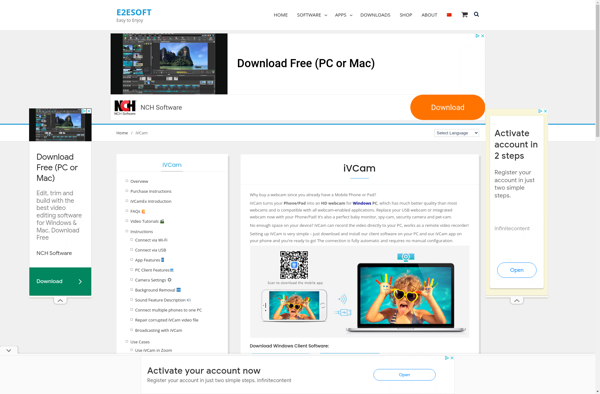
iVCam: Use iPhone or iPad as Webcam for Computer
iVCam is a webcam app that allows you to use your iPhone or iPad as a webcam for your computer. It connects via WiFi and works with popular video streaming software like Zoom, Skype, OBS Studio, and more. It's easy to set up and provides a high quality webcam alternative.
What is IVCam?
iVCam is an iOS app that turns your iPhone or iPad into a high quality webcam for your computer. It connects via WiFi to your Mac or PC and works seamlessly with all major video streaming and recording software including Zoom, Skype, Microsoft Teams, OBS Studio, QuickTime, and more.
Setting up iVCam is quick and easy. You simply download the app on your iPhone or iPad, ensure both devices are on the same WiFi network, and scan a QR code to connect. The app captures video from your device's cameras in up to 1080p resolution at 60fps and sends it to your computer in real-time via WiFi.
Once connected, your computer recognizes iVCam as a standard USB webcam allowing you to switch to it easily in any app or service that utilizes webcams. iVCam provides more customization options compared to your built-in webcam with controls for zoom, exposure, focus, white balance, resolution and frame rates.
With its simple setup, reliability, high video quality, and plethora of customization settings, iVCam is an excellent app for using your mobile device as a webcam alternative for desktop streaming, recording videos, online lessons, conference calls and more.
IVCam Features
Features
- Use iPhone or iPad as webcam for computer
- Connects via WiFi
- Works with video streaming apps like Zoom, Skype, OBS
- Easy to set up
- Provides high quality webcam video
Pricing
- Free
- In-app purchases
Pros
Cons
Official Links
Reviews & Ratings
Login to ReviewThe Best IVCam Alternatives
Top Social & Communications and Video Conferencing and other similar apps like IVCam
DroidCam
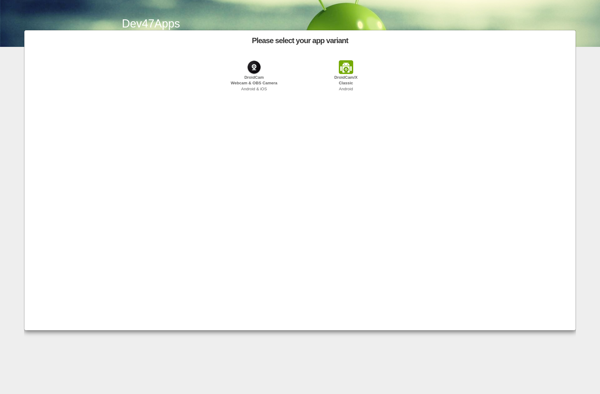
Camo
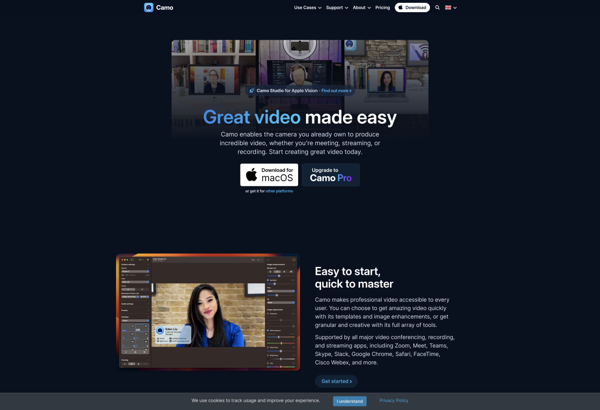
WO Mic
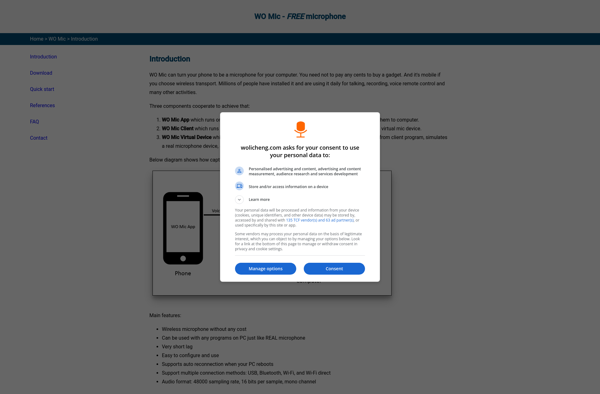
IP Webcam
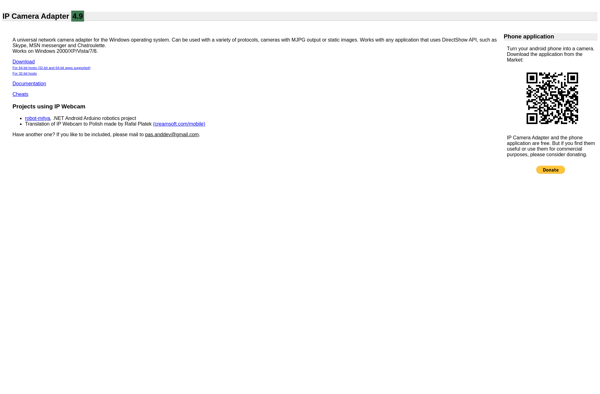
EpocCam
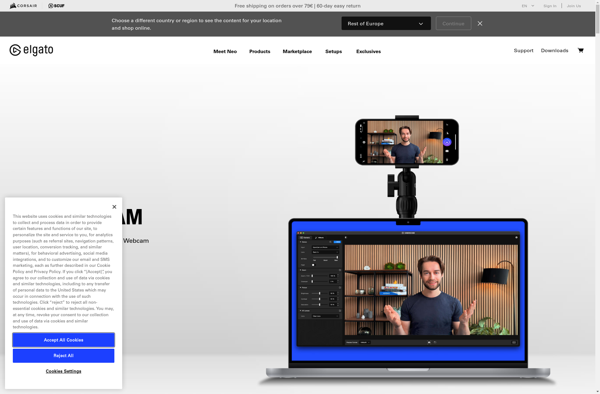
VDO.Ninja
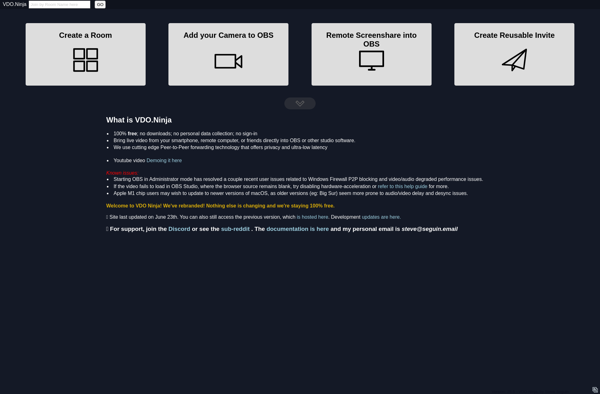
Iriun Webcam
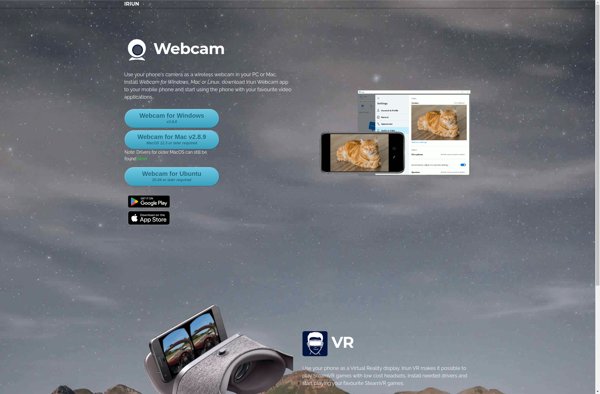
DroidCam OBS
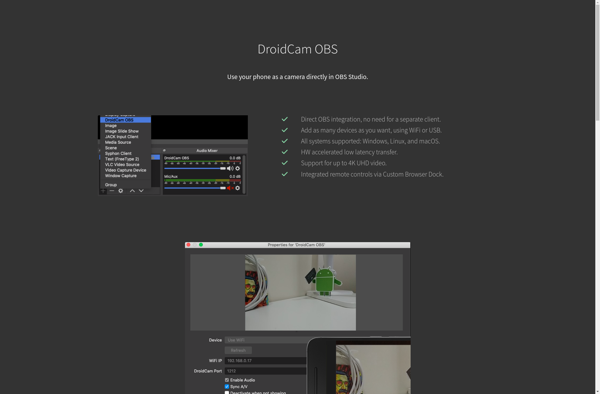
SmartCam
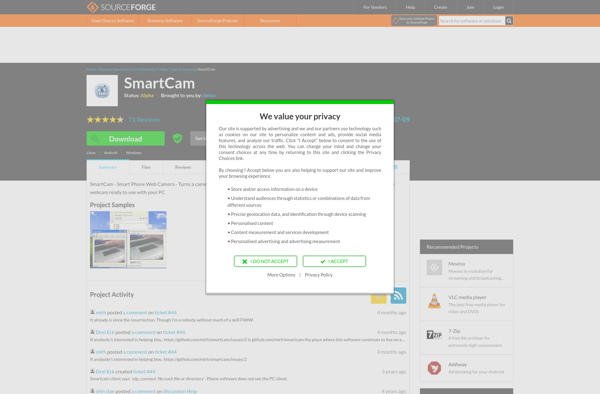
CamON

Cascable Pro Webcam
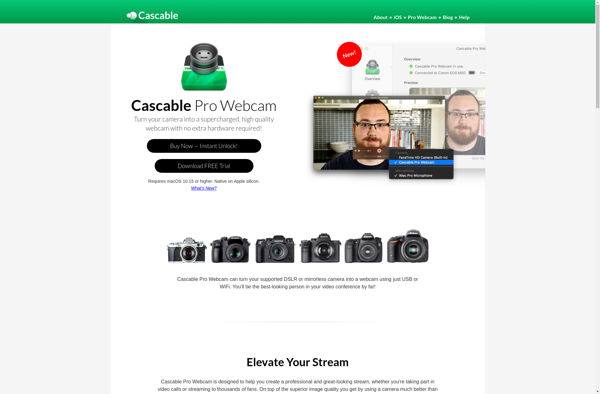
Spydroid