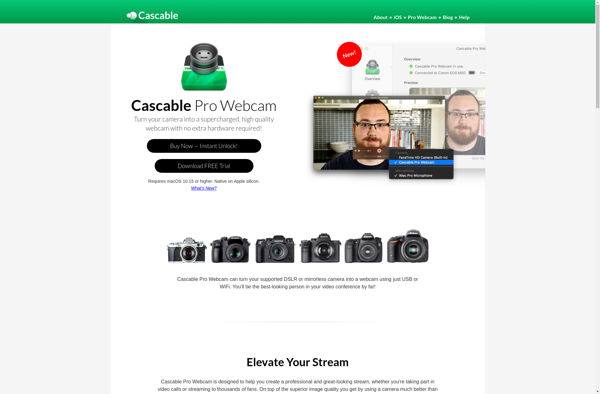WO Mic
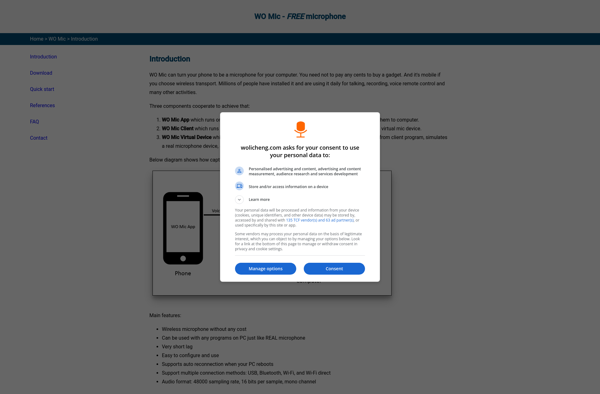
WO Mic: Free Smartphone Microphones
A free software application allowing smartphone use as a computer microphone over WiFi or USB connection for podcasting, voice chat, voiceovers and more.
What is WO Mic?
WO Mic is a free and open source software application that turns Android smartphones into a microphone for Windows PCs. It allows you to use your phone as a wireless microphone via WiFi or as a wired microphone via USB.
Some of the key features and uses of WO Mic include:
- Use your phone as a microphone for voice chat apps like Discord, Skype, etc.
- Record podcasts, voiceovers, or narrations using your phone's microphone
- Play computer audio on your phone's speaker
- Low latency audio connection between phone and PC
- Completely free with no ads or paid options
Setting up WO Mic is easy. You install the WO Mic client on your Windows PC, install the WO Mic app on your Android phone, and connect the two devices via WiFi or USB. The app walks you through allowing the necessary permissions and making the connections.
Once connected, WO Mic creates a virtual microphone and speaker device on your computer that relays audio to and from your phone. This means other apps like streaming software, chat apps, etc. can use WO Mic as if it were a physical microphone.
WO Mic is useful for podcasters, streamers, voice actors, or anyone who wants to use their phone as a wireless microphone and speaker for their computer. It's free, open source, and offers low latency connections.
WO Mic Features
Features
- Allows using smartphone as a wireless microphone
- Supports Windows, Mac, Linux
- Low latency for real-time voice transmission
- Audio effects like noise suppression
- Multiple microphone support
- Audio recording and playback
Pricing
- Free
- Open Source
Pros
Cons
Official Links
Reviews & Ratings
Login to ReviewThe Best WO Mic Alternatives
Top Social & Communications and Voice & Video Chat and other similar apps like WO Mic
Here are some alternatives to WO Mic:
Suggest an alternative ❐DroidCam
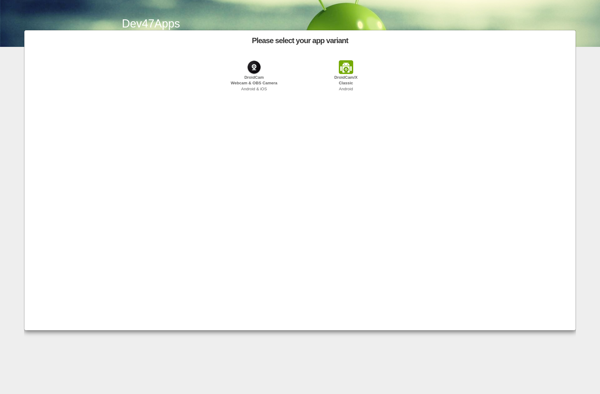
IVCam
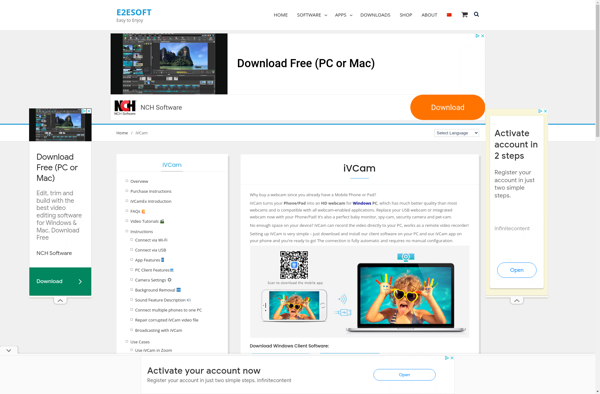
AudioRelay
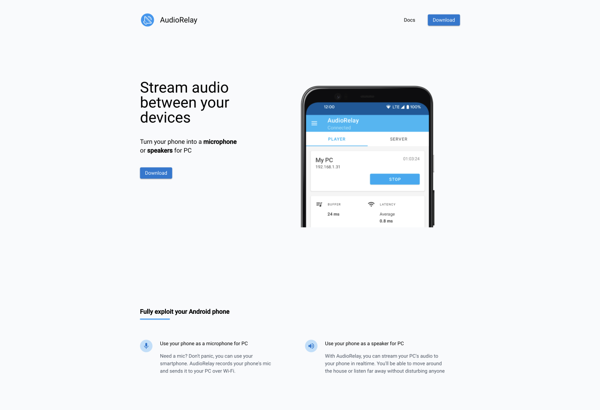
Iriun Webcam
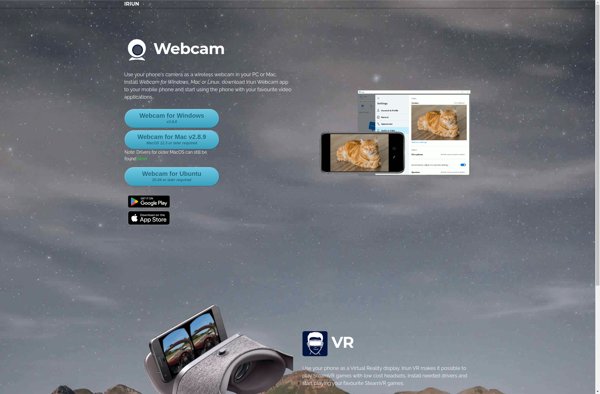
SonoBus
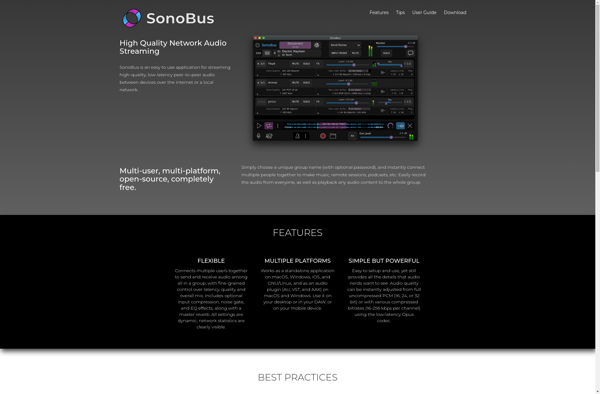
Microphone
EZ Mic
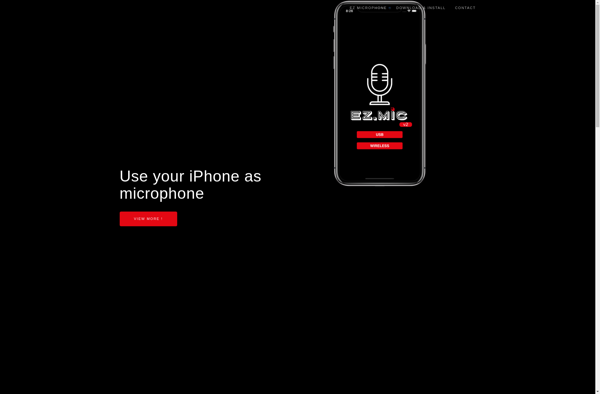
Cascable Pro Webcam