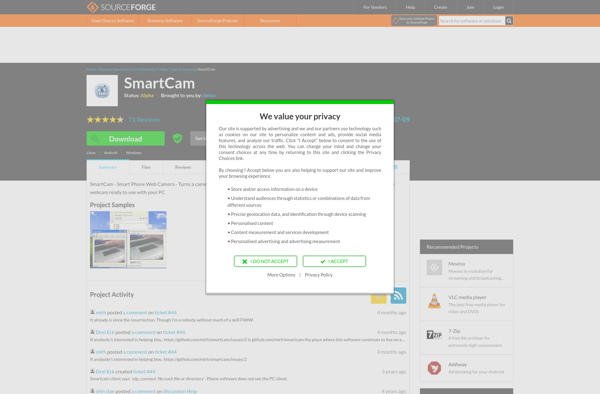WO Webcam
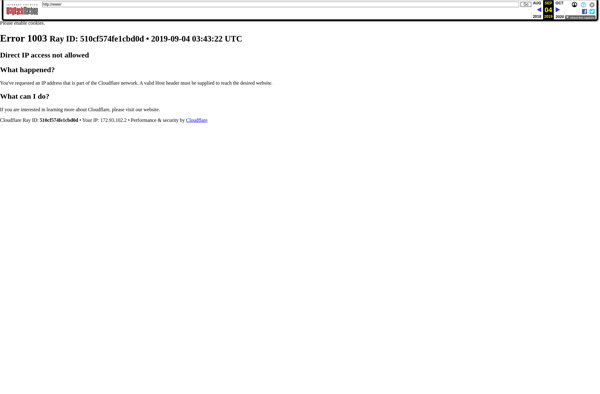
WO Webcam: Free Video Recording Software for Windowss
WO Webcam is a free webcam software for Windows that allows you to use your webcam to record video, take photos, live stream, and add effects. It has a simple interface and options to adjust resolution, quality, and frames per second.
What is WO Webcam?
WO Webcam is a free and open source webcam software for Windows. Developed by WOohoo, it provides an easy way to use your computer's webcam or an external USB webcam to capture photos, record video, live stream, and apply effects.
Some of the key features of WO Webcam include:
- Simple and intuitive interface - Easy to access main functions like record, photo, broadcast, effects through large buttons
- Real-time filters and graphics - Overlay graphics, timestamps, and visual effects on your video
- Adjustable resolution and frame rate - Output resolution from 160x120 up to 2560x1440 pixels at 5-30 FPS
- Drawing tools - Annotate over your webcam feed to highlight or illustrate
- Broadcast - Live stream your webcam feed directly to streaming sites like Twitch and YouTube
- Screen recording - Capture your computer screen with or without webcam overlay
- Portable version available - Use from portable device without needing install
Overall, WO Webcam is an ad-free program with a lightweight footprint that makes webcam streaming and recording simple. Its extensive features rival premium paid programs yet remains completely free for personal and commercial use.
WO Webcam Features
Features
- Record video from webcam
- Take photos using webcam
- Live stream webcam feed
- Add effects like filters, stickers, text
- Adjust resolution, quality, FPS
- Simple and easy to use interface
Pricing
- Free
Pros
Cons
Reviews & Ratings
Login to ReviewThe Best WO Webcam Alternatives
Top Video & Movies and Webcam Software and other similar apps like WO Webcam
Here are some alternatives to WO Webcam:
Suggest an alternative ❐DroidCam
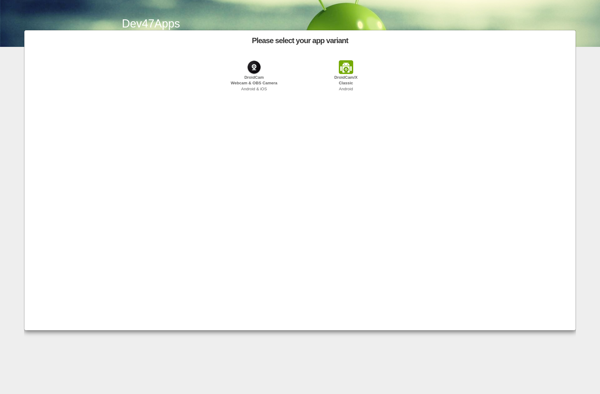
IP Webcam
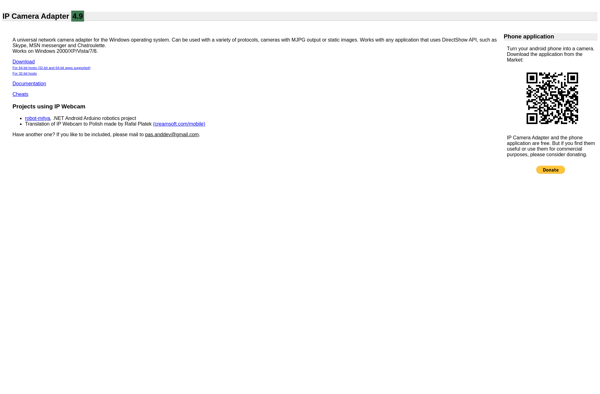
EpocCam
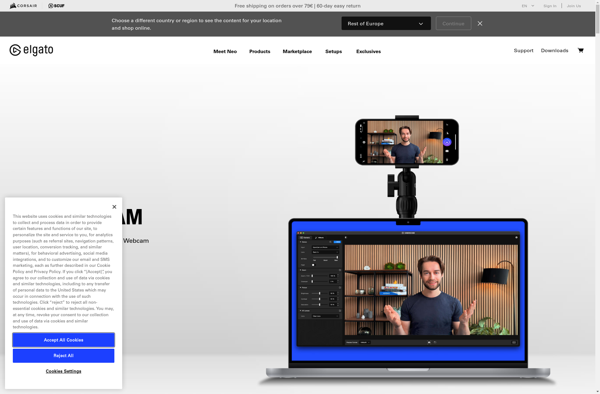
SmartCam