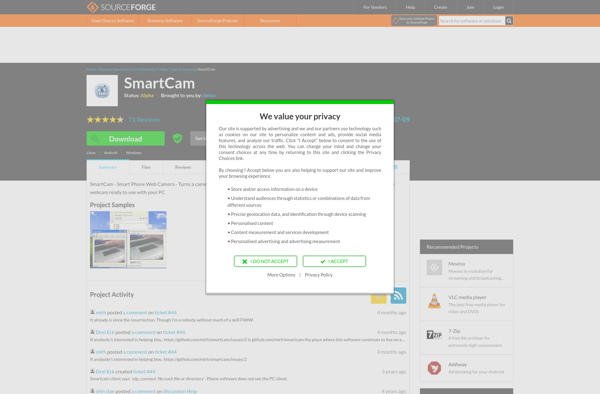IWebcamera
iWebcamera: Free Webcam Streaming Softwares
A free software application for Windows allowing users to stream video from their webcam over the internet with a simple interface for selecting video sources and encoding options.
What is IWebcamera?
iWebcamera is a free, easy-to-use software application designed specifically for streaming live video from a webcam over the internet. It works by encoding the video stream from a connected webcam or other video input device and broadcasting it as a stream that can be accessed through a web browser.
Some key features of iWebcamera include:
- Compatible with most USB webcams and other video capture devices
- Intuitive interface for selecting video sources and tweaking encoding settings
- Supports streaming to popular services like YouTube, DailyMotion, Justin.tv and more
- Streams can be password protected or made public
- Cross-platform streaming - streams can be viewed on any modern web browser
- Completely free with no limitations
iWebcamera has a straightforward workflow. Simply install the software, select the desired video source from the dropdown list of available devices, choose any encoding customizations, copy the server location, and paste the URL wherever you wish to broadcast the stream. The stream starts automatically and can be accessed immediately by anyone with the URL.
With its easy setup and completely free usage, iWebcamera is ideal for casual users who want to occasionally broadcast live video streams from their webcam. It lacks some advanced configuration options that more professional broadcast software may have, but makes up for it with simplicity and cross-platform accessibility.
IWebcamera Features
Features
- Stream video from webcam
- Select video sources
- Adjust encoding options
- Broadcast over internet
Pricing
- Free
Pros
Cons
Official Links
Reviews & Ratings
Login to ReviewThe Best IWebcamera Alternatives
Top Social & Communications and Video Streaming and other similar apps like IWebcamera
Here are some alternatives to IWebcamera:
Suggest an alternative ❐DroidCam
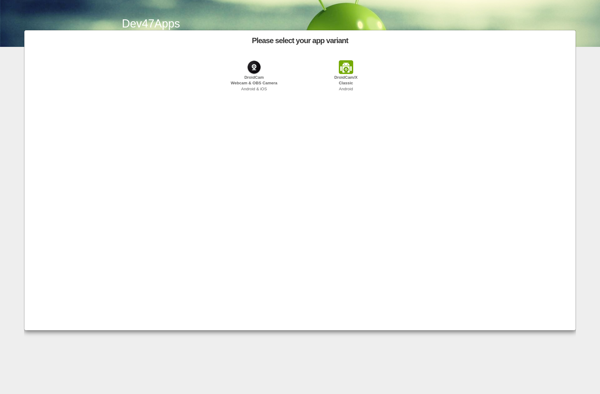
IP Webcam
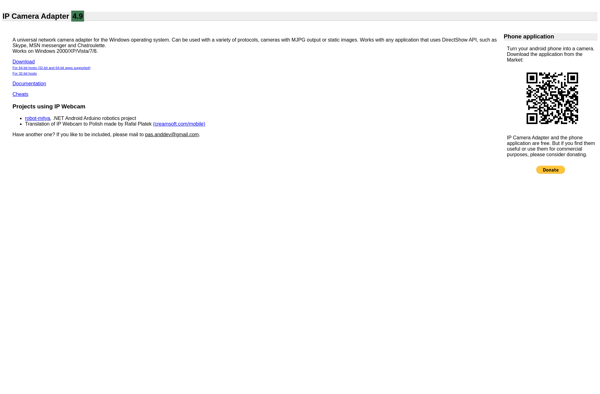
EpocCam
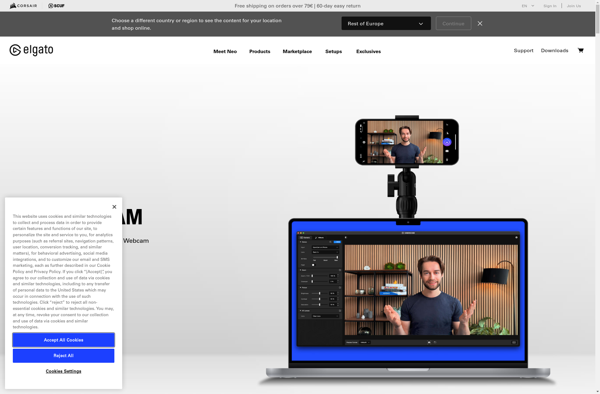
SmartCam