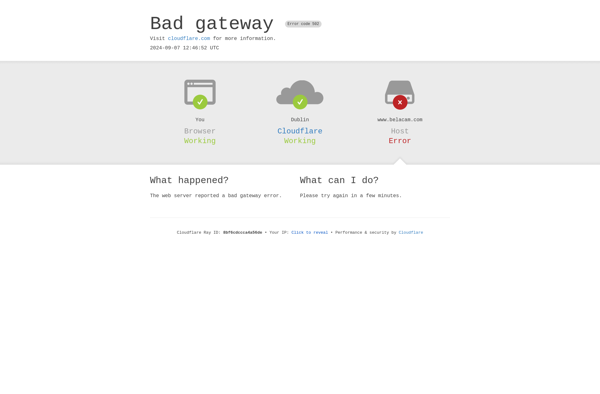Video Booth
Video Booth: Event Photo Booth Software
Event photo booth software that sets up a DIY photo booth for parties, weddings, or other events, with camera, computer, and printer integration.
What is Video Booth?
Video Booth is software designed specifically for running a DIY photo booth at events like parties, weddings, corporate functions, and more. It works by connecting a computer to a camera and printer, then letting your guests pose for photos that get printed out instantly as strips with multiple poses on them.
The software handles all the complex stuff in the background - it activates the camera to take photos, adds any overlays or filters you choose, prints the photo strips complete with your logo and text, and even keeps digital copies of all the photos taken. So all you need to supply is the hardware like a laptop, webcam, and photo printer.
Key features include:
- Works with any camera/webcam and printer
- User-friendly interface for events
- Add overlays, filters, custom logos & text
- Prints classic photo strip keepsakes
- Digital copies of all photos included
- Theming options and customization
- Social media integration & sharing
- Portable - runs on any Windows or Mac computer
With customizable backdrops, overlays for fun poses, green screen effects, and easy printer connectivity, Video Booth makes it simple for anyone to set up and run a photo booth area at parties, weddings, corporate events, or for other photography businesses.
Video Booth Features
Features
- Allows users to set up a DIY photo booth
- Works with camera, computer and printer
- Takes photos of guests
- Prints photo strips as keepsakes
Pricing
- One-time Purchase
Pros
Cons
Official Links
Reviews & Ratings
Login to ReviewThe Best Video Booth Alternatives
Top Video & Movies and Photo Booth Software and other similar apps like Video Booth
Here are some alternatives to Video Booth:
Suggest an alternative ❐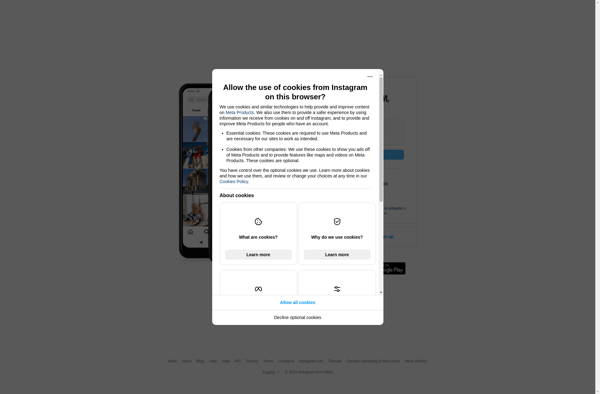
PicsArt

Cheese

Pixlr

GTK+ UVC Viewer

Photo Editor
Webcamoid

Pixelfed
PicLab
Kamoso

Belacam