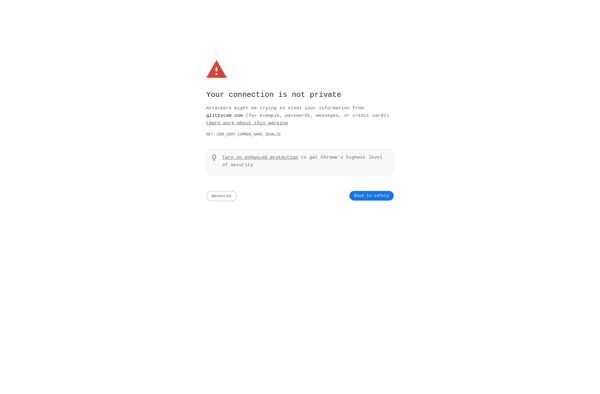Camorama
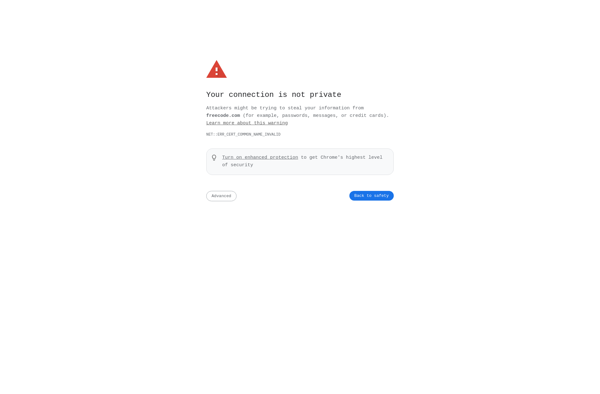
Camorama: Open Source Webcam Application for Linux
An open source webcam application for Linux allowing users to take pictures and record video using a webcam with features like image editing tools, media uploading, and support for various webcam hardware.
What is Camorama?
Camorama is an open source webcam application for Linux operating systems. It provides functionality to capture pictures and record video using a connected webcam.
Some key features of Camorama include:
- Supports many common webcam hardware options including both USB and FireWire cameras
- Provides real-time image preview from the webcam feed
- Allows saving photos and videos captured from the webcam
- Includes basic image editing tools like cropping, resizing, rotating, drawing, and adding text captions
- Can upload media directly to sites like Flickr and ImageShack
- Offers configuration options for video size, quality, frames per second, and more
- Free and open source software licensed under the GNU GPL
Camorama is written in C using the GTK+ toolkit. It works well for basic webcam functionality on Linux desktop environments like GNOME. While the interface is fairly plain, it gets the job done for taking photos, recording video clips, and experimenting with connected webcams.
Some alternatives to Camorama include Cheese and GUVCView which offer additional features like effects and editing. There are also cross-platform options like Virtual Camera that work on Windows in addition to Linux.
Camorama Features
Features
- Take pictures using webcam
- Record video using webcam
- Image editing tools
- Upload media to file hosting sites
- Support for various webcam hardware
Pricing
- Open Source
Pros
Cons
Official Links
Reviews & Ratings
Login to ReviewThe Best Camorama Alternatives
Top Photos & Graphics and Webcam Software and other similar apps like Camorama
Here are some alternatives to Camorama:
Suggest an alternative ❐Cheese

Apple Photo Booth

Yawcam
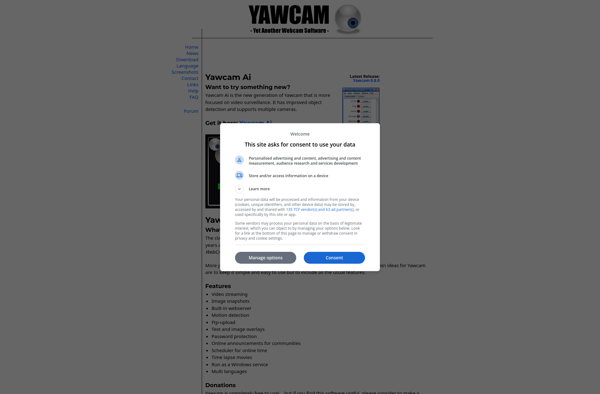
Webcamoid

CamStar
WebcamXP
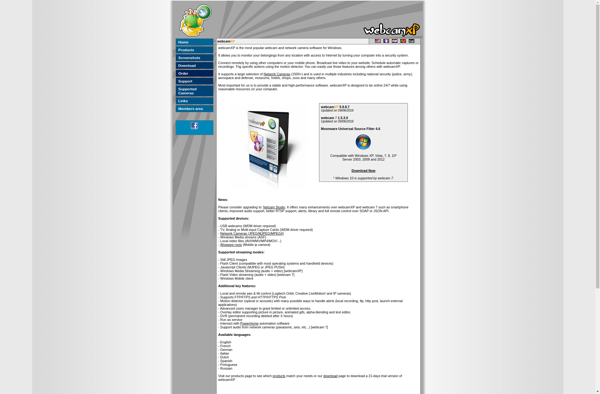
MyCam

WxCam
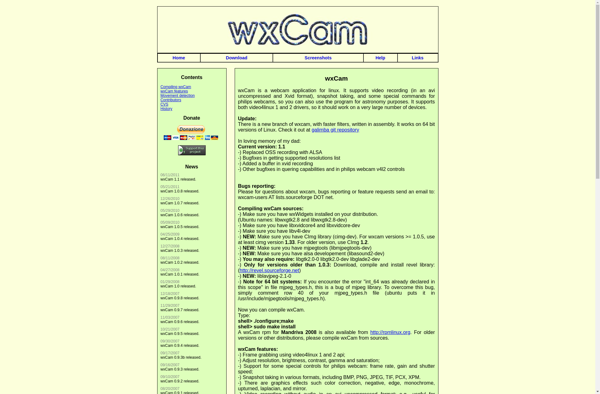
Kamoso

Cameroid
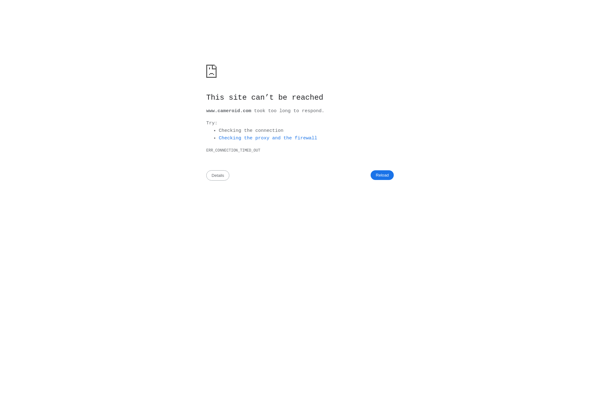
Photo Booth for Windows 7
Funny Photo Maker

Glitzycam