Replay Video Capture

Replay Video Capture: Screen Recorder Software
Replay Video Capture is a screen recorder software for Windows that can capture and record your computer screen, webcam, or gameplay to create video content. It is easy to use with options for full screen recording, capturing short GIFS, scheduling recordings, and adding annotations. It is a good option for creating tutorial videos, streaming content, or recording gameplay to share.
What is Replay Video Capture?
Replay Video Capture is a powerful yet easy-to-use screen recorder software for Windows. With its intuitive interface, you can quickly capture, edit, and share screen recordings, webcam videos, or gameplay footage.
Some of the key features of Replay Video Capture include:
- Records full screen, a selected area of the screen, or a specific window or application
- Ability to record webcam footage simultaneously with your screen capture
- Real-time drawing tools to highlight important areas of your screen and add annotations
- Trim, crop, and edit your videos after recording
- Convert videos to popular formats like MP4, AVI, MOV, and animated GIFs
- Built-in video editor to add transitions, visual effects, text overlays, intros/outros and more
- Schedule recordings in advance to capture footage of live streams, meetings, or other events
- GIF screen recorder mode to create short animated GIFs
With its flexible features, Replay Video Capture is great for creating software demos and walkthroughs, tutorial videos, recording streaming content, capturing gameplay moments to share, and any type of screen recordings to communicate information or teach others.
It works well for students, teachers, businesses, bloggers, gamers, and anyone who wants to create engaging videos to share online. With an intuitive workflow and powerful editing tools built-in, it is one of the most full-featured screen recording options on the market.
Replay Video Capture Features
Features
- Screen recording
- Webcam recording
- Audio recording
- GIF creation
- Drawing tools
- Scheduled recordings
- Basic video editing
Pricing
- Freemium
- One-time purchase
Pros
Cons
Official Links
Reviews & Ratings
Login to ReviewThe Best Replay Video Capture Alternatives
Top Video & Movies and Screen Recording and other similar apps like Replay Video Capture
Here are some alternatives to Replay Video Capture:
Suggest an alternative ❐Camtasia

QuickTime Player
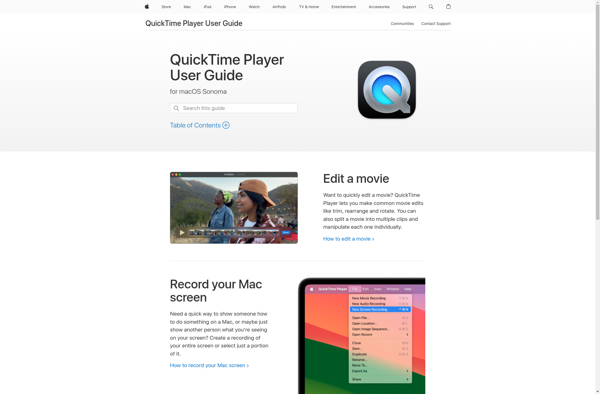
OBS Studio

Cheese

Kazam
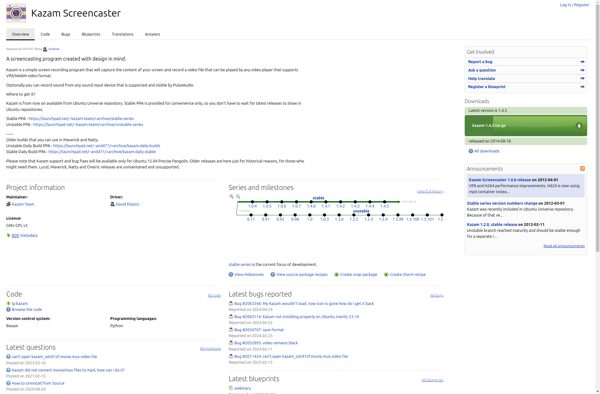
ScreenRec
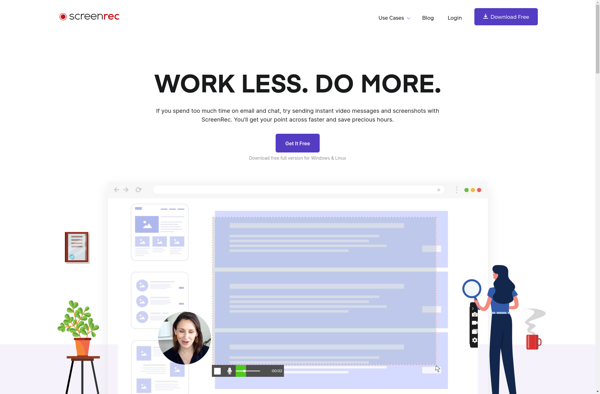
VokoscreenNG

SimpleScreenRecorder

CamStudio

ActivePresenter
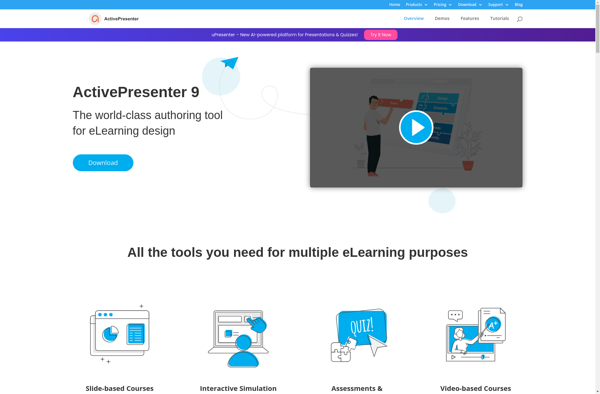
Webcamoid
