Capture Fox
Capture Fox: Screen Capture & Recording Software for Windows
Capture Fox is a screen capture and screen recording software for Windows. It allows users to take screenshots, record screencasts, edit images, and more. Key features include fullscreen and region capture, drawing tools, image annotations, and video editing options.
What is Capture Fox?
Capture Fox is a feature-rich screen capture and screen recording program for Windows. It provides an easy way for users to take screenshots, annotate images, edit photos, and record screencasts.
With Capture Fox, you can capture fullscreen images or select a specific region to screenshot. It offers customizable shortcuts and flexible capture modes like timed capture, auto-capture on events like mouse clicks, and screenshot capture after a set delay.
The software includes a wide range of annotation and editing tools to help you highlight important details or add context to your screenshots. You can add arrows, shapes, text boxes, blur sensitive areas, crop images, and more. There's also an image editor built-in so you can resize, flip, rotate, or make color adjustments to your screenshots.
Capture Fox also enables you to record high-quality, customizable screencasts. You can record your full screen, specific windows, or define a custom region to record. The video editor lets you trim recordings, change the speed, add annotations and captions, highlight your mouse clicks, and export the final videos to popular formats.
Other notable features include hotkey customization, cloud screenshot history access, an auto-save option to prevent lost work, screenshot templates for efficiency, and more. With its flexible capture tools, extensive annotation and editing options, and screencast recorder, Capture Fox is an excellent all-in-one screen capture program for Windows.
Capture Fox Features
Features
- Fullscreen and region capture
- Drawing tools
- Image annotations
- Video editing options
Pricing
- One-time Purchase
Pros
Cons
Official Links
Reviews & Ratings
Login to ReviewThe Best Capture Fox Alternatives
Top Photos & Graphics and Screen Capture and other similar apps like Capture Fox
Here are some alternatives to Capture Fox:
Suggest an alternative ❐Camtasia

Cheese

Kazam
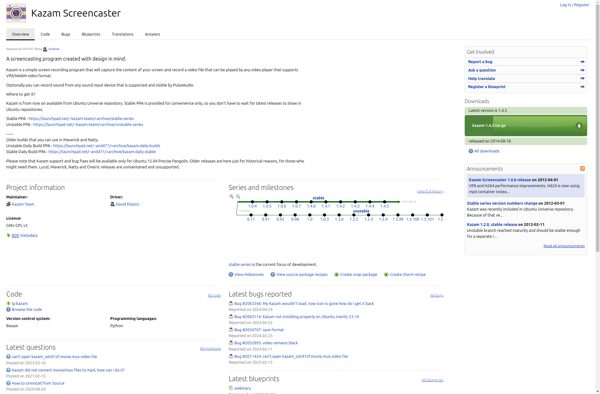
VokoscreenNG

SimpleScreenRecorder

CamStudio

ActivePresenter
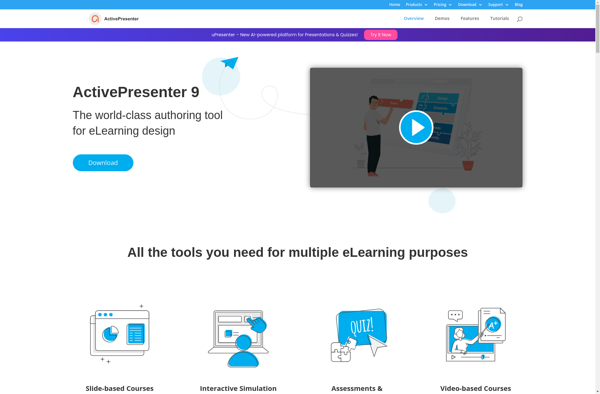
ScreenFlow
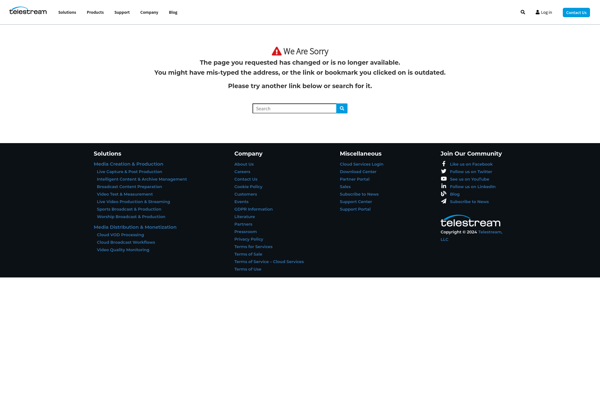
Webcamoid

RecordMyDesktop

Kamoso
