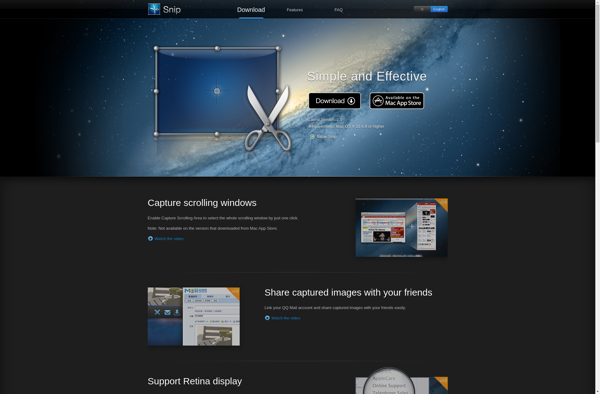Capture Assistant

Capture Assistant: Screen Capturing Software for Creating Images & Videos
Capture Assistant is screen capturing software designed to help users create images and videos of their computer screens. It has features like annotations, built-in editors, screen recording, and GIF creation.
What is Capture Assistant?
Capture Assistant is a versatile screen capture and screen recording software application. It allows users to take screenshots and recordings of their computer screen and edit them right within the app.
With Capture Assistant, you can capture still images of your full desktop, active windows, selected regions, as well as record videos of on-screen activity. The editor includes tools to add text, arrows, highlights, blur sensitive info, and crop images.
After creating screen captures, you can save files as JPG, PNG, GIF, PDF and more. There's also an integrated screen recorder for capturing video tutorials, product demos, streaming gameplay, and more. Videos can be exported as MP4 or animated GIFs.
Other key features include image annotation, built-in sharing options, magnifier tool, timer for capturing future screen activity, cursor highlighter, screenshot carousel, and more. Capture Assistant works on Windows and Mac computers.
Capture Assistant Features
Features
- Screen capture
- Screen recording
- Image annotation
- Built-in image editor
- GIF creation
- Video editor
- Cloud storage integration
Pricing
- Freemium
- Subscription-Based
Pros
Cons
Reviews & Ratings
Login to ReviewThe Best Capture Assistant Alternatives
Top Productivity and Screen Capture and other similar apps like Capture Assistant
Here are some alternatives to Capture Assistant:
Suggest an alternative ❐Snagit

Capto
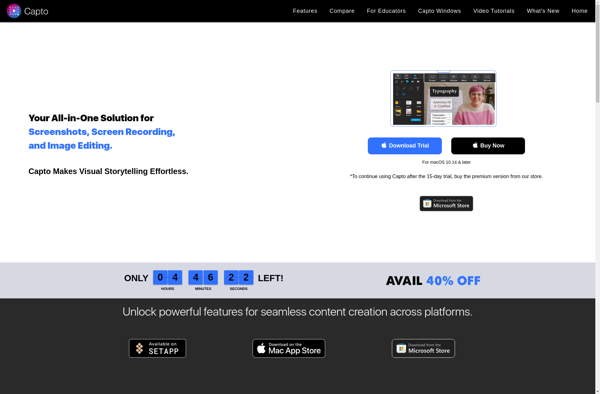
HyperSnap

CleanShot X
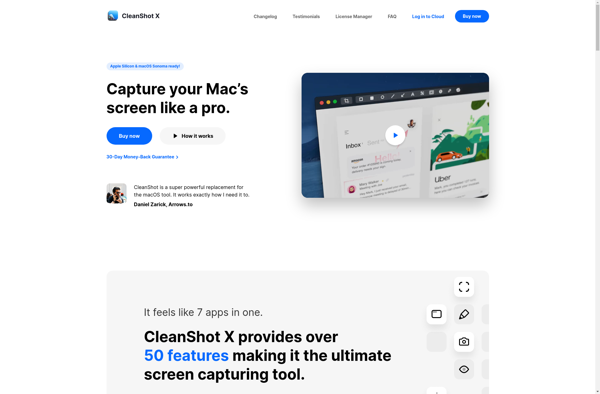
Open Screenshot
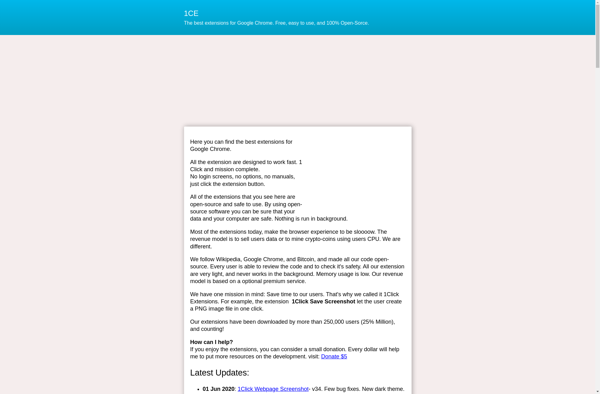
CaptureText
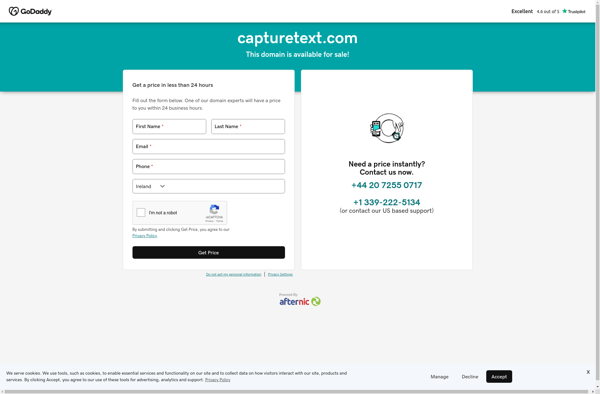
TextGRAB SDK
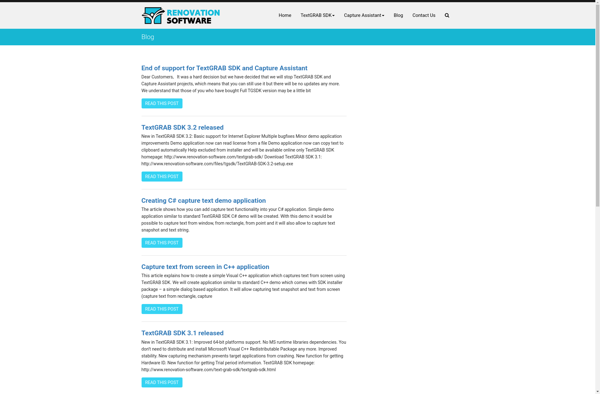
Grabtxt
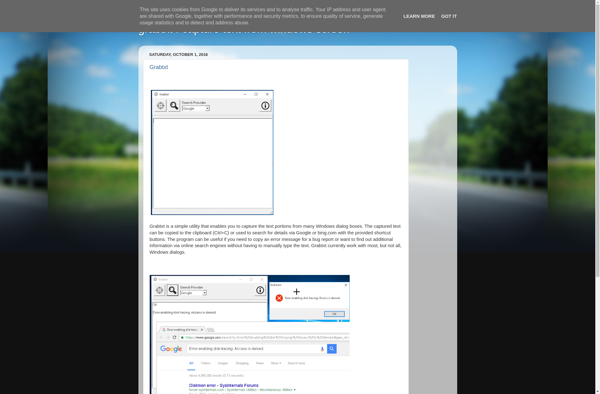
Bug Shooting

Snip By Tencent Technology