HyperSnap

HyperSnap: Screen Capture and Image Editing Software for Windows
HyperSnap is a screen capture and image editing software for Windows. It allows taking screenshots, annotating, editing and sharing them. Useful for documenting software issues, creating tutorials, manipulating graphics.
What is HyperSnap?
HyperSnap is a feature-rich screen capture and image editing tool for Windows. It provides an easy way to take screenshots, annotate them, and edit the images before sharing. Some of the key features of HyperSnap include:
- Flexible screenshot capturing - Take full screenshots, region screenshots, window screenshots, scrolling screenshots and more.
- Annotation tools - Add text, lines, arrows, highlights, watermarks and more to your screenshots.
- Basic image editing - Crop, resize, rotate and touch up screenshots before saving or sharing.
- Integration with other apps - Send screenshots directly to Microsoft Word, PowerPoint, email programs and more.
- Video capture - Record screen activity to create software demos and tutorials.
- Tiled image capture - Take single tall screenshots of full web pages and other content that requires scrolling.
- Batch processing - Apply edits and effects to multiple screenshots at once.
With its intuitive interface and wealth of options, HyperSnap is a great choice for developers, testers, technical writers, students and anyone who needs to work with and document screen images on a regular basis. It speeds up the process of creating illustrated software guides, demos, bug reports, and more while providing powerful editing tools for polishing images.
HyperSnap Features
Features
- Screen capture
- Image editing
- Drawing tools
- Text annotation
- Video capture
- GIF creation
- Scrolling capture
- Auto-save
- Hotkeys
- Magnifier
Pricing
- One-time Purchase
Pros
Cons
Official Links
Reviews & Ratings
Login to ReviewThe Best HyperSnap Alternatives
Top Photos & Graphics and Screen Capture and other similar apps like HyperSnap
Greenshot

Snagit

PicPick

FireShot
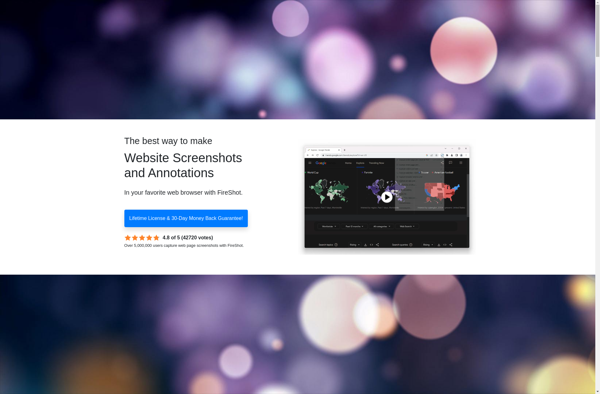
Spectacle

FastStone Capture

CleanShot X
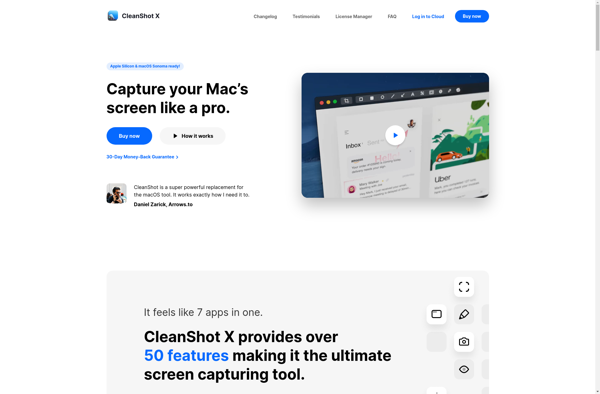
Nimbus Capture
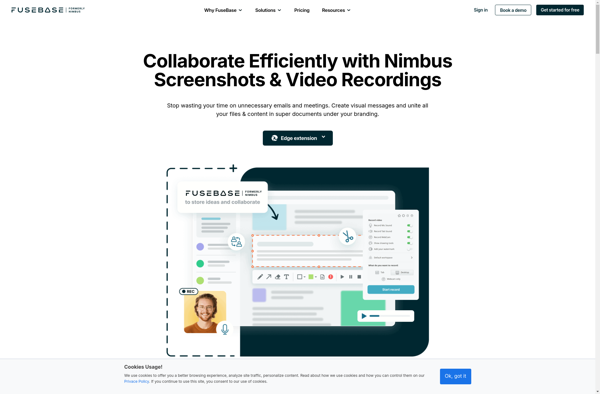
Screenshot Captor

CaptureText
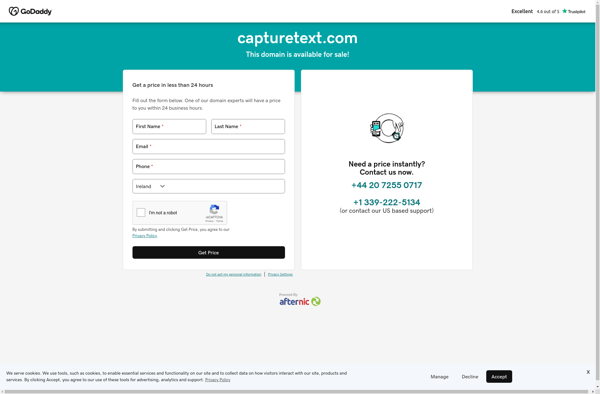
TextGRAB SDK
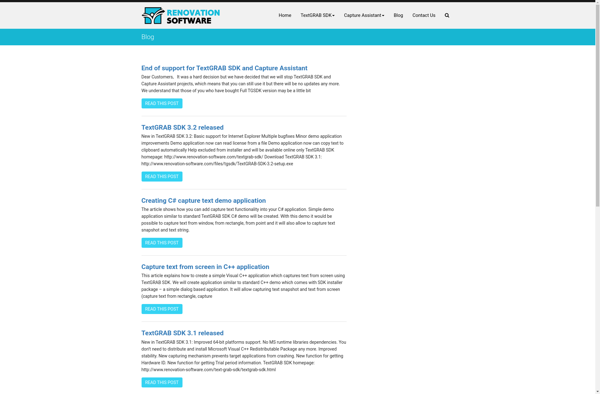
Grabtxt
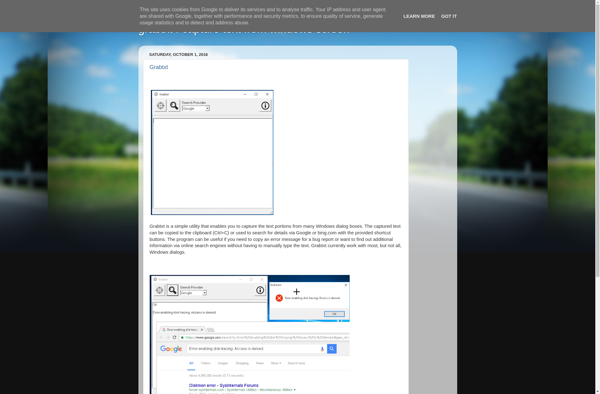
Capture Assistant

