CaptureText
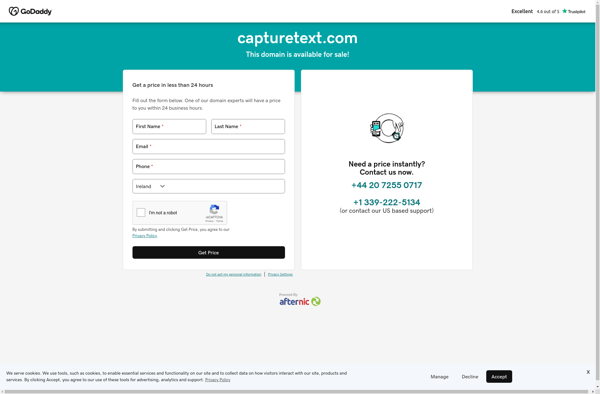
CaptureText: Free Screenshot and Screen Recording Software for Windows
CaptureText is a free screenshot and screen recording software for Windows. It allows users to easily capture images and videos of their screen. Key features include image and video editing tools, drawing tools for annotation, and sharing options.
What is CaptureText?
CaptureText is a free and easy-to-use screenshot and screen recording software for Windows. Some of the key features of CaptureText include:
- Take high-quality screenshots of your entire screen, active window or a selected region.
- Record screencasts of your desktop with custom frame rates and output formats.
- Annotate screenshots using various shapes, arrows, text boxes and pen tools.
- Basic image editing options like cropping, resizing, rotating and more.
- Trim and edit your screen recordings within the app.
- Share screenshots and recordings via email, social media and cloud storage services.
- Automated or custom file naming options for easy organization.
- Clean and intuitive interface with customizable theme options.
CaptureText is designed to provide an all-in-one screen capturing solution for quick documentation, creating tutorials, bug reporting and more. The editing tools allow you to enhance and customize screenshots as per your needs. It's a lightweight software that also works well for casual screen capturing requirements.
CaptureText Features
Features
- Screen capture
- Screen recording
- Drawing tools
- Image editor
- Video editor
- Sharing options
Pricing
- Free
Pros
Cons
Reviews & Ratings
Login to ReviewThe Best CaptureText Alternatives
Top Productivity and Screen Capture and other similar apps like CaptureText
Here are some alternatives to CaptureText:
Suggest an alternative ❐Capture2text
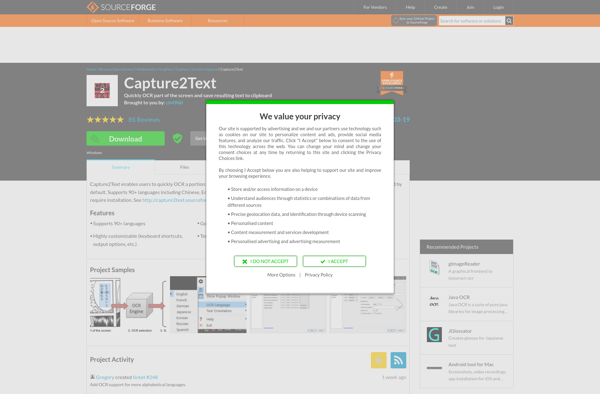
HyperSnap

NormCap
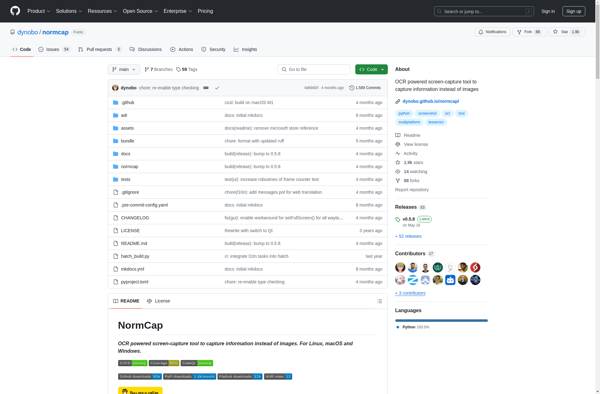
Easy Screen OCR
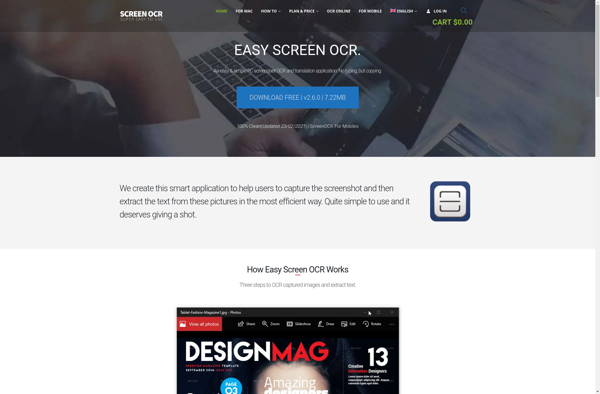
TextGRAB SDK
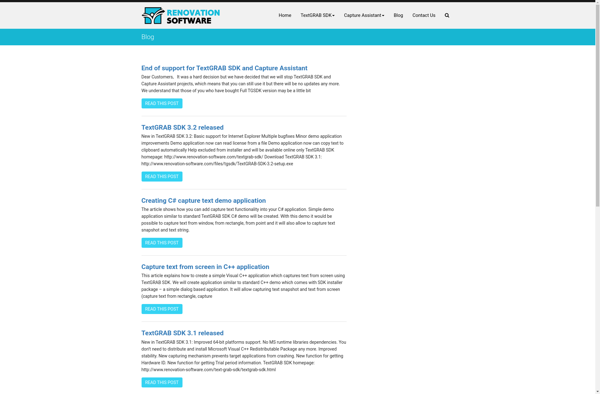
Grabtxt
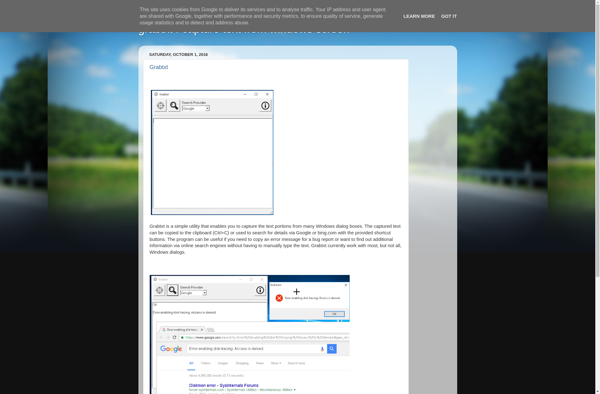
Capture Assistant
