Easy Screen OCR
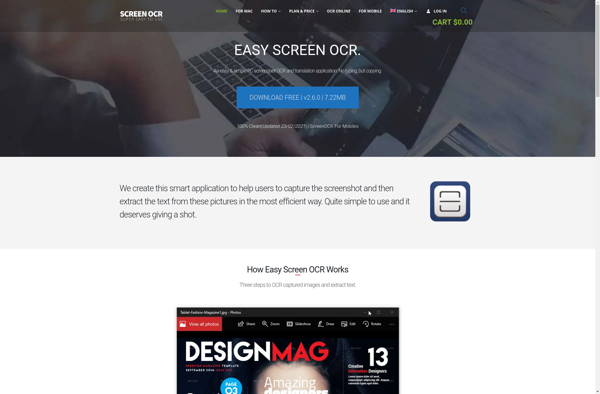
Easy Screen OCR: Optical Character Recognition Software
Extract text from screenshots and images with Easy Screen OCR, a software designed to quickly capture on-screen text and convert it into editable text with just a click.
What is Easy Screen OCR?
Easy Screen OCR is an easy-to-use optical character recognition (OCR) software application used to recognize text in screenshots and images and convert it into editable and searchable text formats.
This lightweight software provides a quick and simple way to capture, recognize, and extract on-screen text from any application or webpage in just one click. Users can simply take a screenshot, automatically run OCR, and copy the converted text for immediate pasting into documents, spreadsheets, presentations, emails, and more.
Key features include fast and accurate OCR conversion powered by optical character recognition technology, text extraction support for common image formats like JPG, PNG, and BMP, a user-friendly interface requiring no technical expertise, and customizable hotkeys for streamlined workflow efficiency. The OCR engine recognizes text in over 100 languages.
Easy Screen OCR eliminates the need to manually retype screen text, increasing productivity for a variety of personal and professional use cases. It’s compatible with all Windows operating systems, offers a portable version requiring no installation, and supports automation through command line interface.
Easy Screen OCR Features
Features
- Extracts text from screenshots
- Supports over 100 languages
- Built-in screen capture tool
- OCR from PDF files
- Text-to-speech
- Translation to over 60 languages
- Batch processing
- Cloud storage integration
Pricing
- Freemium
- Subscription-Based
Pros
Cons
Official Links
Reviews & Ratings
Login to ReviewThe Best Easy Screen OCR Alternatives
Top Ai Tools & Services and Text Recognition and other similar apps like Easy Screen OCR
Here are some alternatives to Easy Screen OCR:
Suggest an alternative ❐Adobe Acrobat DC

Greenshot

Snagit

Spectacle

NAPS2
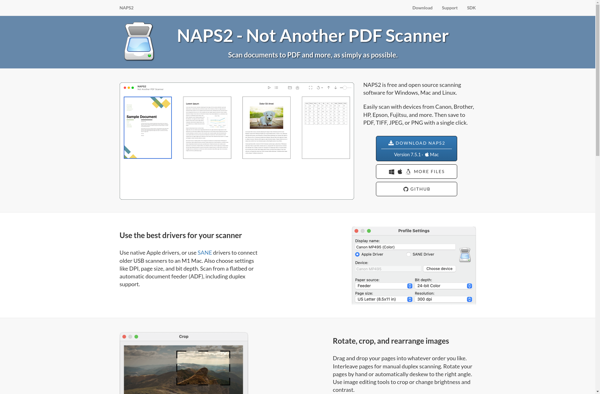
ABBYY FineReader PDF
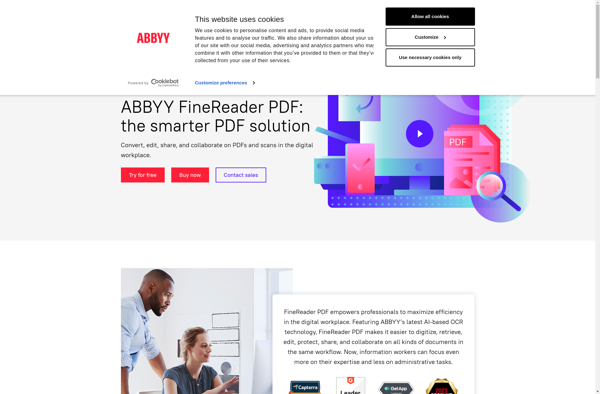
Microsoft Lens
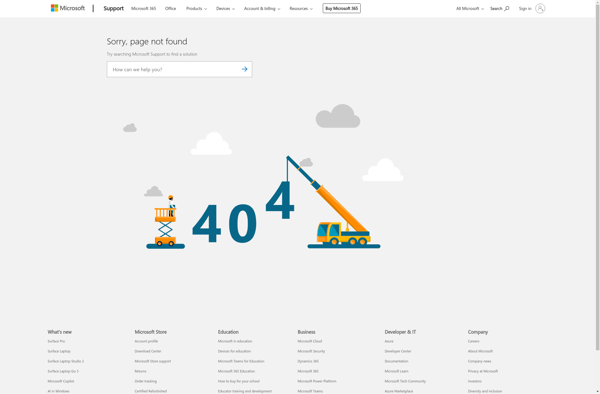
Crow Translate
GImageReader
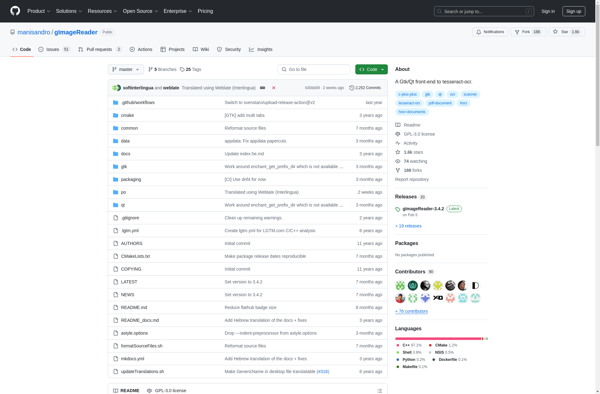
Tesseract

Google Cloud Vision API
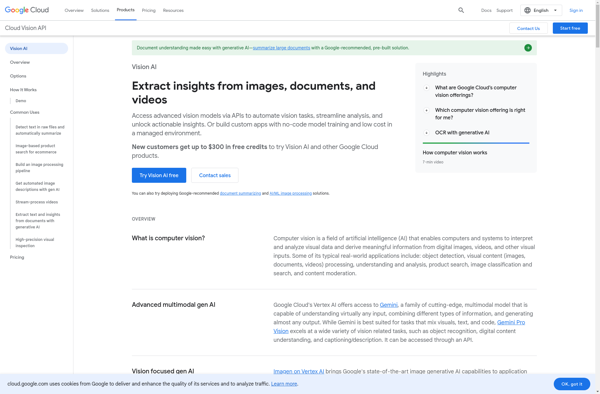
KanjiTomo
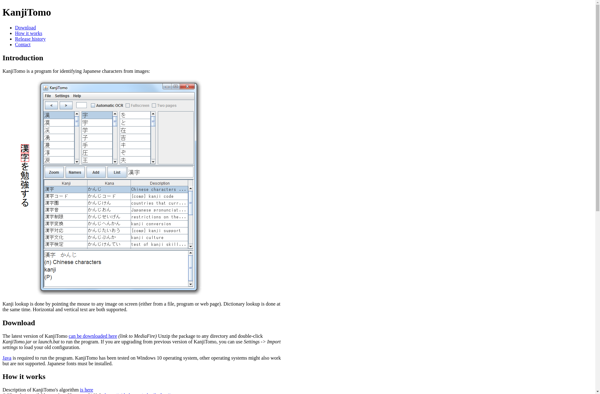
NormCap
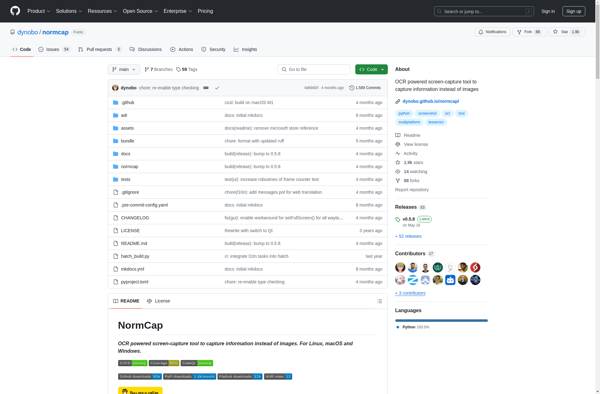
CaptureText
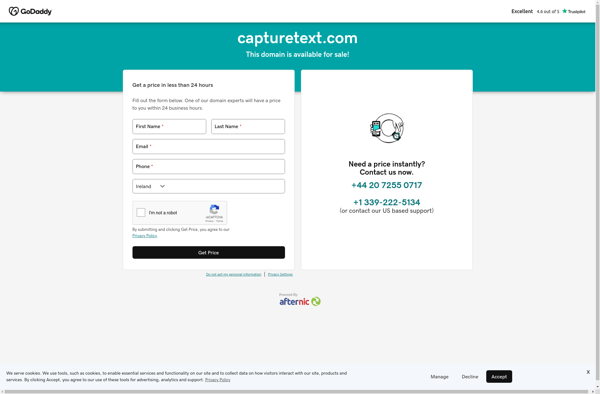
OpenScan

Adlib PDF

Grabtxt
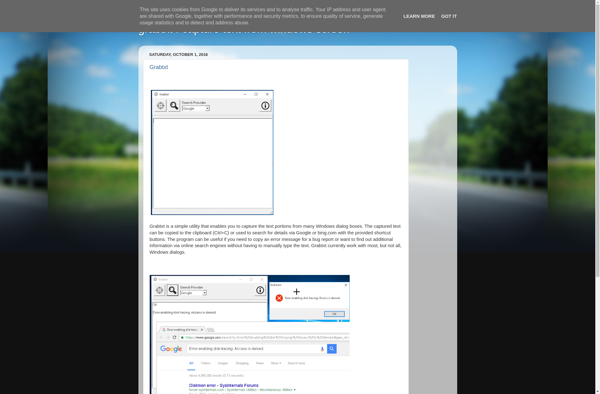
ContentCrawler
