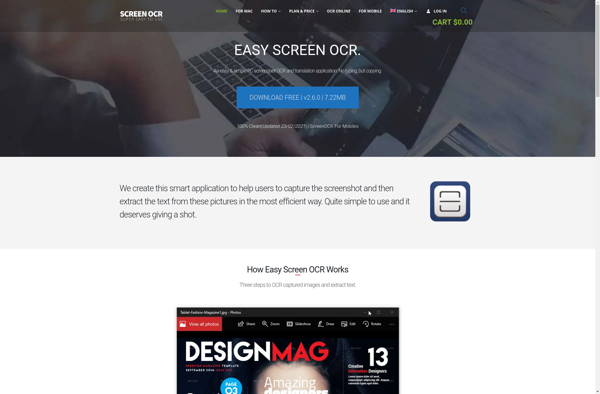KanjiTomo
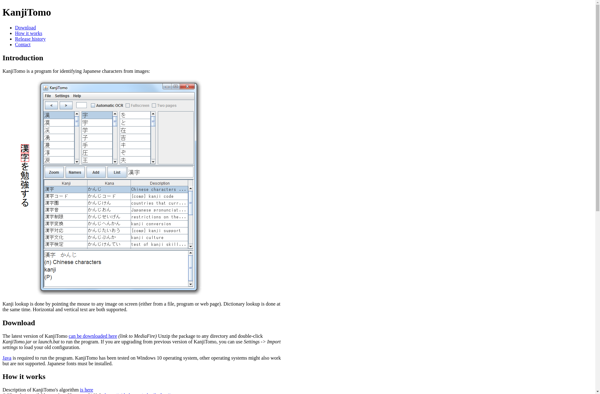
KanjiTomo: Free OCR Software for Recognizing Japanese Text
KanjiTomo is a free optical character recognition (OCR) software designed specifically for recognizing Japanese text and converting it into editable computer text. It can scan images and PDFs containing Japanese characters and output the text into formats like Word, Excel, text files, etc.
What is KanjiTomo?
KanjiTomo is a free optical character recognition (OCR) application designed specifically for the Japanese language. It allows users to scan paper documents or import image files that have Japanese text such as kanji, hiragana, and katakana characters and convert them into digital text.
One of the biggest advantages of KanjiTomo is its specialized recognition algorithms that are tuned for recognizing Japanese scripts. Many general OCR software struggle when it comes to deciphering the intricate strokes and shapes in Japanese characters. But KanjiTomo utilizes machine learning models trained on thousands of Japanese font samples, giving it an edge in conversion accuracy.
In addition to recognizing text, KanjiTomo is also capable of retaining the original formatting of documents after the OCR process. The converted text can be exported into Word, Excel, text files, and other major formats while keeping the layout and style intact as much as possible.
Some key features include:
- Image to text conversion for JPEG, PNG, TIFF, PDF files
- Advanced recognition algorithms for Japanese text
- Retains original formatting post-conversion
- Exports to Word, Excel, text, and other major formats
- Free for personal and commercial use
In summary, KanjiTomo is an OCR application focused on unlocking Japanese documents and making their text searchable and editable on modern devices. For anyone working with Japanese scans, images, or PDFs, it's an essential productivity tool.
KanjiTomo Features
Features
- Recognizes Japanese text in images and PDFs
- Converts scanned documents into editable text
- Supports output to Word, Excel, text files and more
- Free and open source software
Pricing
- Free
- Open Source
Pros
Cons
Official Links
Reviews & Ratings
Login to ReviewThe Best KanjiTomo Alternatives
Top Education & Reference and Language Learning and other similar apps like KanjiTomo
Here are some alternatives to KanjiTomo:
Suggest an alternative ❐Capture2text
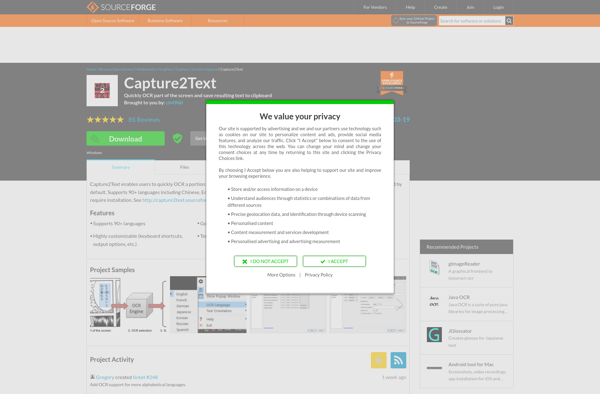
Zkanji
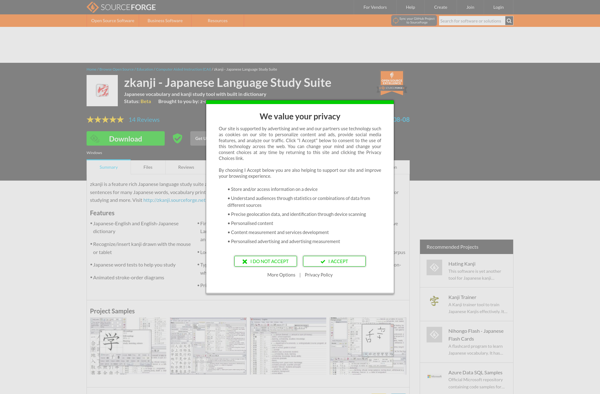
NormCap
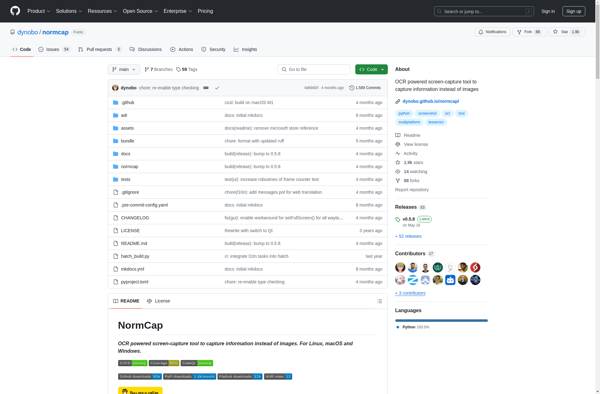
Easy Screen OCR