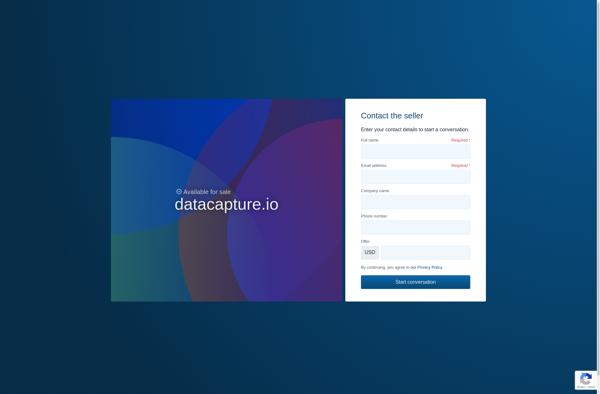ContentCrawler

contentCrawler: Powerful Web Scraping and Data Extraction Tool
contentCrawler allows you to crawl websites, extract data, and save it in structured formats like CSV or JSON. Key features include visual point-and-click scraping, JavaScript rendering, proxies, and automation.
What is ContentCrawler?
contentCrawler is a feature-rich web scraping and data extraction tool used by data scientists, analysts, and developers to collect online data. It provides an intuitive graphical interface to scrape data from websites without needing to write any code.
Some of the key capabilities of contentCrawler include:
- Visual point-and-click scraping - Easily extract data from HTML pages by clicking on the elements you want to capture.
- JavaScript rendering - contentCrawler can execute JavaScript on pages to render content loaded dynamically via AJAX and JSON.
- Powerful extraction tools - Use regular expressions, contain conditional logic, transform data and more to get your target data.
- Automation - Schedule and run unlimited scraping jobs to regularly extract and save data.
- Proxy rotation - contentCrawler supports proxies to bypass restrictions and scrape at scale.
- Extensive format support - Export scraped data to JSON, XML, CSV, Excel, Google Sheets and more.
- Webhooks - Trigger actions in other apps when your scrape completes or finds new data.
With an easy-to-use interface and advanced functionality under the hood, contentCrawler is a versatile tool for web data extraction. It can save hours of development time and challenges associated with building scrapers from scratch.
ContentCrawler Features
Features
- Visual point-and-click web scraping interface
- Scrape dynamic websites that require JavaScript rendering
- Automate scraping with schedules and cron jobs
- Extract data into CSV, JSON, Excel and other formats
- Handle large websites with pagination scraping
- Use proxies and random headers for web scraping
- Module ecosystem for custom scrapers and connectors
Pricing
- Free
- Freemium
- Subscription-Based
Pros
Cons
Reviews & Ratings
Login to ReviewThe Best ContentCrawler Alternatives
Top Ai Tools & Services and Web Scraping and other similar apps like ContentCrawler
Here are some alternatives to ContentCrawler:
Suggest an alternative ❐Adobe Acrobat DC

ABBYY FineReader PDF
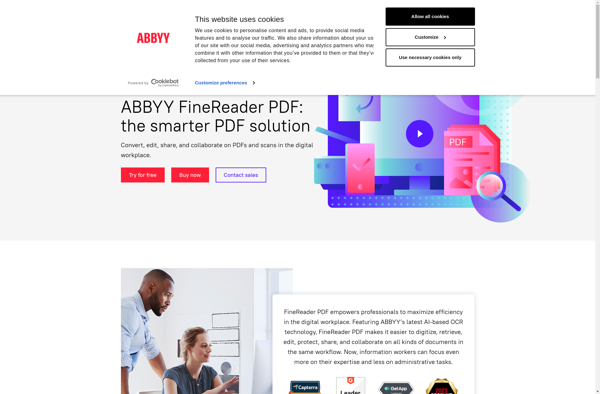
OwlOCR
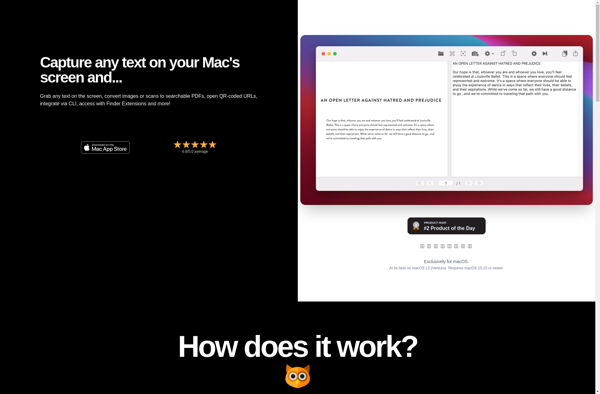
Easy Screen OCR
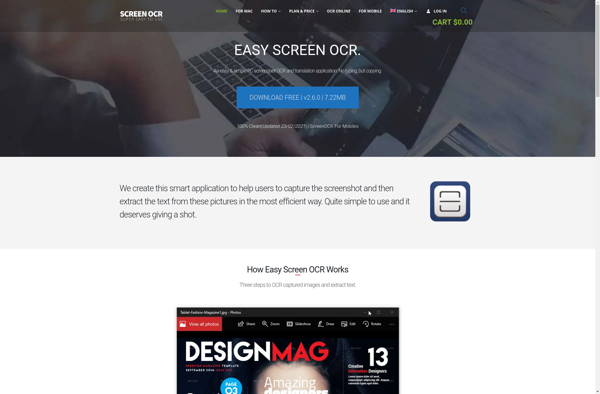
DataCapture.io