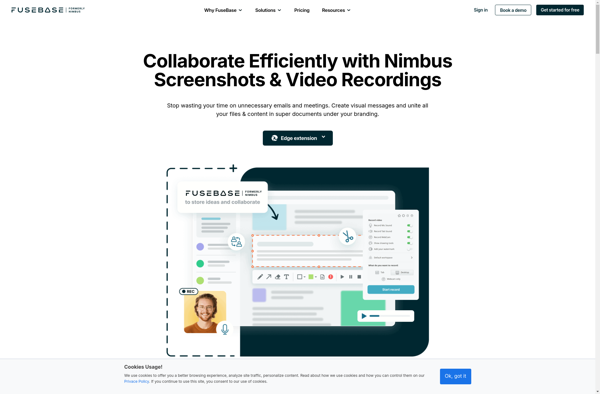OnPaste
OnPaste is a clipboard manager software for Windows that allows you to easily access your clipboard history and manage multiple clips at once. It helps organize and quickly paste copied items.

OnPaste: Clipboard Manager Software for Windows
OnPaste is a clipboard manager software for Windows that allows you to easily access your clipboard history and manage multiple clips at once. It helps organize and quickly paste copied items.
What is OnPaste?
OnPaste is a feature-rich yet easy-to-use clipboard manager for Windows. It runs in the background and automatically saves everything you copy, allowing you to easily access your clipboard history later. Some key features of OnPaste include:
- Saves unlimited clipboard items - texts, images, files, and more
- Organizes clips into categories like Texts, Images, Files for easy access
- Search through your clips to quickly find what you need
- Pin important clips for permanent storage so they are never deleted
- Paste clips directly into any app with shortcuts like Ctrl+V or via the OnPaste menu
- Customizable hotkeys for fast access to your clipboard history
- Cross-device sync to access your clipboard on multiple devices
- Portable version available that can run from a USB drive
OnPaste aims to boost productivity by saving you time when reusing previously copied content. Its clean interface and intuitive tools make accessing your clipboard quick and easy. With robust features in a small package, OnPaste is a simple yet powerful clipboard manager for Windows.
OnPaste Features
Features
- Saves clipboard history
- Organizes clips into groups
- Search clips
- Pin important clips
- Edit clipboard text
- Sync clips between devices
- Customizable hotkeys
- Clipboard cleaning
Pricing
- Free
- Freemium
- One-time Purchase
Pros
Comprehensive clipboard management
Easy access to clipboard history
Helps boost productivity
Syncs clips between devices
Free version available
Cons
No mobile app
Limited customization in free version
Can feel overwhelming for basic users
Official Links
Reviews & Ratings
Login to ReviewThe Best OnPaste Alternatives
Top Office & Productivity and Clipboard Managers and other similar apps like OnPaste
Greenshot
Greenshot is a lightweight, open-source screenshot tool for Windows. It makes capturing, editing, and sharing screenshots easy and quick.With Greenshot, you can capture entire screens, active windows, rectangular regions, as well as scrolling website pages. After taking a screenshot, you can annotate it with lines, arrows, text, shapes, and more....

Snagit
Snagit is a premium screen capture and screen recording software application used to take screenshots, record video, and edit images on Windows and macOS devices. First released in 1990 by TechSmith, Snagit is designed to capture anything visible on your computer screen including windows, menus, full screens, scrolling windows, regions,...

PicPick
PicPick is a versatile screen capture utility and image editor for Windows. It provides an easy way to take customizable full screen or region-specific screenshots. Key features include:Quickly capture full screen images, active windows, rectangular or free-form regions, as well as scrolling website screenshotsAnnotate screenshots with various shapes, text boxes,...

FireShot
FireShot is a feature-rich browser extension available for Google Chrome, Mozilla Firefox, and Microsoft Edge that enables users to capture, annotate, edit, and share webpages. Some of the key features of FireShot include:Full page screenshots - Capture entire webpages or long article pages with one click. The screenshots are automatically...
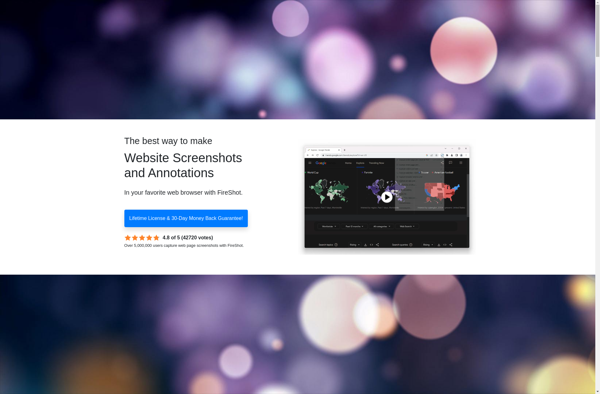
Spectacle
Spectacle is an open-source, lightweight utility for macOS that allows users to easily organize the windows open on their desktop using customizable keyboard shortcuts. It makes it simple to resize and position windows to maximize screen space and improve workflow.Some of the key features Spectacle offers include:Keyboard shortcuts to move...

Screenpresso
Screenpresso is a feature-rich screen capture and screen recording program for Windows. It makes it easy to take high-quality screenshots, annotate them, and create screen recordings.With Screenpresso you can:Quickly take fullscreen, region, window, scrolling, and text screenshotsAnnotate screenshots with shapes, arrows, text, etc.Record on-screen activity, microphone audio, and webcamExport screenshots...
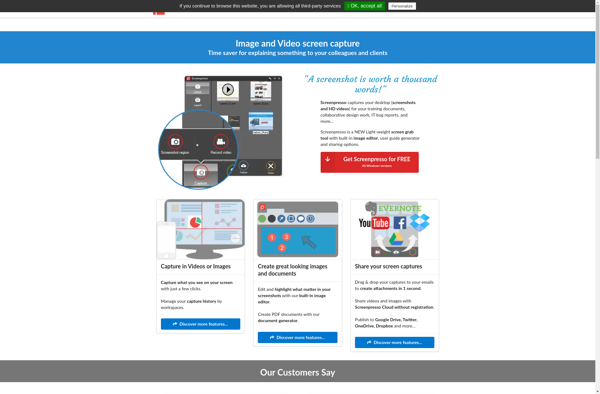
Evernote Web Clipper
The Evernote Web Clipper is a browser extension available for Google Chrome, Mozilla Firefox, Microsoft Edge, and Apple Safari. It provides a quick and easy way to save web content that you want to reference later into your Evernote account.With just a click, you can clip entire web pages or...

GoFullPage
GoFullPage is a feature-rich Chrome extension used for web design, development, testing, and documentation. It enables users to capture full-page screenshots, annotate pages, record screencasts of interactions, and inspect website elements.Some key features of GoFullPage include:Full-page captures - Take screenshots of entire web pages, regardless of how long they scrollAnnotations...
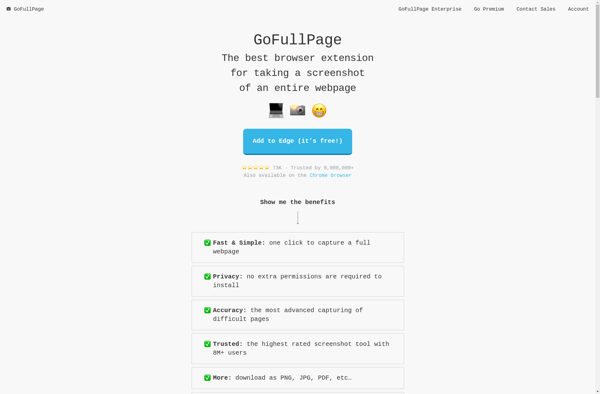
CleanShot X
CleanShot X is a powerful and easy-to-use screenshot app for macOS. It lets you capture entire webpages, selections, menus, windows and more with just a click or keyboard shortcut. Some key features of CleanShot X:Scrolling capture - take screenshots of entire webpages that extend beyond the screenMarkup tools - annotate...
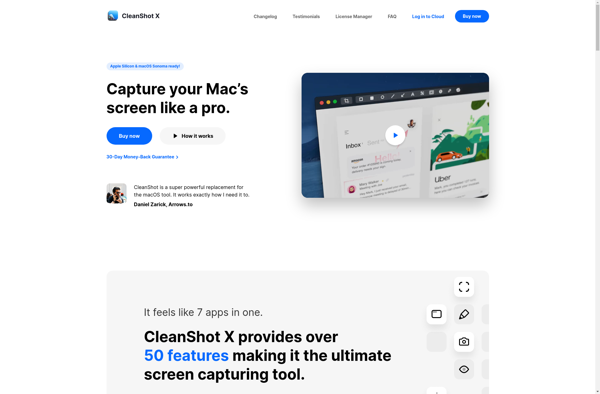
Nimbus Capture
Nimbus Capture is a feature-rich screenshot and screen recording tool for Windows. Developed by NCH Software, Nimbus Capture allows users to capture still images of their computer screen, record video of on-screen activity, annotate images and recordings, and export captures in various file formats.Some key features of Nimbus Capture include:Quickly...