Capture .NET

Capture .NET: Capture Screenshots Programmatically
Capture .NET is a screenshot capture library for .NET applications. It allows developers to take screenshots and capture images programmatically in C# or VB.NET with just a few lines of code. Useful for creating tutorials, product demos, test reports, and more.
What is Capture .NET?
Capture .NET is a feature-rich .NET library that enables developers to capture screenshots, edit images, and manipulate graphical content directly within their .NET applications. With just a few lines of C# or VB.NET code, you can leverage Capture .NET's powerful API to automate common screenshot tasks like taking fullscreen captures, capturing specific regions or windows, adding annotations and watermarks, comparing images, OCR text recognition, and more.
Some key features and benefits of Capture .NET include:
- Take fullscreen, window, control, and regional screenshots
- Get image data as Bitmap, Graphics, Stream, or byte array
- Annotate images by drawing shapes, text, and more on captures
- Add watermarks and apply filters like blur, pixelate, grayscale
- Seamless integration into .NET WinForms, WPF, ASP.NET apps
- Perform OCR to extract text from images
- 100% managed .NET code for stability and performance
- Royalty-free licensing model
With its comprehensive feature set and highly customizable API, Capture .NET enables .NET developers to incorporate robust screenshot capture and image processing capabilities into their applications with minimal coding. It's perfect for use cases like creating software tutorials, taking website screenshots, generating test reports, document scanning, and any task requiring programmatic capture or manipulation of graphical content.
Capture .NET Features
Features
- Take screenshots of full screen, active window or specific region
- Annotate screenshots by adding shapes, text and images
- Save screenshots to file in PNG, JPG, GIF and BMP formats
- Set output file name and folder path for screenshots
- Capture screenshots asynchronously without blocking UI thread
- Get image of active window, processes, desktop or monitor
- Set image quality and compression level for JPG screenshots
- Capture screenshots at specified intervals for timelapse videos
- Record animated GIFs from screen
- Integrate seamlessly into .NET WinForms and WPF apps
Pricing
- Free
- One-time Purchase
- Subscription-Based
Pros
Cons
Official Links
Reviews & Ratings
Login to ReviewThe Best Capture .NET Alternatives
Top Development and Screen Capture and other similar apps like Capture .NET
Here are some alternatives to Capture .NET:
Suggest an alternative ❐LightShot

Snagit

Snipping Tool

PicPick

FastStone Capture

Screenpresso
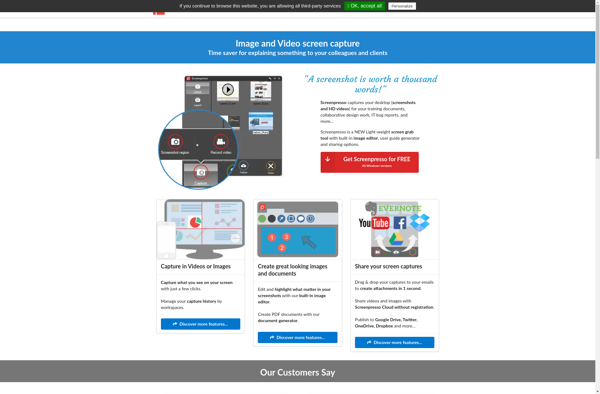
Evernote Web Clipper

CleanShot X
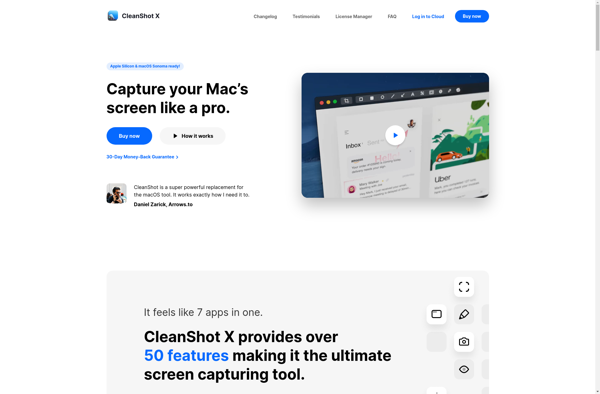
Nimbus Capture
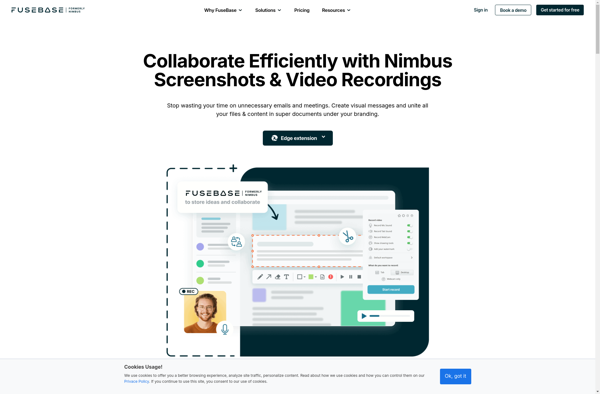
Screenshot Captor

