Apowersoft Screenshot
Apowersoft Screenshot is a free screenshot tool that allows you to capture screenshots and annotate images. It has basic editing features to add text, lines, arrows etc. to screenshots.
Apowersoft Screenshot: Free Screenshot Tool with Annotation
Capture screenshots and annotate images with basic editing features to add text, lines, arrows etc. in Apowersoft Screenshot, a free screenshot tool.
What is Apowersoft Screenshot?
Apowersoft Screenshot is a free program that allows you to take screenshots on your Windows PC. Some of its key features include:
- Flexible screenshot capture options - You can take fullscreen, active window, region, and scrolling screenshots.
- Basic image annotation tools - The software provides the ability to add text, lines, arrows, rectangles etc. on your screenshots.
- Support exporting images in multiple formats like PNG, JPG, BMP, GIF etc.
- Allows you to directly open/save screenshots to cloud drives like Google Drive, Dropbox etc.
- Provides some basic image editing features like crop, color adjustments, watermark etc.
- Completely free to use with no watermarks or time limitations.
Overall, Apowersoft Screenshot is an easy-to-use program for taking customized screenshots on Windows. While it lacks advanced features offered by premium tools like Greenshot, Lightshot etc. the free functionality it provides is quite useful. It's a good option if you just need to take simple annotated screenshots without needing robust editing or organizational capabilities.
Apowersoft Screenshot Features
Features
- Full screen capture
- Region capture
- Window capture
- Scrolling capture
- Scheduled capture
- Webpage capture
- Video recording
- Basic image editing
- Annotation tools
- GIF recorder
Pricing
- Freemium
Pros
Free
Easy to use
Built-in editor
Multiple capture options
Cross-platform
Cons
Limited editing features
Watermark on exports
No cloud sync
No team collaboration features
Reviews & Ratings
Login to ReviewThe Best Apowersoft Screenshot Alternatives
Top Office & Productivity and Screen Capture and other similar apps like Apowersoft Screenshot
Here are some alternatives to Apowersoft Screenshot:
Suggest an alternative ❐Screen Capture - No Rooting
This screen capture app provides a easy way to capture images and video of your Android device's screen, without needing to root the device. It has options to capture full screenshots, select a portion of the screen to capture, and record video of on-screen activity.Some key features include:Take screenshots of...
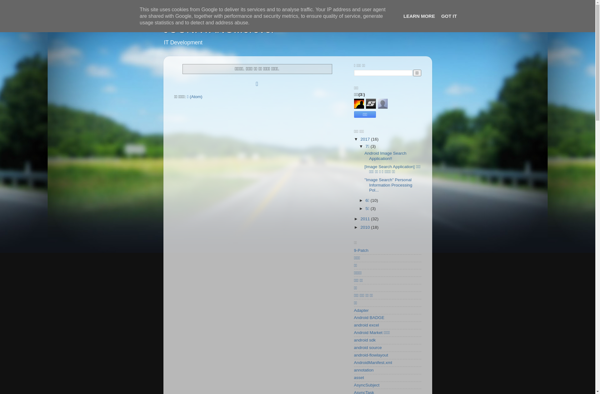
AScreenshot
aScreenshot is a free and open source screenshot capture and annotation tool for Windows. It provides an easy way to take customizable screenshots and allows editing images right after capturing them.With aScreenshot, you can capture full screens, active windows, rectangular regions, freehand regions, and scrolling website screenshots. It gives you...
No Root Screenshot It
No Root Screenshot It is a powerful screenshot app for Android that does not require your device to be rooted. It has an intuitive interface that makes capturing full screenshots or selected areas very easy. You can choose to capture long screenshots to get entire webpages or chats.After taking a...
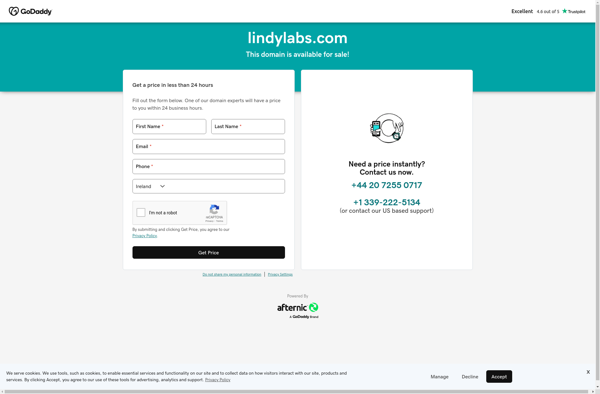
Screenshot Ultimate
Screenshot Ultimate is a feature-rich screenshot tool for Windows that makes capturing, editing, and sharing screenshots easy. It provides a wide range of powerful yet straightforward screenshot capabilities that appeal to regular and power users alike.With Screenshot Ultimate you can capture entire webpages, specific regions of the screen, menus, windows,...
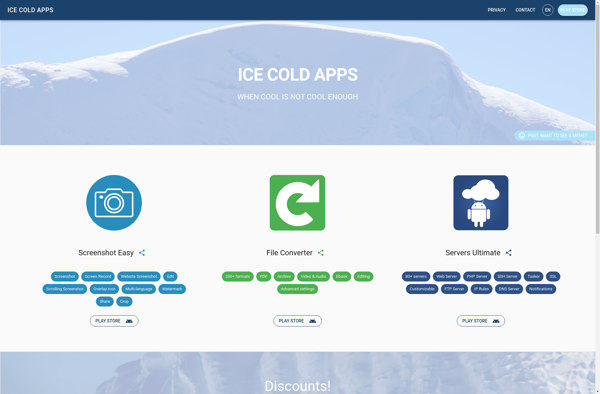
Screenshot ER
Screenshot ER is a software tool that facilitates visual communication and collaboration through screenshot annotations. It provides an efficient way for teams to report bugs, give design feedback, review UI/UX, document issues, brainstorm ideas, and more.With Screenshot ER, you can quickly take screenshots, annotate them by adding arrows, shapes, text...