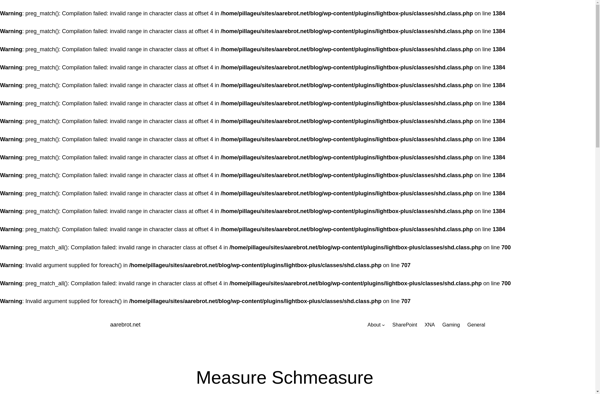Free Ruler
Free Ruler: Free Screen Ruler Utility for Windows
Free Ruler is a free screen ruler utility for Windows that allows you to measure objects on screen using horizontal, vertical, and angle rulers. It has basic measurement features with a simple and lightweight interface.
What is Free Ruler?
Free Ruler is a free on-screen ruler application for Windows. It provides horizontal, vertical, and angled screen rulers that can be used to measure objects and distances on your computer screen.
With Free Ruler, you can quickly measure pixels, inches, centimeters, or other units on your screen without needing physical rulers or other measuring devices. Its simple interface shows rulers over your screen that you can adjust, resize, and even make transparent as needed while measuring images, documents, or other objects on-screen.
As a lightweight software ruler, Free Ruler has basic yet useful functions for screen-based measurements. You can enable horizontal, vertical, and 45-degree diagonal rulers separately or all together. The rulers can be dragged to any position on the screen that you need to measure. There is also a resizable ruler sidebar showing the rulers in a movable window.
While simple, Free Ruler provides enough accuracy and customization to be helpful for measuring and prototyping web/UI designs, checking pixel dimensions, verifying print layouts, and other use cases requiring an on-screen pixel ruler. With its focus on core screen ruler functionality, Free Ruler excels in ease of use for fast measurements.
Free Ruler Features
Features
- Horizontal, vertical, and angle rulers
- Measure objects on screen
- Simple and lightweight interface
- Basic measurement features
Pricing
- Free
Pros
Cons
Official Links
Reviews & Ratings
Login to ReviewThe Best Free Ruler Alternatives
Top Office & Productivity and Screen Tools and other similar apps like Free Ruler
Here are some alternatives to Free Ruler:
Suggest an alternative ❐Shottr
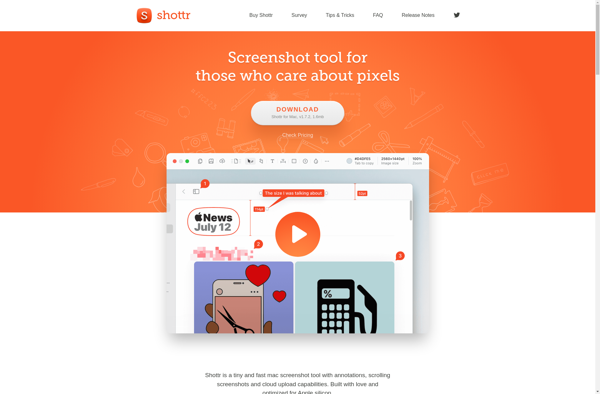
PixelStick
JR Screen Ruler
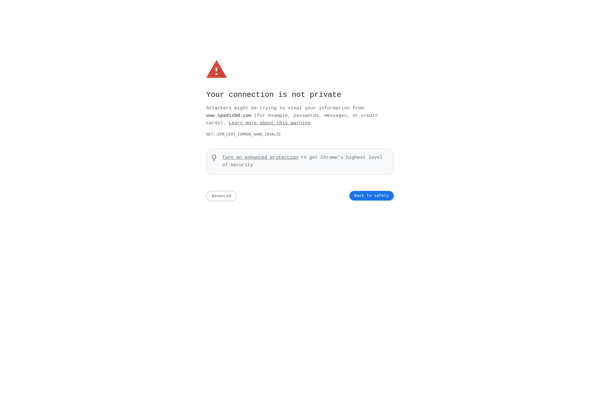
KRuler
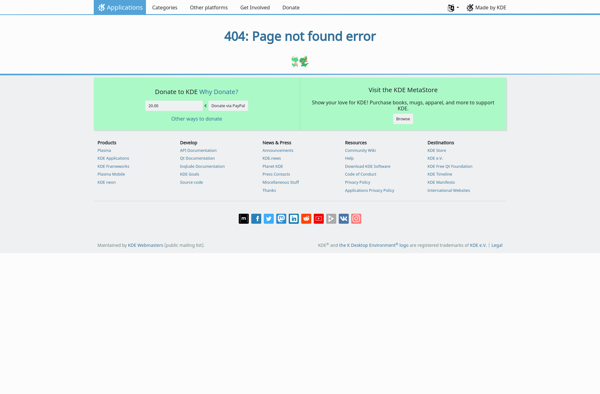
JR Screen Ruler Pro
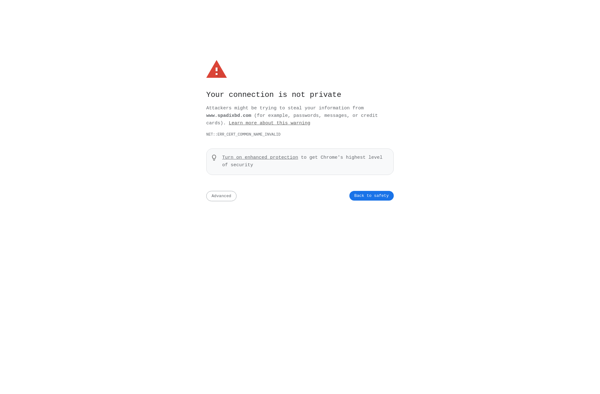
Meazure
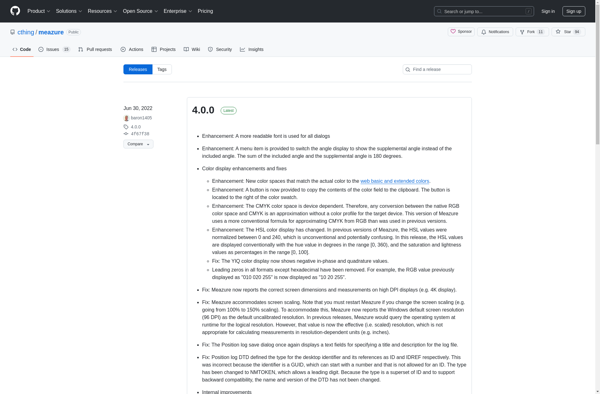
A Ruler for Windows

PMeter
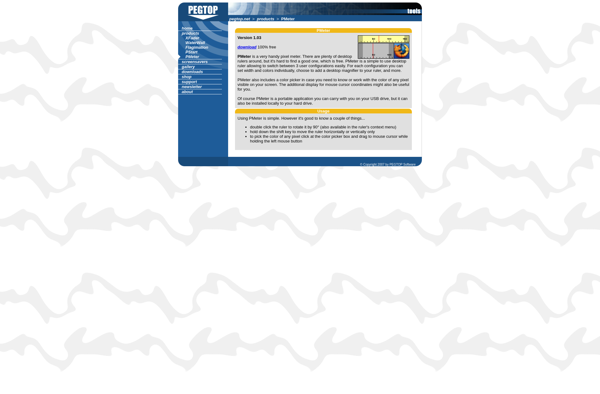
ScreenRuler
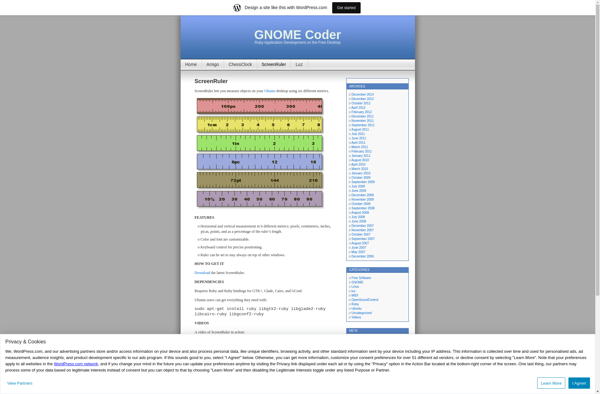
Pixus
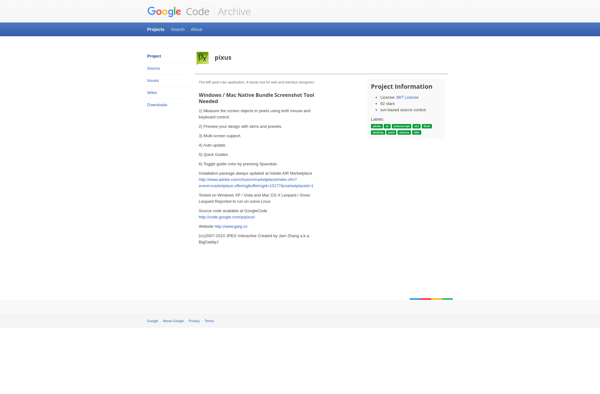
Measure Schmeasure