Camtica
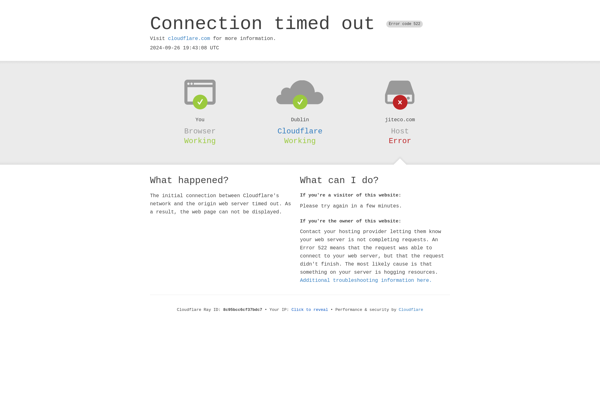
Camtica: CAD Software for 2D Drawing & Machining
2D drawing, 2D/3D machining, mechanical part design, CNC machining simulation, accessible software for hobbyists, students, and small manufacturing shops.
What is Camtica?
Camtica is computer-aided manufacturing (CAM) software used for 2D drawing and 2D/3D machining. It provides an accessible and affordable solution for hobbyists, students, and small manufacturing shops to design mechanical parts, generate machine toolpaths, and simulate CNC machining operations.
Some key features of Camtica include:
- Intuitive 2D drafting tools for fast design of parts and mechanisms
- Powerful 2D/3D machining with support for milling, turning, cutting and drilling operations
- Detailed simulation of machining toolpaths, allowing verification of designs before physical machining
- Support for multiple machine tools including mills, lathes and plasma cutters
- Built-in CAM editor to customize machining operations and parameters
- Step-by-step wizards for common operations like profile milling, pocketing, drilling, etc.
- Support for multiple output file formats to transfer toolpaths to CNC machines
Compared to high-end CAM products, Camtica lacks some advanced 5-axis and multi-operation features. However, it provides a practical set of 2D drafting and 2.5D/3D machining capabilities at an affordable price point. Its ease of use makes Camtica a good choice for hobbyists, students, inventors and small manufacturing shops looking for accessible CAM/CAD software.
Camtica Features
Features
- 2D drafting and design
- 3D modeling and machining
- CAM and CNC capabilities
- Machine simulation
- G-code generation
- Toolpath optimization
- Supports multiple machine tools like mills, lathes, plasma cutters, etc.
- Import/export various CAD file formats
Pricing
- Free limited version
- One-time purchase
- Subscription-based
Pros
Cons
Reviews & Ratings
Login to ReviewThe Best Camtica Alternatives
Top Development and Cad Software and other similar apps like Camtica
Here are some alternatives to Camtica:
Suggest an alternative ❐Camtasia

OBS Studio

Bandicam

ScreenRec
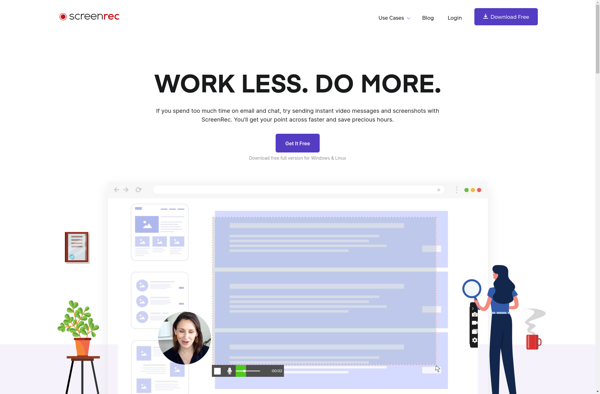
VokoscreenNG

SimpleScreenRecorder

CamStudio

Screencast Capture Lite
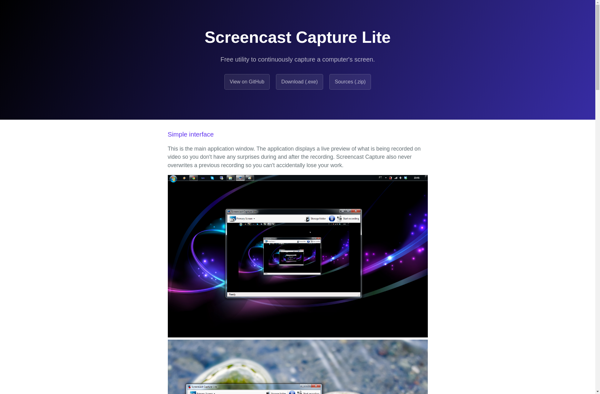
Elgato Game Capture
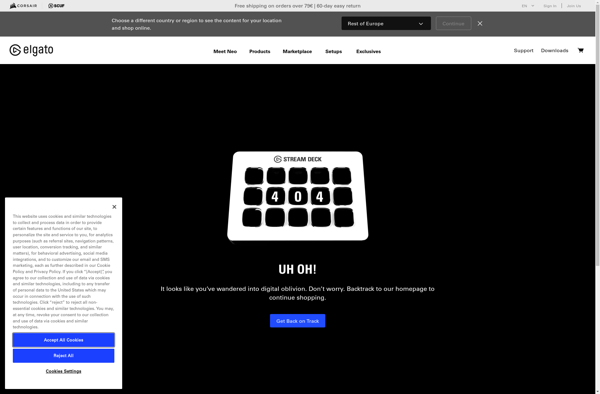
RecordMyDesktop
