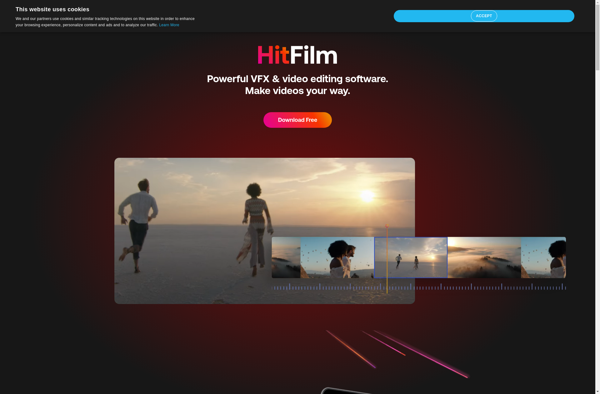PlumPods
PlumPods: Podcast Hosting Platform
Unlimited storage and bandwidth, powerful analytics, easy publication to all major directories, customizable players, and monetization options
What is PlumPods?
PlumPods is an intuitive podcast hosting platform designed to make creating, managing, and distributing podcasts easy for podcasters of all experience levels. With an emphasis on powerful features wrapped in a user-friendly interface, PlumPods aims to help podcasters focus on creating great content rather than struggling with technical complexities.
For publishing and distribution, PlumPods automates submissions to Apple Podcasts, Spotify, Google Podcasts, and other top directories. Podcasters can easily share their show across social media and embed players wherever they like. The system also generates shareable landing pages for each podcast series.
PlumPods provides unlimited storage and bandwidth for all users so you never have to worry about outgrowing your account. Customizable HTML5-based podcast players allow you to perfectly match your brand aesthetics. And advanced analytics give insight into your listeners and traffic sources so you can identify opportunities for growth.
Monetization options are also provided, including the ability to insert ads in both video and audio episodes. Subscriptions allow for paid content and patrononly episodes. PlumPods handles all of the technology, payments, and distribution so podcasters can focus solely on offering premium value to their biggest fans.
With an intuitive interface, robust distribution, customizable branding, thorough analytics, and multiple money-making options, PlumPods provides everything an aspiring or established podcaster needs. Its balance of power, ease of use, and flexibility make it an excellent option for podcast hosting.
PlumPods Features
Features
- Unlimited storage and bandwidth
- Powerful analytics
- Easy publication to major directories
- Customizable players
- Monetization options
Pricing
- Freemium
- Subscription-Based
Pros
Cons
Official Links
Reviews & Ratings
Login to ReviewThe Best PlumPods Alternatives
Top Online Services and Podcasting and other similar apps like PlumPods
Here are some alternatives to PlumPods:
Suggest an alternative ❐Camtasia

IMovie
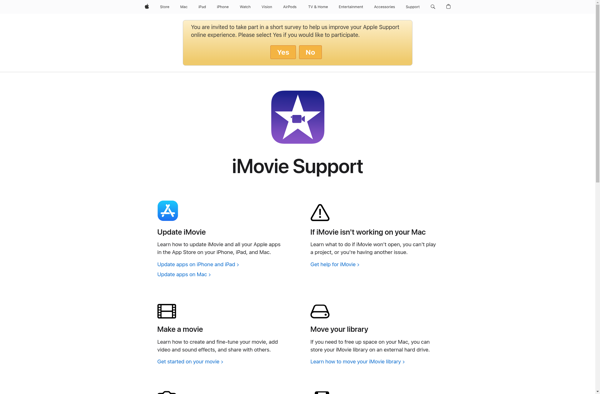
Adobe Premiere Pro

Final Cut Pro
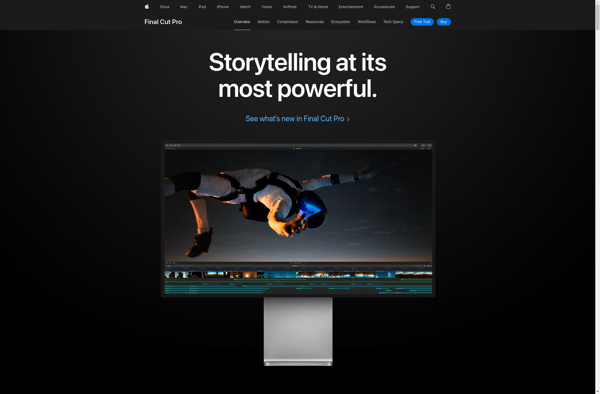
MAGIX Vegas Pro

Shotcut

OpenShot

VSDC Free Video Editor

Olive Video Editor

HitFilm Pro
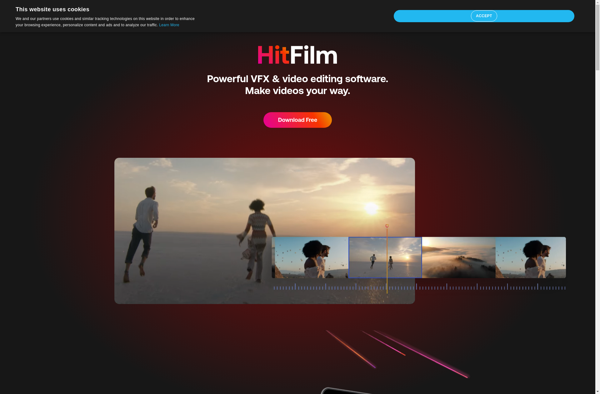
VideoPad
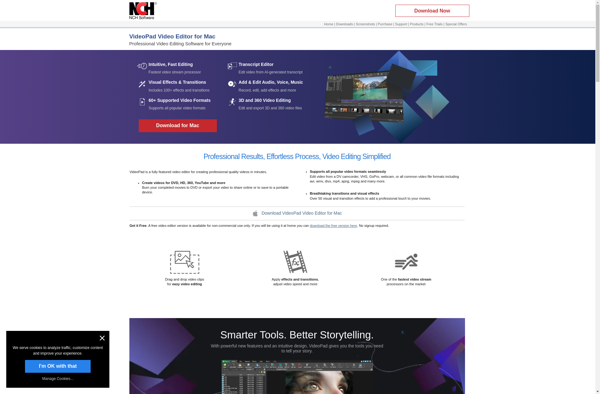
Hitfilm Express