VideoPad
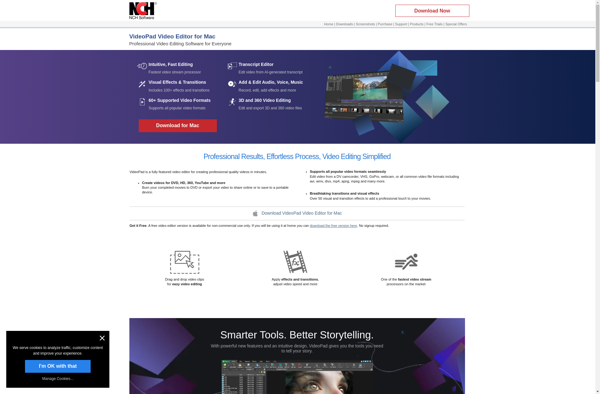
VideoPad: A Powerful Video Editing Software for Windows
VideoPad is a popular video editing software for Windows that offers a range of advanced features, including drag-and-drop functionality, video effects, transitions, text overlays, narration, green screen editing, and more, allowing users to easily edit and enhance their videos.
What is VideoPad?
VideoPad is a full-featured video editing program for Windows that makes it easy for anyone to edit videos, regardless of experience or technical skill level. Developed by NCH Software, the intuitive drag-and-drop interface provides tools for advanced video editing techniques in a simple, user-friendly environment.
With VideoPad, users can easily import various video, audio, and image formats including AVI, WMV, MP4, MP3, JPEG, PNG, and more. It includes an extensive library of effects, transitions, text tools, narration options, and more. Users can enhance their videos with text animations, keyframe animations, and pan/zoom effects. The chroma key tool allows seamless green screen editing.
VideoPad provides full HD support up to 4K UHD as well as a range of aspect ratios including 16:9 and vertical. The multi-track timeline allows assembling video clips, photos, narrations, sound effects, and music tracks from multiple sources. Users can export completed projects to common formats like MP4, AVI, MOV, WMV, and more for sharing with family, clients, or on social media and video sharing sites like YouTube. An integrated upload tool then makes it easy to upload to the web directly from VideoPad.
VideoPad Features
Features
- Drag-and-drop interface
- Support for common video formats
- Basic and advanced video editing tools
- Transitions and visual effects
- Text overlays and subtitles
- Audio editing tools
- Screen recording
- Green screen editing
- Slow motion, reverse video
- Export to common formats
Pricing
- Freemium
- One-time Purchase
Pros
Cons
Official Links
Reviews & Ratings
Login to ReviewThe Best VideoPad Alternatives
Top Video & Movies and Video Editing and other similar apps like VideoPad
Here are some alternatives to VideoPad:
Suggest an alternative ❐Windows Movie Maker
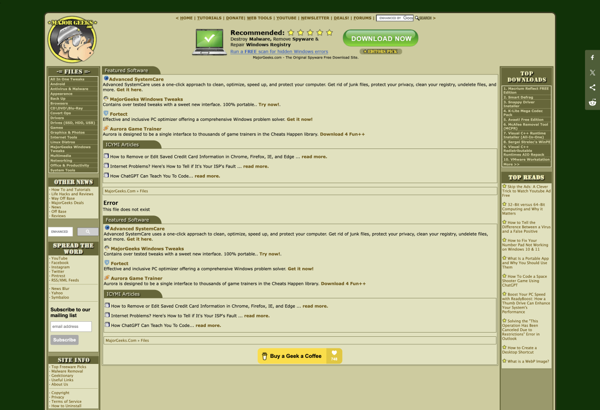
ProShow

Renderforest
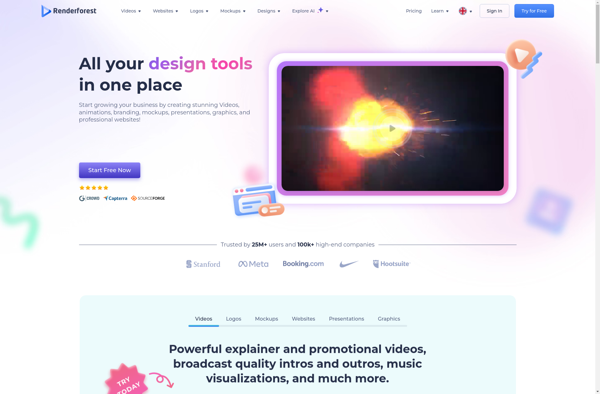
MPEG Streamclip

Edius
Subler
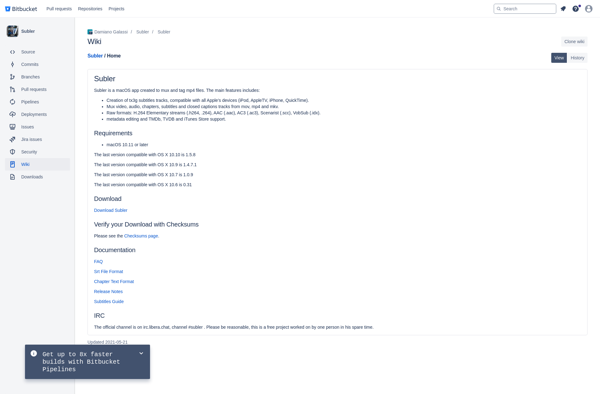
Animation Desk
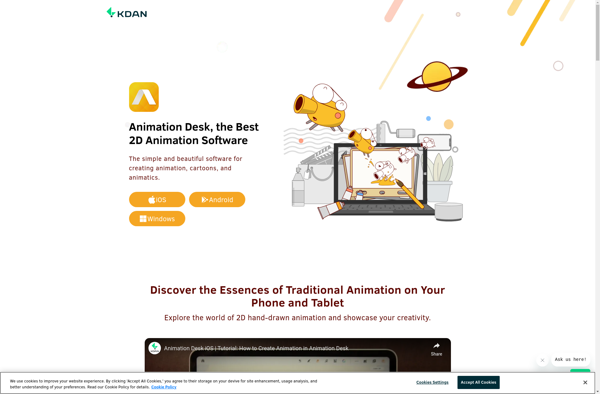
Animoto
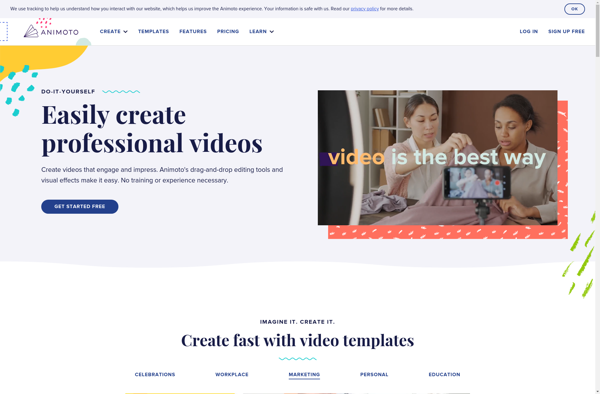
One True Media
PlumPods
Wave.video
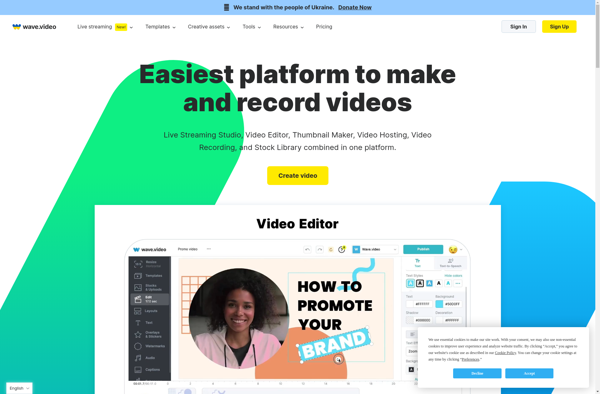
VidFrom
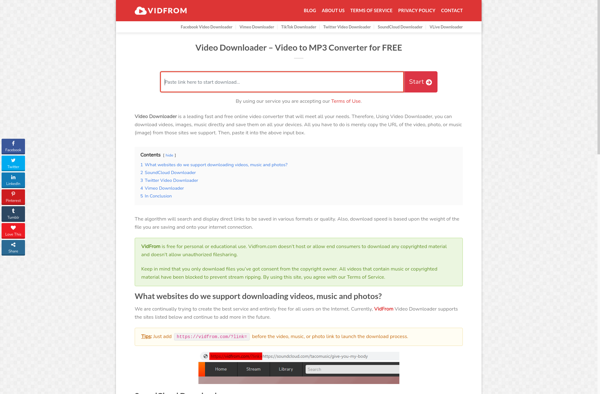
Mercalli ProDAD

FlixTime
Free Video Flip and Rotate
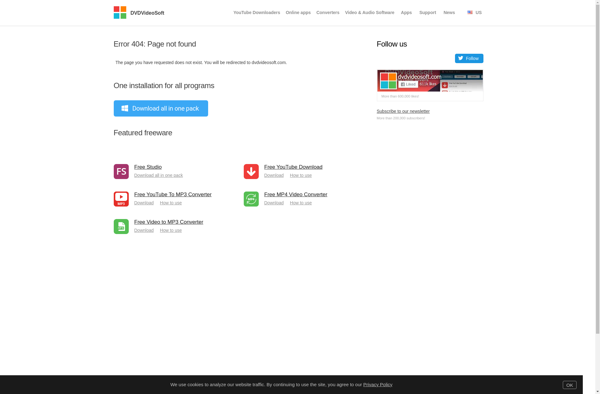
VReveal
Biteable
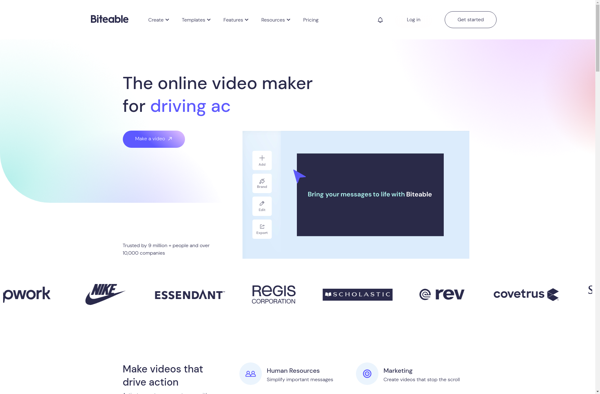
Gihosoft Free Video Cutter
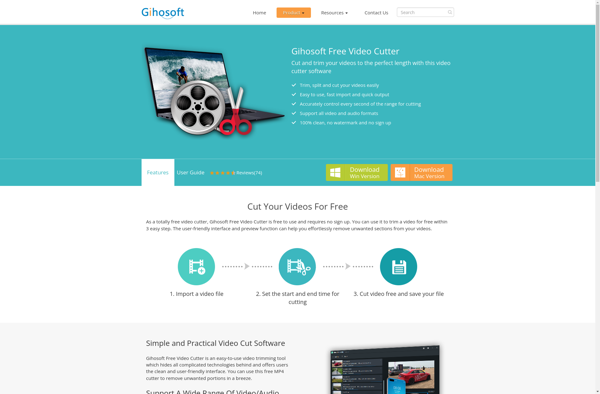
VIP Video Converter
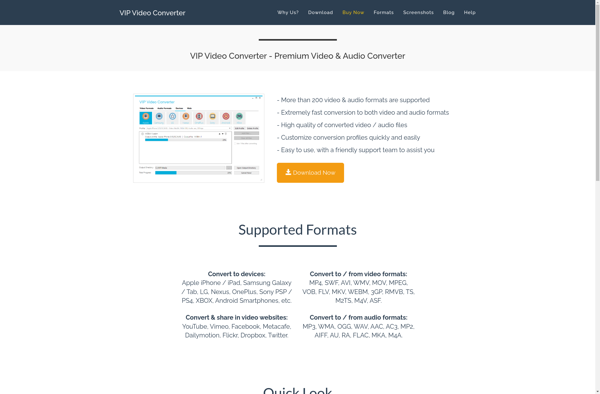
HitPaw Video Converter
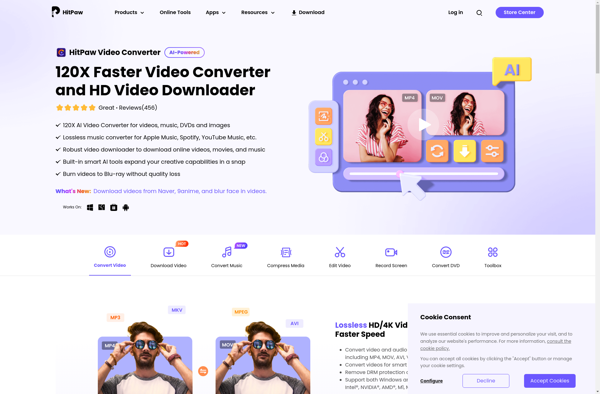
Video Editor All in One
ApowerEdit

MUSICVID.ORG

Photo Story Maker
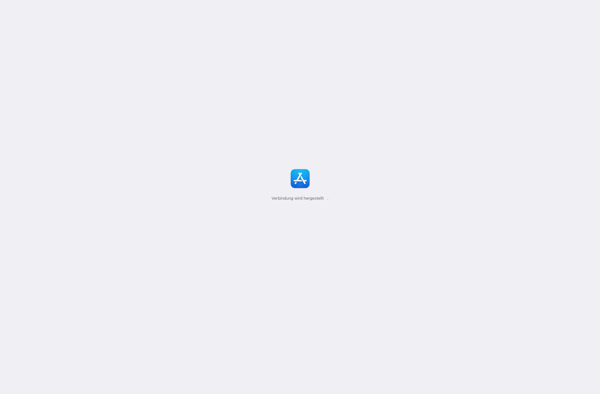
Videly
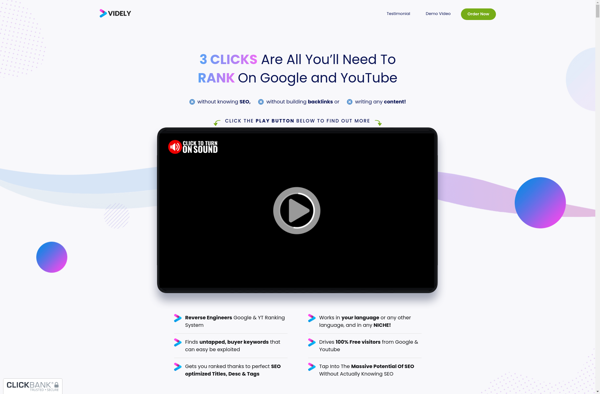
LightMV
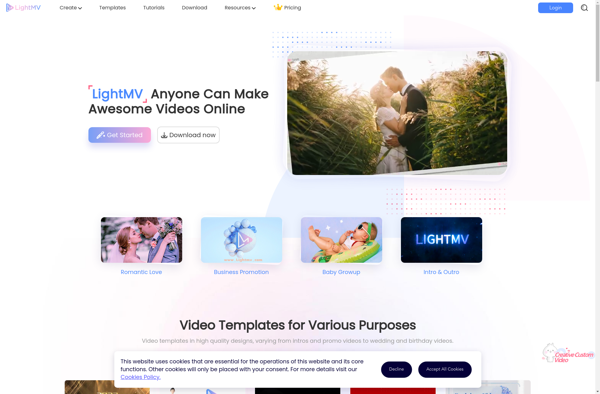
VideoShow
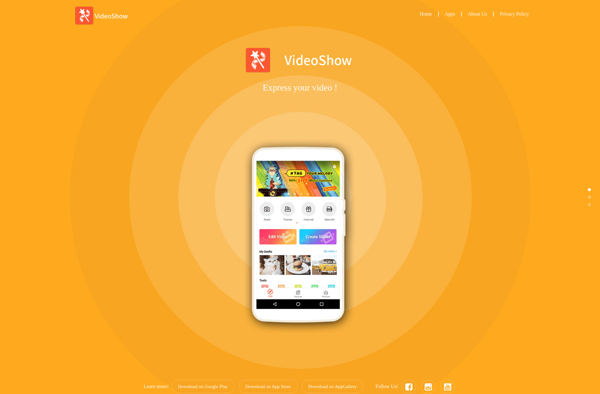
Adobe Premiere Clip
VLLO
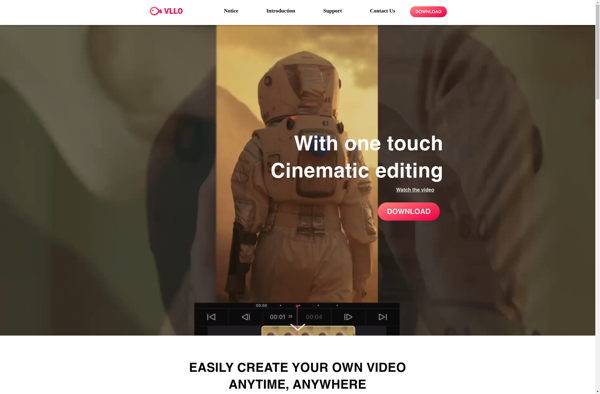
Deshaker
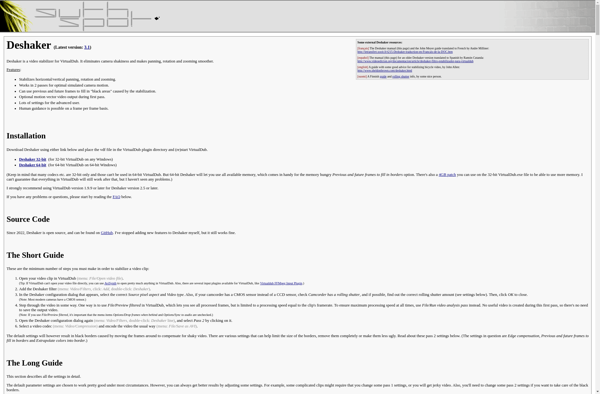
Stupeflix
Picovico
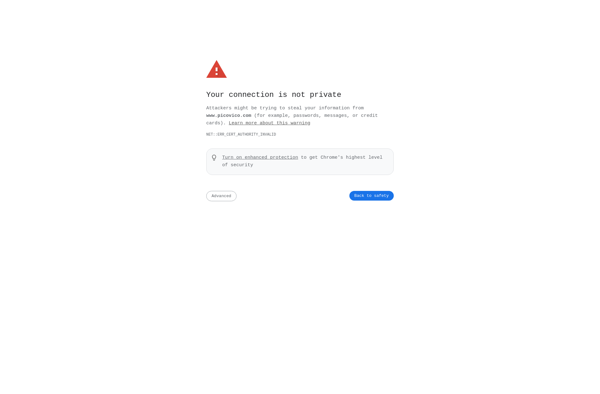
YouTube Capture
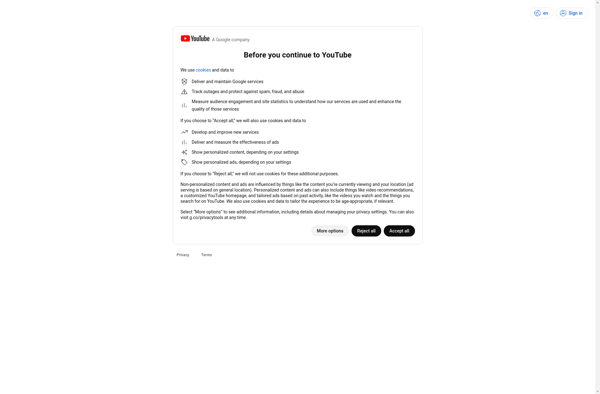
Bolide Movie Creator
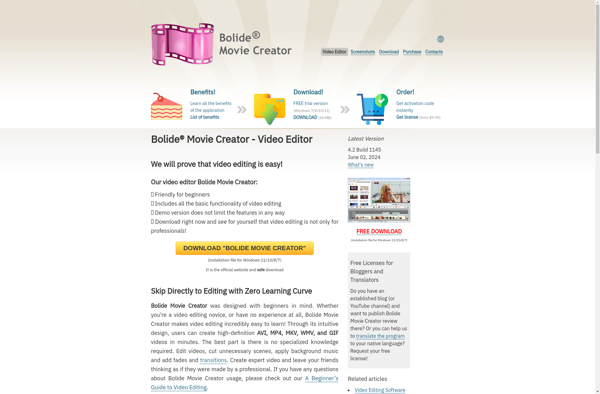
Aiseesoft Video Editor

AVI-Mux GUI
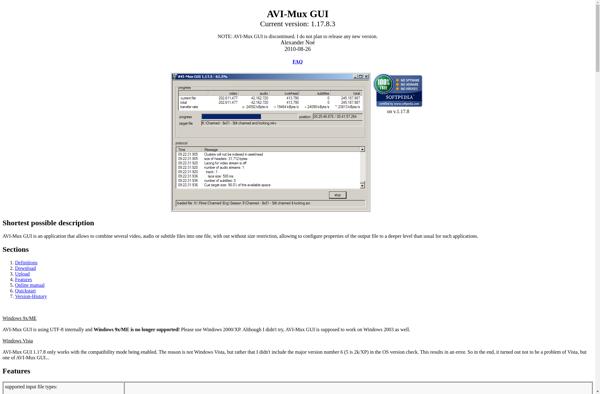
Flo Video Editor
Viddyad

BlazeVideo SmartShow
Toufee
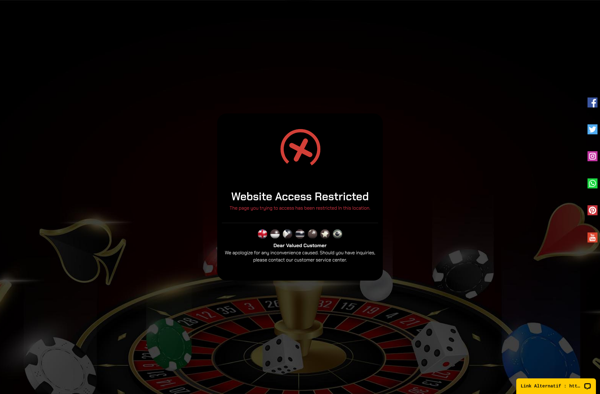
Clip Generator
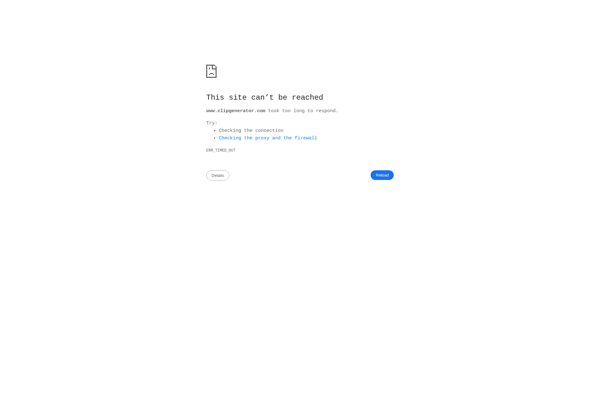
MacX Video Converter
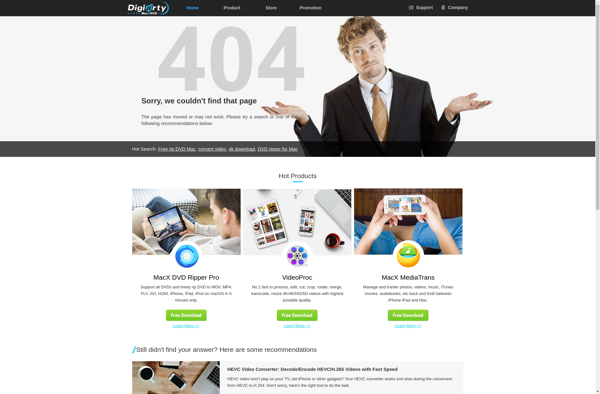
Storymix VideoStitch
Program4Pc Video Converter Pro
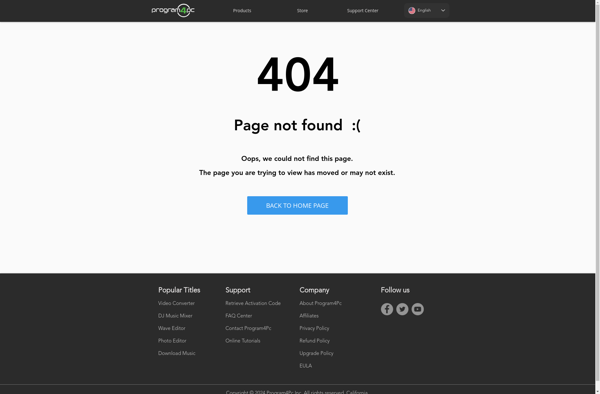
PhotoMotr
HyperEngine-AV

Open Movie Editor
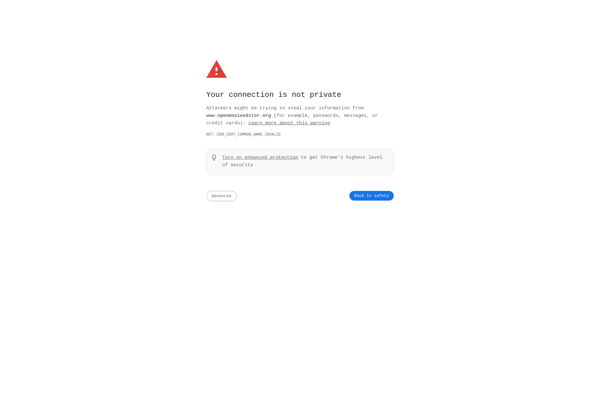
Videomizer
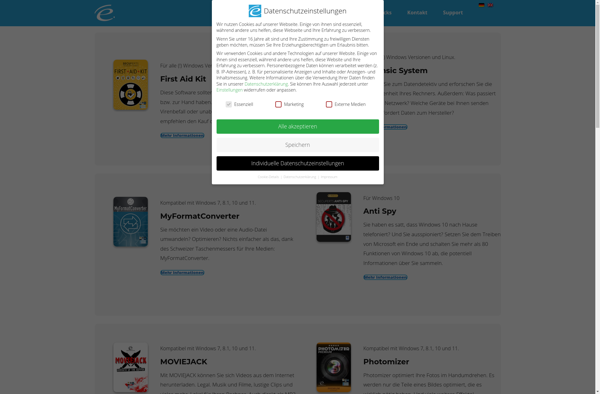
Dynapel SteadyHand
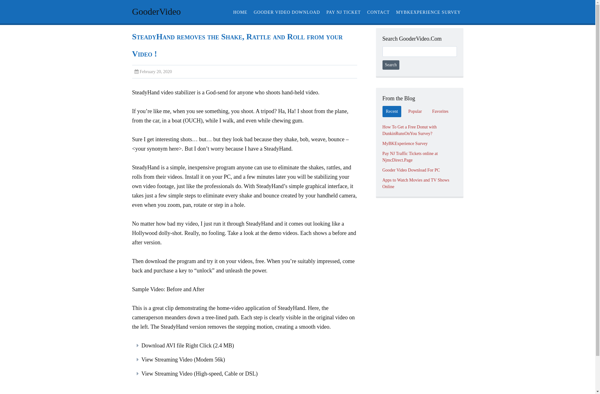
Avid Liquid
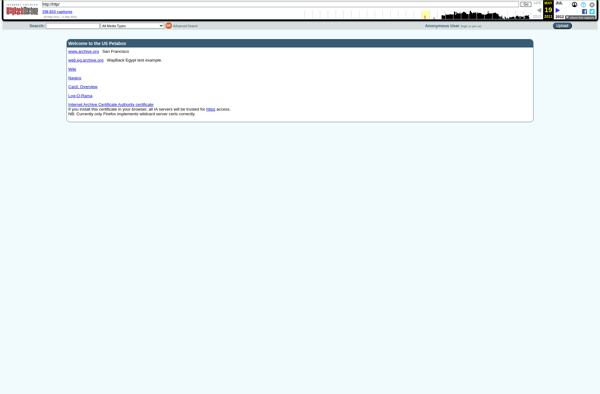
ZEODIA
VideoBurst
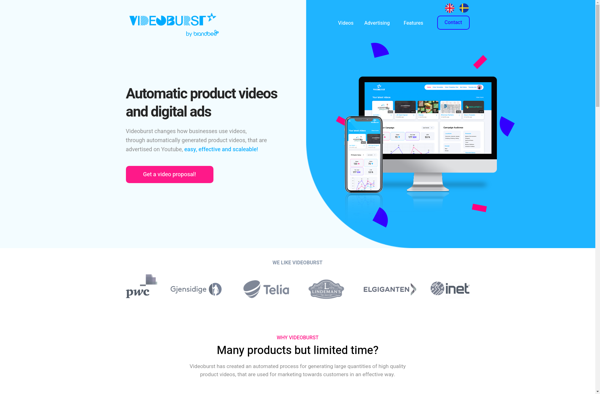
Gihosoft Total Video Converter
