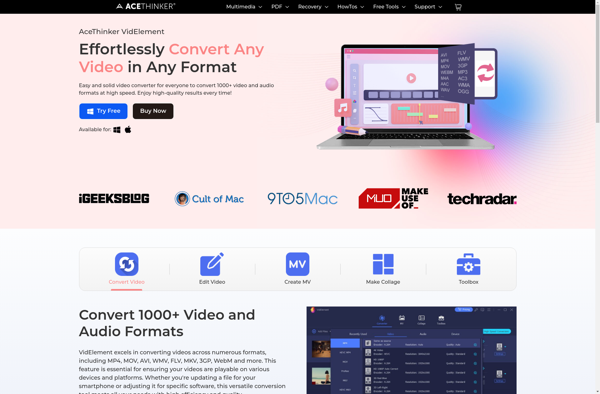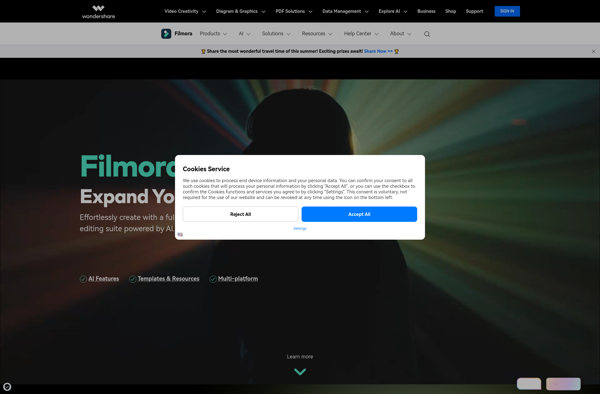Aiseesoft Video Editor

Aiseesoft Video Editor: Windows Video Editing Software
Aiseesoft Video Editor is a video editing software for Windows that allows users to edit and enhance videos with various effects, transitions, overlays, and more. It supports most video formats and allows basic to advanced video editing capabilities for home users.
What is Aiseesoft Video Editor?
Aiseesoft Video Editor is a powerful yet easy-to-use video editing software for Windows. It provides a complete set of video editing features for home users to edit and enhance their video footage.
With Aiseesoft Video Editor, users can import various video formats shot by cameras, phones, drones, action cams, etc. and edit them with a timeline interface. It comes with a library of effects, filters, overlays, titles, transitions and more for users to stylize their videos. Key editing features include trimming, cropping, rotating, splitting, merging, attaching background music, adjusting speed, adding watermarks and more.
Some of the highlights of Aiseesoft Video Editor include support for 4K/2K video editing, color correction controls, multi-track timeline timeline, picture-in-picture and green screen effects. The software also provides preset profiles for optimizing videos for different platforms such as YouTube, Facebook, Instagram, etc.
Overall, Aiseesoft Video Editor is a reliable choice for hobbyists, vloggers, marketers and home users looking for an affordable yet powerful video editing program for Windows.
Aiseesoft Video Editor Features
Features
- Video editing tools like trim, crop, rotate, split, merge
- Various video effects like filters, transitions, subtitles, stickers
- Audio editing tools like volume adjustment, fade in/out, detach/replace audio
- Support for most common video and audio formats
- Basic to advanced video editing capabilities
- Intuitive and easy to use interface
Pricing
- One-time Purchase
Pros
Cons
Official Links
Reviews & Ratings
Login to ReviewThe Best Aiseesoft Video Editor Alternatives
Top Video & Movies and Video Editing and other similar apps like Aiseesoft Video Editor
Movavi Video Editor

Avidemux

VSDC Free Video Editor

Freemake Video Converter

VideoPad
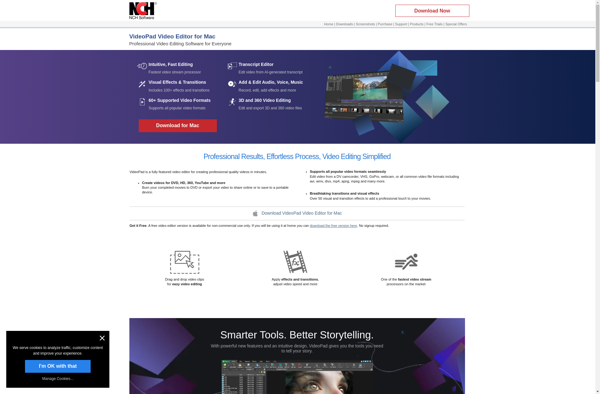
Ezvid
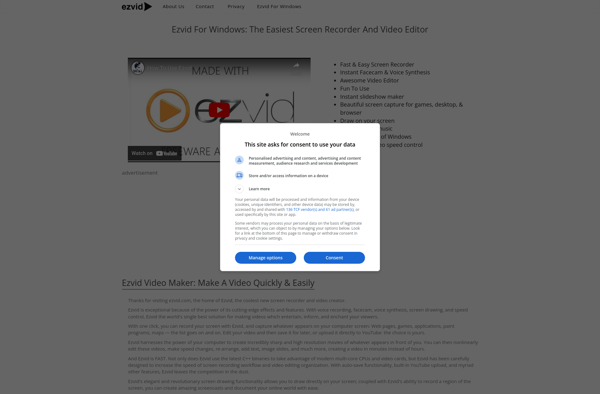
MAGIX Video Pro X
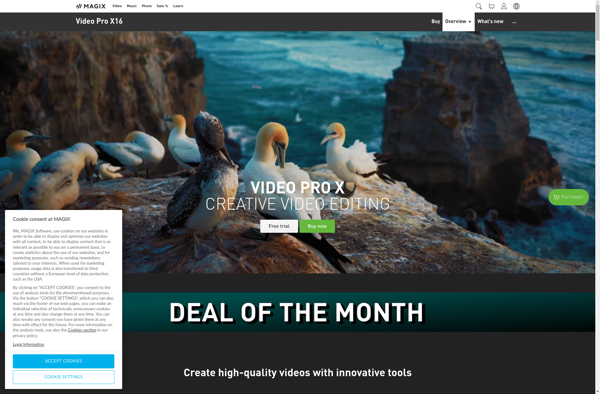
Free Video Flip and Rotate
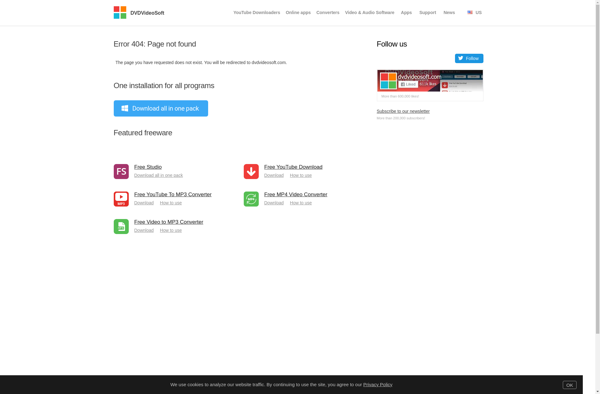
Icecream Video Editor

Video Toolbox
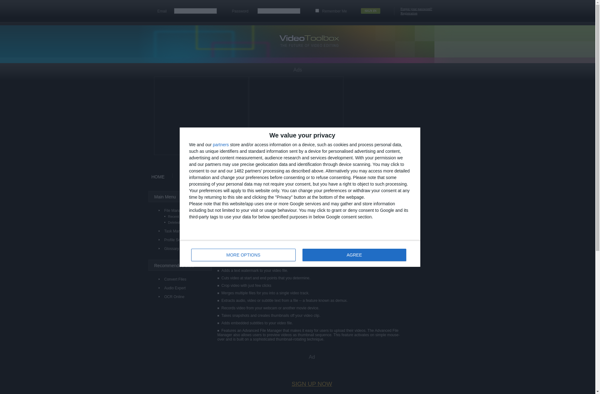
Movavi Video Suite

Acethinker Video Master