Free Video Flip and Rotate
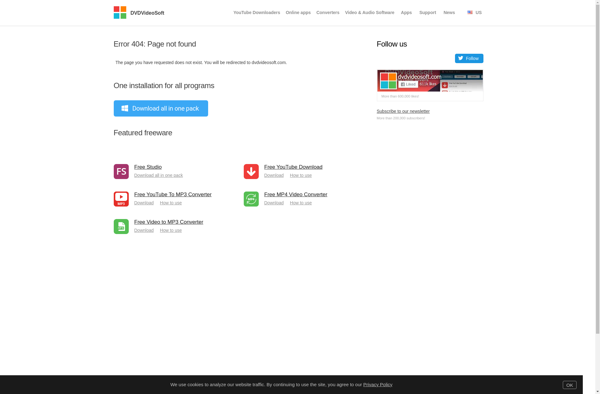
Free Video Flip and Rotate
Free Video Flip and Rotate is a free, open-source video editing software that allows users to rotate or flip video files. It has a simple interface for quick basic video edits.
What is Free Video Flip and Rotate?
Free Video Flip and Rotate is a free and open-source video editing application for Windows. It provides a simple yet effective way to rotate or flip video files without having to install complex paid software.
With its easy-to-use interface, you can quickly flip a video horizontally or vertically, or rotate it 90 degrees left or right. This makes it easy to fix sideways videos taken on your phone, or creatively edit footage in just a few clicks.
As it is open-source software, Free Video Flip and Rotate is completely free to download and use, even for commercial projects. It supports the most common video formats like MP4, MOV, and AVI.
The portable app requires no installation too, making it convenient for using from a USB drive. Overall, if you need to quickly rotate or flip a video, Free Video Flip and Rotate delivers that core functionality for free in a simple app.
Free Video Flip and Rotate Features
Features
- Rotate videos 90, 180, or 270 degrees
- Flip videos horizontally or vertically
- Support for common video formats like MP4, MOV, AVI, etc.
- Simple and easy to use interface
- Free and open source
Pricing
- Free
- Open Source
Pros
Cons
Reviews & Ratings
Login to ReviewNo reviews yet
Be the first to share your experience with Free Video Flip and Rotate!
Login to ReviewThe Best Free Video Flip and Rotate Alternatives
Top Video & Movies and Video Editing and other similar apps like Free Video Flip and Rotate
Adobe Premiere Pro

Cyberlink PowerDirector
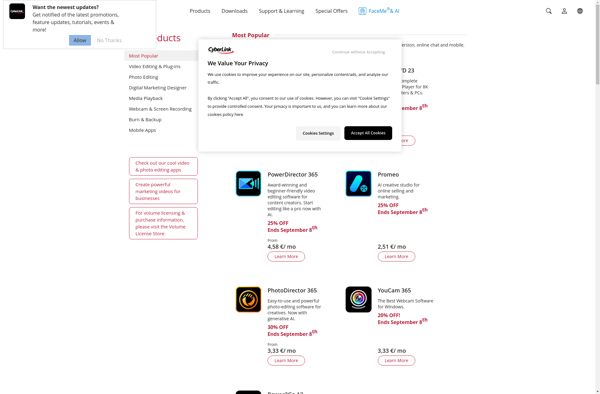
Pinnacle Studio
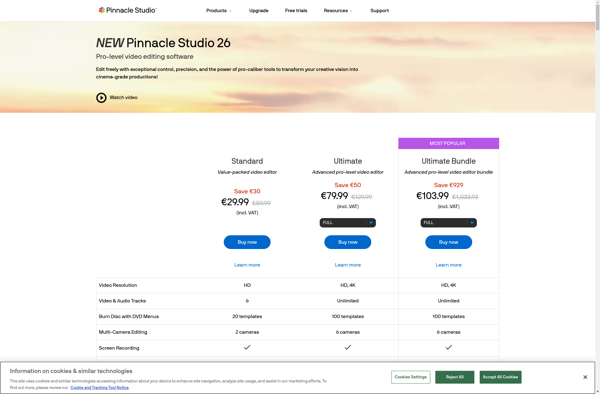
Freemake Video Converter

VideoPad
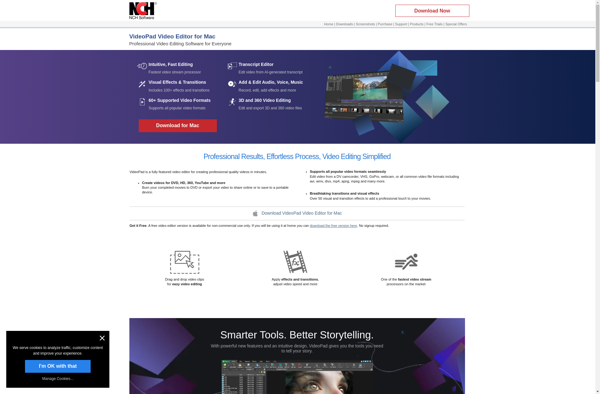
Videorama

VideoProc

Ezvid
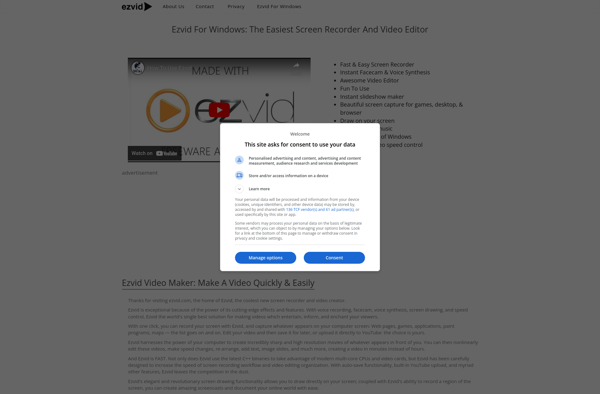
Xilisoft Video Converter
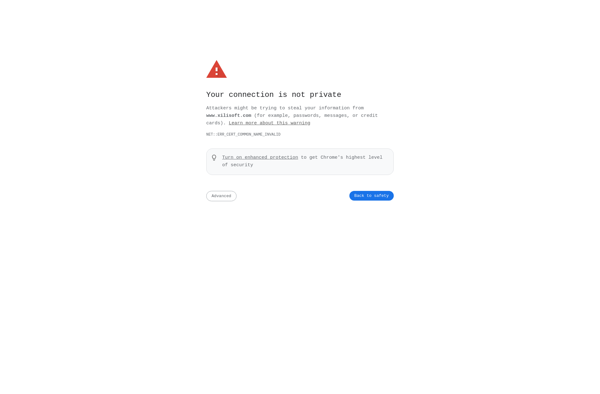
MAGIX Video Pro X
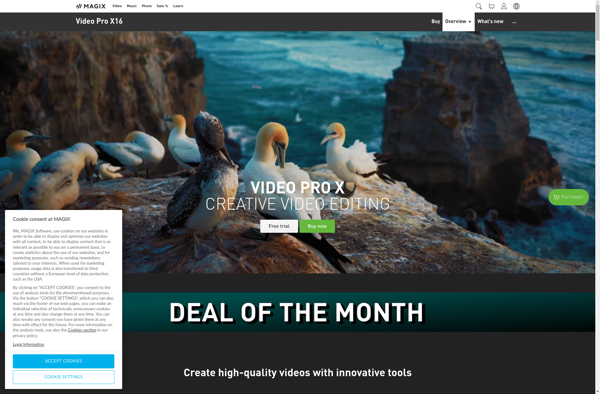
OggConvert
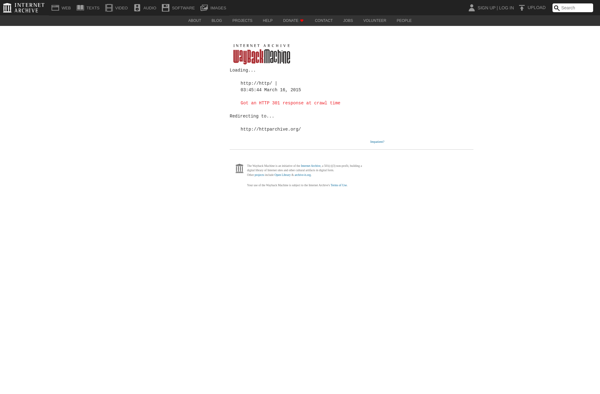
Aiseesoft Video Editor

Video Rotate

Video Rotator and Flipper
