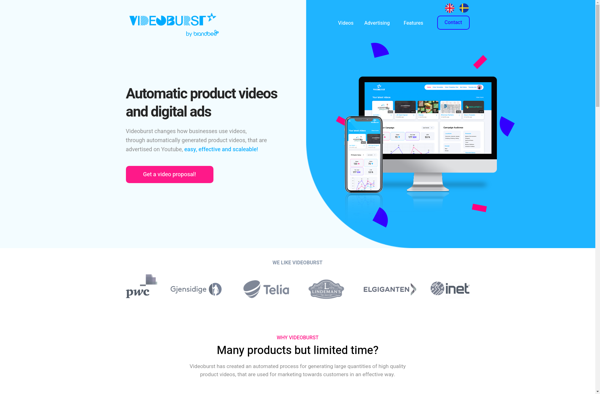Pinnacle Studio
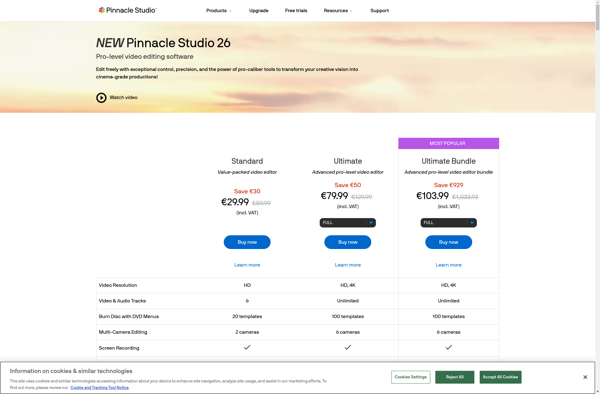
Pinnacle Studio: Powerful Video Editing Software for Windows
Pinnacle Studio is a powerful yet easy-to-use video editing software for Windows. It allows users to capture, edit, and share videos in HD quality. Key features include multi-cam editing, stop motion animation, screen recording, overlay effects, and a library of royalty-free media.
What is Pinnacle Studio?
Pinnacle Studio is a feature-rich video editing application targeted at semi-professional and enthusiast video editors. Originally developed by Pinnacle Systems and now owned by Corel Corporation, Pinnacle Studio boasts an intuitive drag-and-drop interface and comes packed with an array of advanced video editing tools.
Some of the standout features in Pinnacle Studio include multi-camera editing, which allows you to seamlessly edit footage from up to four cameras, as well as stop motion animation tools, green screen editing, DVD authoring capabilities, and a library of royalty-free video effects, templates, and media. The latest version, Pinnacle Studio 26, also introduces screen recording and AI-powered audio clean up tools.
On the usability front, Pinnacle Studio strikes a nice balance between professional-grade video editing tools and an easy learning curve for novices. Its Precision Editing mode offers frame-by-frame trimming for precise cuts, while the interactive storyboard view caters to users more comfortable with timeline-based non-linear editing. Support for 360° video, 4K resolution, and RED camera formats further bolster its appeal for semi-pro use.
Compared to free video editors like Shotcut and OpenShot, Pinnacle Studio packs significantly more effects, templates and creative tools. And it manages to maintain that balance between power and usability far better than complex software like Final Cut Pro. If you're looking for rich video editing capabilities without the steep learning curve of pro software, Pinnacle Studio is an excellent option to consider.
Pinnacle Studio Features
Features
- Multi-track HD video editing
- Stop motion animation
- Screen recording
- Picture-in-picture & overlay effects
- Royalty-free media library
- Color correction
- Audio editing
- 3D video editing
- 360° video editing
Pricing
- Subscription-Based
- One-time Purchase
Pros
Cons
Reviews & Ratings
Login to ReviewThe Best Pinnacle Studio Alternatives
Top Video & Movies and Video Editing and other similar apps like Pinnacle Studio
Here are some alternatives to Pinnacle Studio:
Suggest an alternative ❐Camtasia

Adobe Premiere Pro

DaVinci Resolve

Kdenlive

MAGIX Vegas Pro

Shotcut

OpenShot

Avidemux

VirtualDub

Olive Video Editor

VideoCleaner
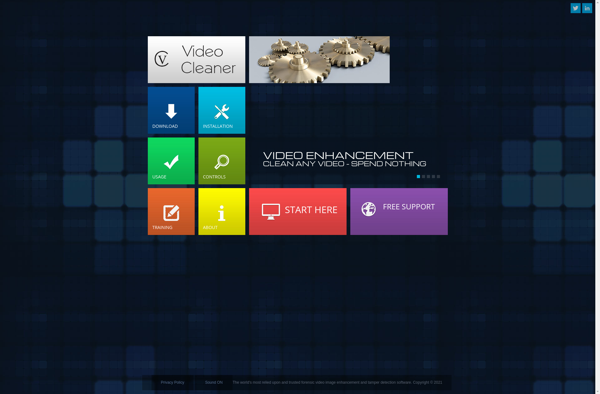
Lightworks

Open Video Editor
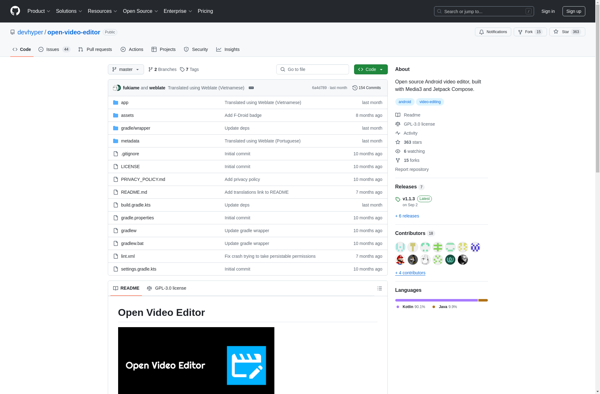
Altarsoft Video Capture
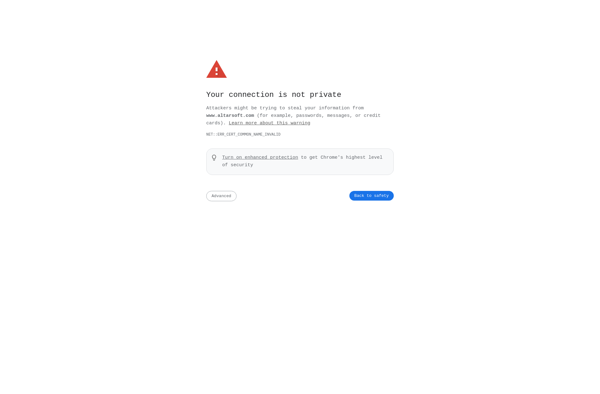
Free Video Flip and Rotate
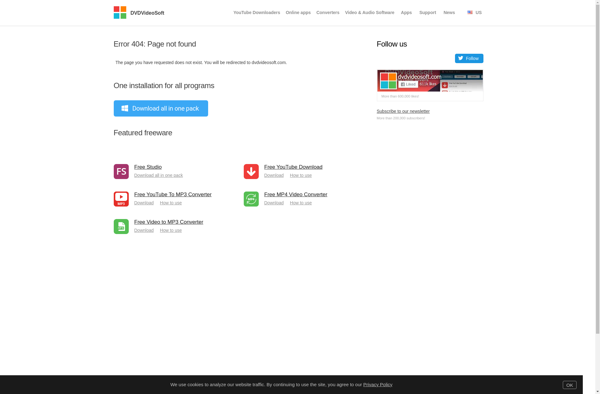
Biteable
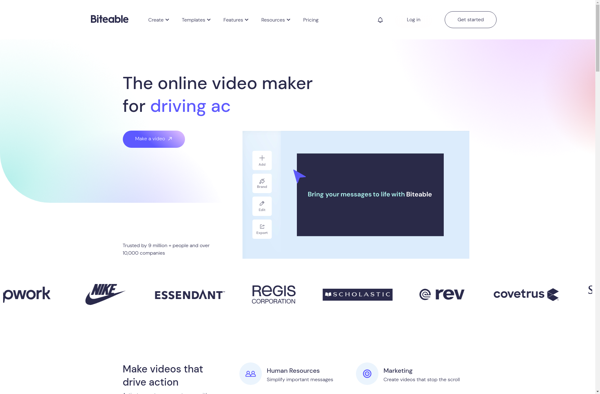
Avid Studio
FfDiaporama

LightMV
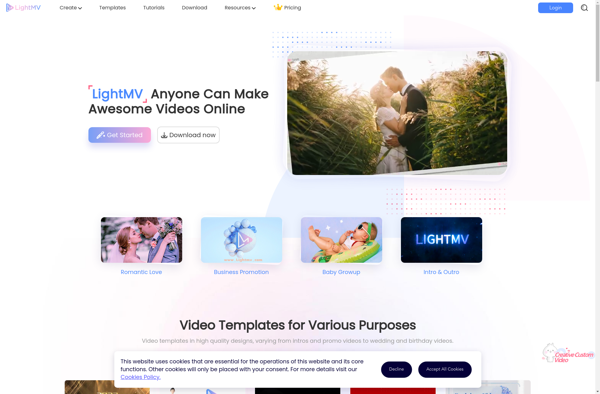
VideoShow
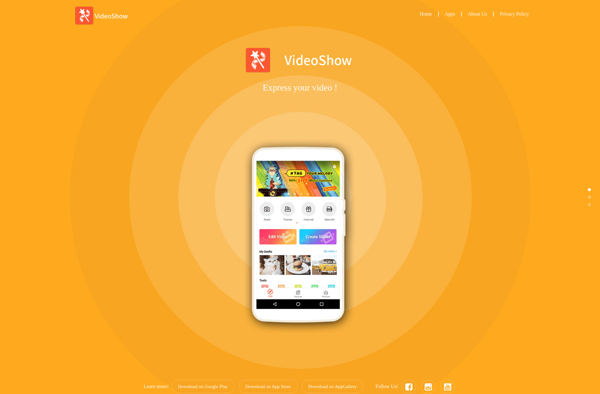
VLLO
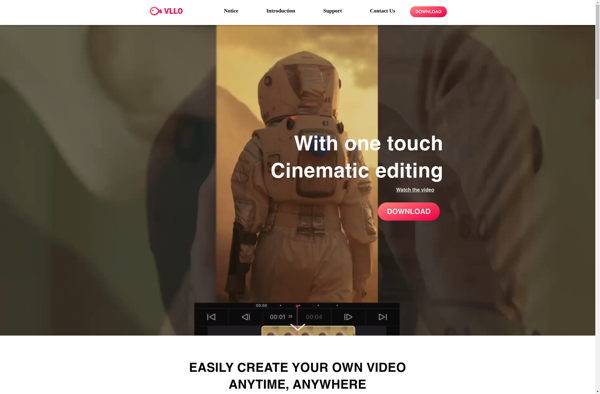
Viddyad

Avid Liquid
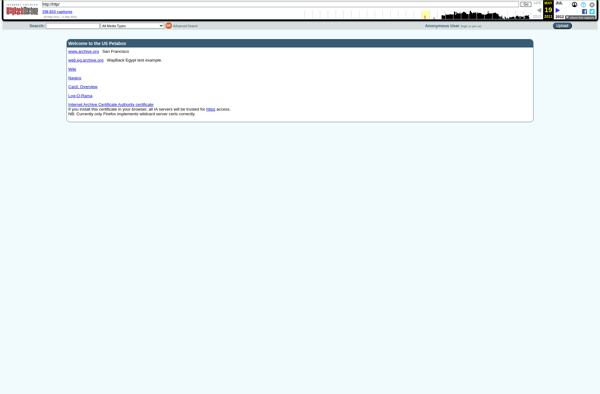
JayCut
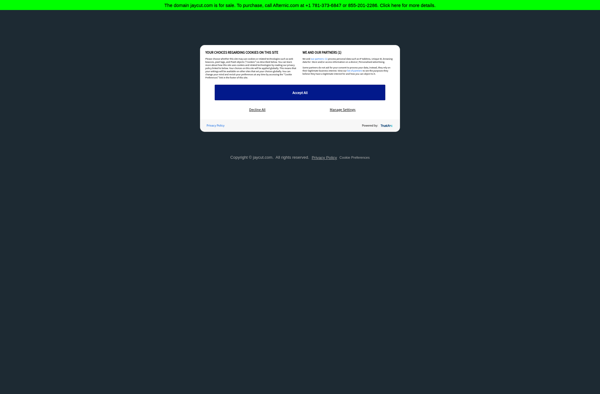
VideoBurst